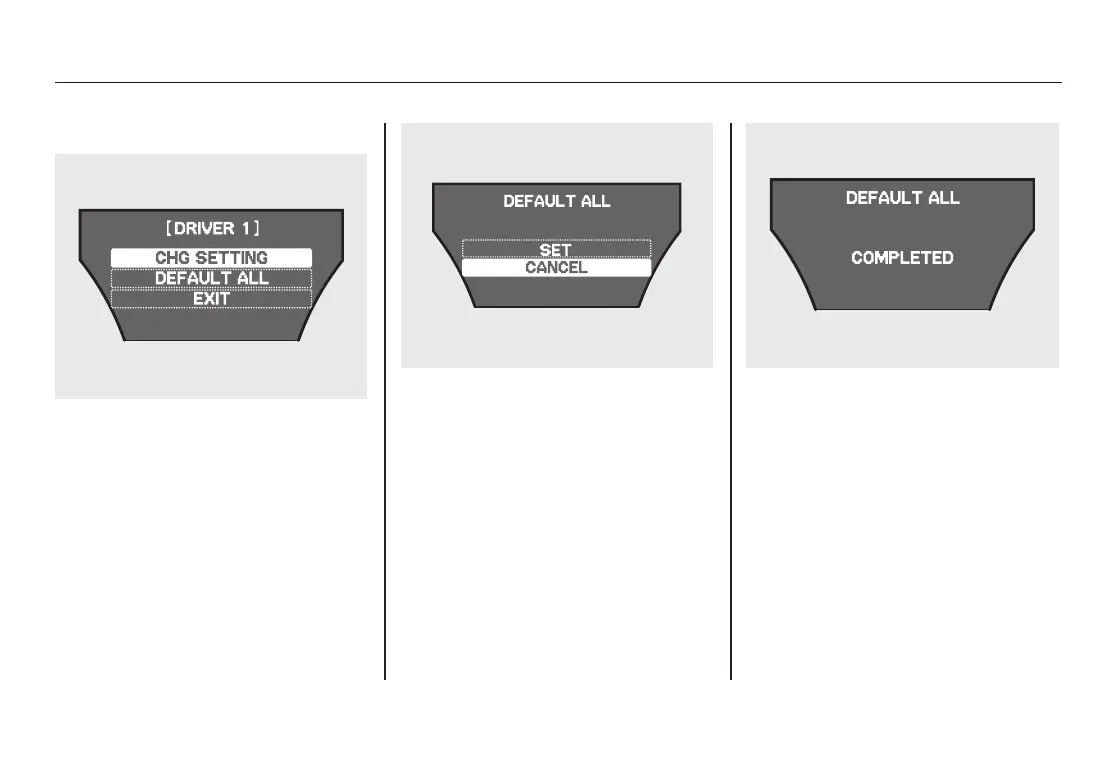DEFAULT ALL
If you want to set the default settings,
press the INFO (▲/ ▼) button to
select DEFAULT ALL, then press the
SEL/RESET button.
To set the default settings, press the
INFO (▲/▼) button to select SET
then press the SEL/RESET button.
If you want to cancel DEFAULT ALL,
select CANCEL, then press the SEL/
RESET button. The screen goes back
to the previous display.
When DEFAULT ALL is set, you will
see the above display for several
seconds, then the screen returns to
CUSTOMIZE ENTRY.
If the setting is not successfully
completed, ‘‘FAILED’’ is shown for
several seconds, and then the screen
goes back to the normal message
mode. Repeat the same procedure to
select DEFAULT ALL.
Multi-Information Display
86
08/06/06 16:58:07 09 ACURA MDX MMC North America Owner's M 50 31STX620 enu
