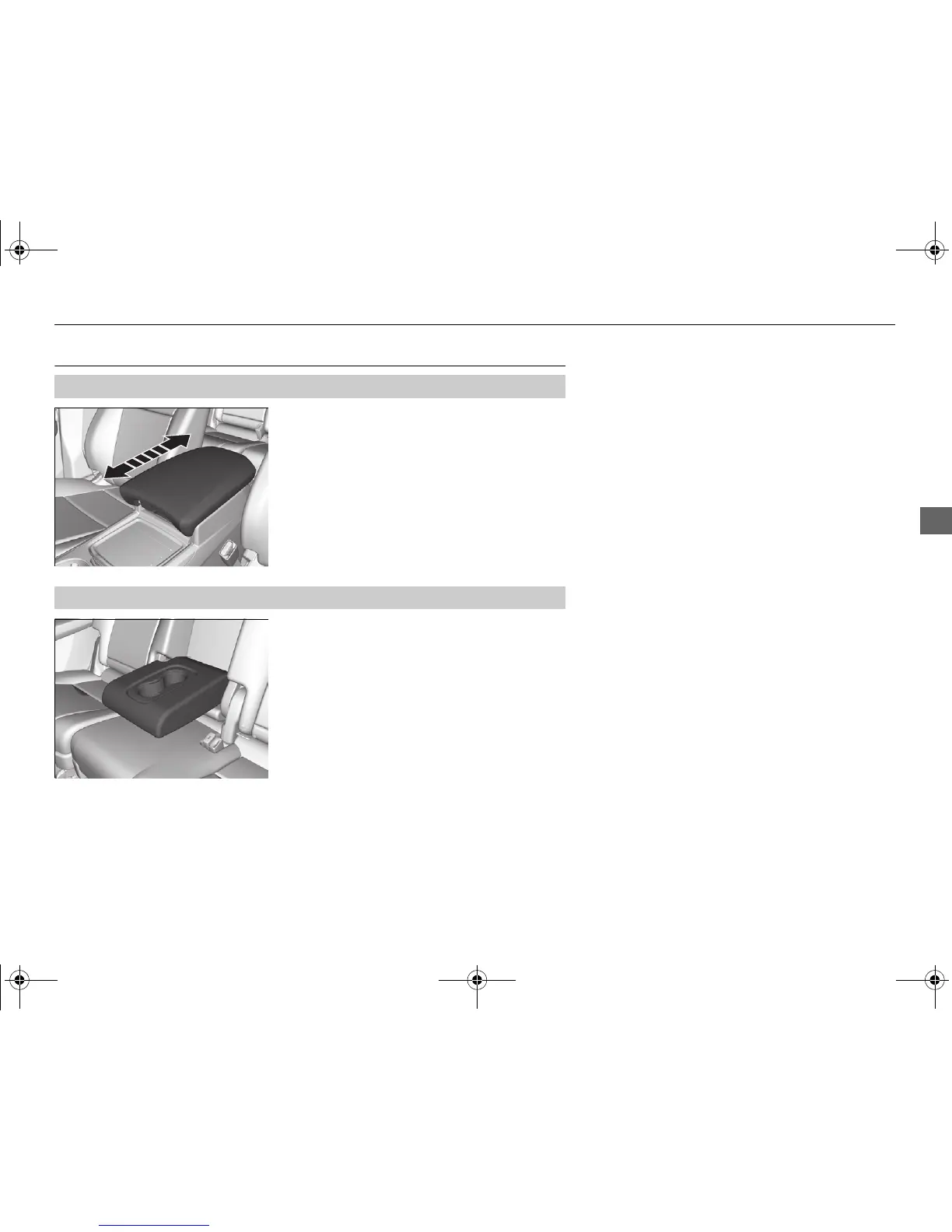Armrest
The console lid can be used as an armrest.
To adjust:
Slide the armrest to a desired position.
Pull down the armrest in the center seat-back.
■
Using the Front Seat Armrest
■
Using the Rear Seat Armrest
16 ACURA MDX-31TZ56200.book 185 ページ 2015年3月4日 水曜日 午後2時59分
