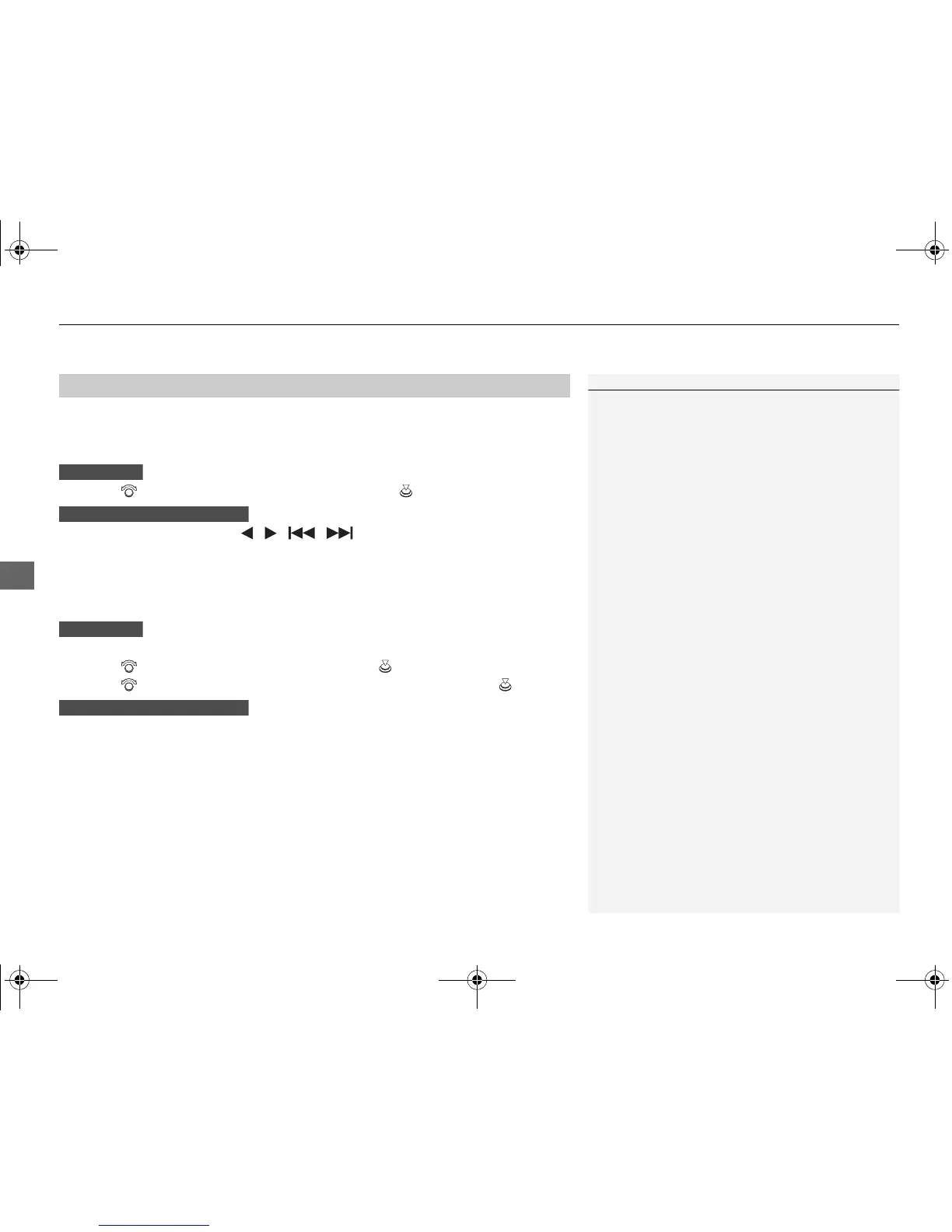uuAudio System Basic OperationuPlaying SiriusXM® Radio
236
1. Select the SiriusXM® mode.
2 Audio Remote Controls P. 217
2 On Demand Multi-Use Display
TM
P. 219
2. Rotate to select a channel from a list, then press .
2. Select a channel using the , , , icons on the tune mode screen or
the preset numbers (1-12) on the preset mode screen.
To change the tune mode:
1. Select the SiriusXM® mode.
2. Press the MENU button.
3. Rotate to select XM Tune Mode, then press .
4. Rotate to select Channel Mode or Category Mode, then press .
2. Select More.
3. Select XM Tune Mode.
4. Select Channel Mode or Category Mode.
■
To Play the SiriusXM® Radio
1Playing SiriusXM® Radio
In the channel mode, all available channels are
selectable. In the category mode, you can select a
channel within a category (Jazz, Rock, Classical, etc.).
There may be instances when SiriusXM® Radio does
not broadcast all the data fields (artist name, title).
This does not indicate a problem with your audio
system.
SiriusXM® Radio channels load in ascending order,
which can take about a minute. Once they have
loaded you will be able to scroll up or down to make
your selections.
On Demand Multi-Use Display
TM
On Demand Multi-Use Display
TM
16 ACURA MDX-31TZ56200.book 236 ページ 2015年3月4日 水曜日 午後2時59分
