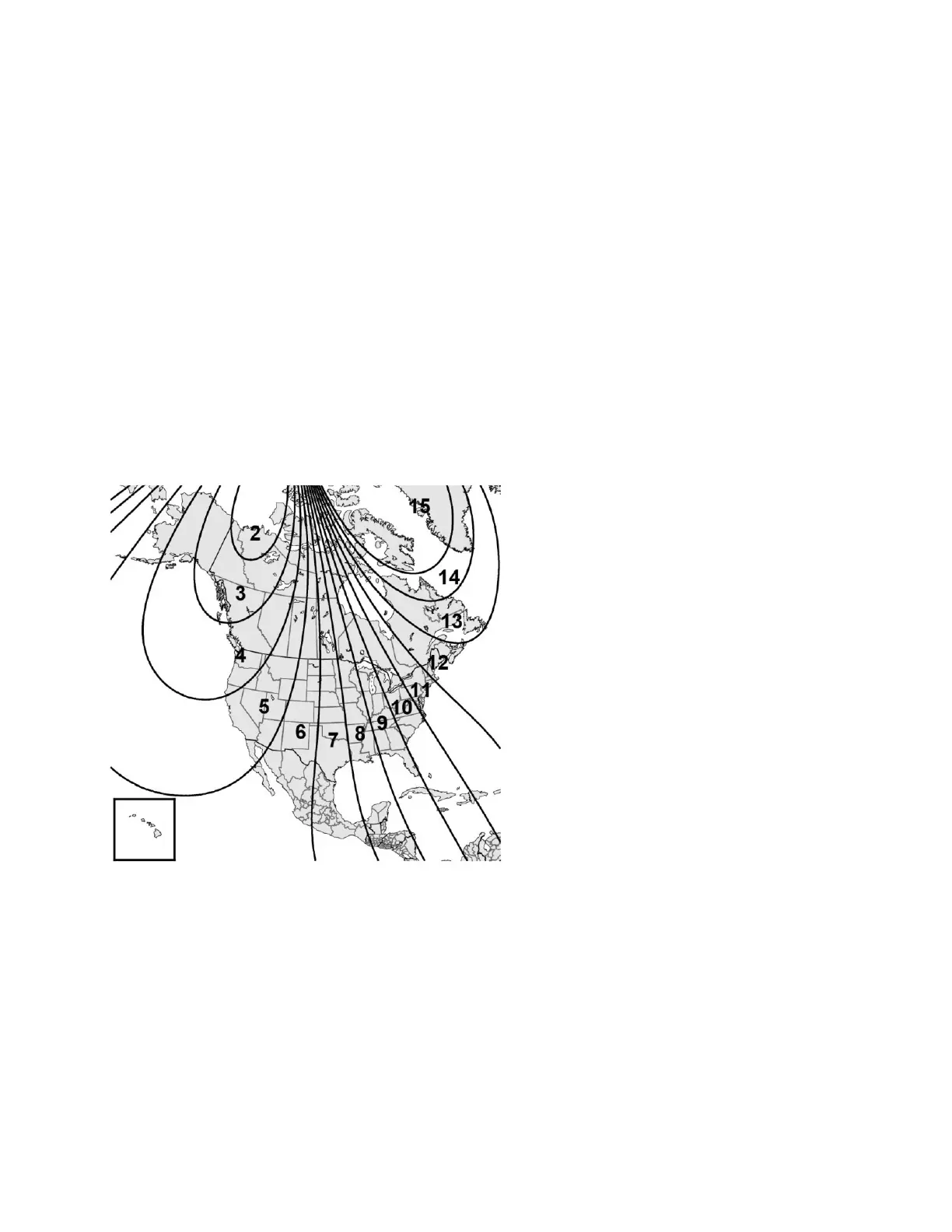11. Set the Clock (Trim Levels Without Navigation)
To set the clock, follow these steps:
11.1. Turn the ignition to ON.
11.2. Press the SETTINGS button.
11.3. Turn the interface dial to select System Settings, then press the ENTER button.
11.4. Turn the interface dial to select Clock Adjustment, then press the ENTER button.
11.5. Turn the interface dial to select the hour, then press the ENTER button.
11.6. Turn the interface dial to select the minutes, then press the ENTER button.
12. Set the Compass Zone (Trim Levels Without Navigation)
In most areas, there is a variation between magnetic north and true north. At the PDI, the compass zone needs to be set
to your geographic zone to compensate for this variation. To set the compass zone, do this:
12.1. Turn the ignition to ON.
12.2. From the top screen of any audio source, press and hold MENU for 5 seconds. The display switches to the
Compass Settings screen.
12.3. Select Zone Adjust. The display shows the current zone number the system is set to.
12.4. Select the zone number of your area.
12.5. Select BACK to exit the menu.
Page 9 of 13
