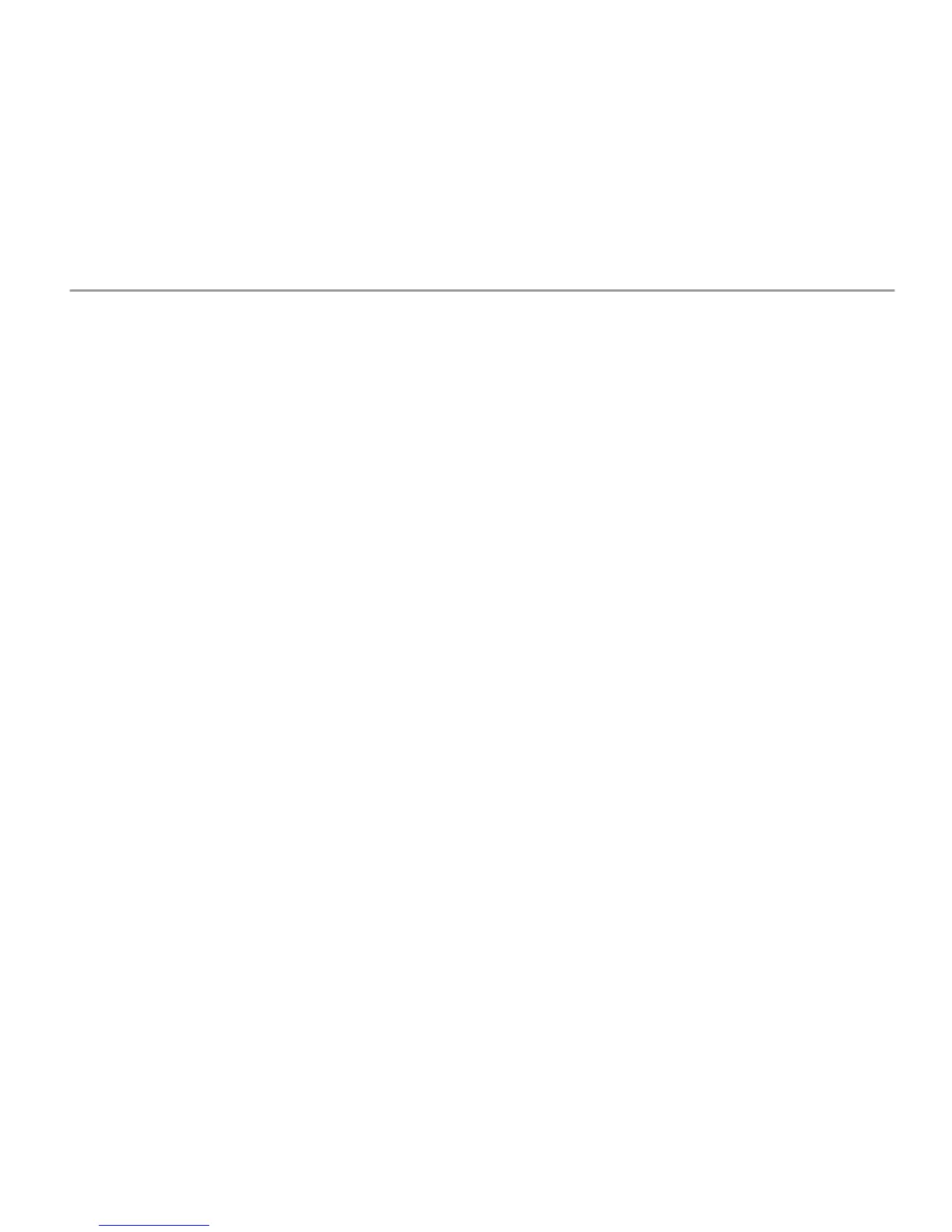For use with the Multi-Information Display
Select your desired item by rolling the multi-function steering wheel
controls. Make sure the vehicle is at a complete stop and the transmission
is put into Park (P).
1. Roll the right selector wheel to select Vehicle Settings and push the
right selector wheel to select.
2. Roll to Door Setup
3. Push Auto Door Lock or roll to Auto Door Unlock and push to select.
For use with the On Demand Multi-Use Display
™
Select your desired setting item by pressing the SETTINGS button. Make
sure that the vehicle is at a complete stop and the transmission is put into
Park (P).
1. Press the SETTINGS button, then select Vehicle Settings.
2. Rotate SETTINGS button, then select Door.
3. Rotate SETTINGS button, then select Auto Door Lock or Auto Door
Unlock and push SETTINGS button.
VEHICLE CONTROLS
