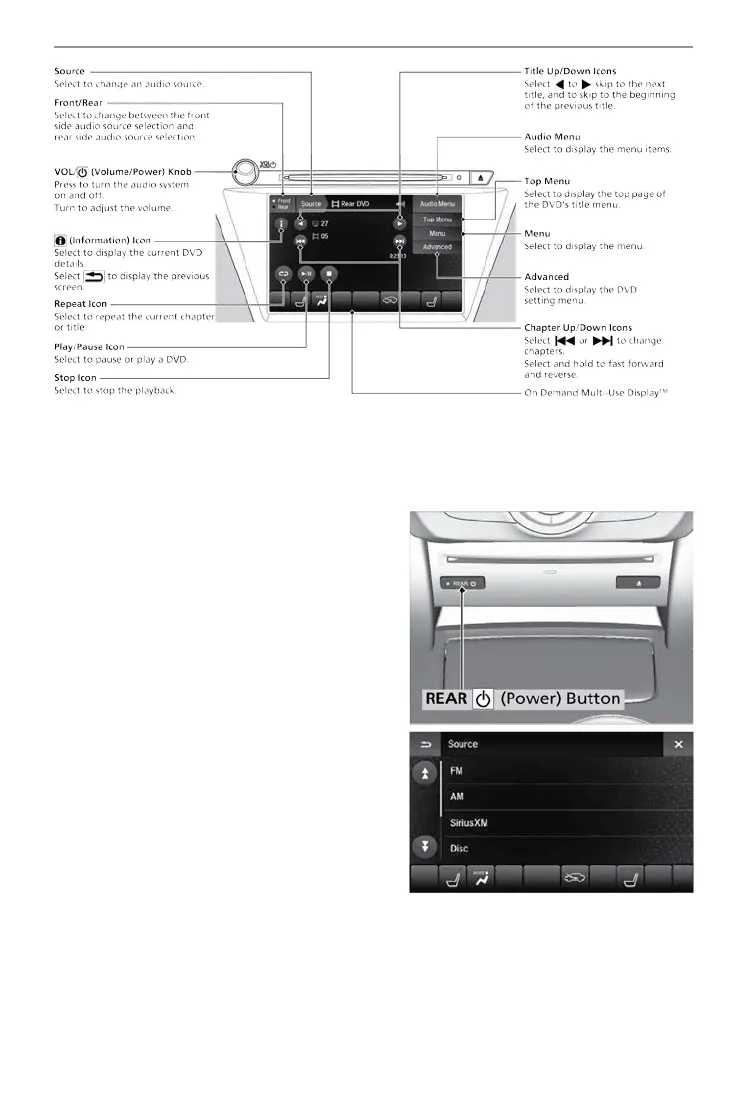n Operating the System from the Front
Operate the Rear Entertainment System (RES) from the On Demand
Multi-Use Display
™
.
1.
Press the REAR Power button on
the front control panel.
2. Select Front/Rear to switch Rear
mode.
3. Select Source.
The rear source is displayed on the
On Demand Multi-Use Display
™
.
4. Select the audio source on the On
Demand Multi-Use Display
™
.
The rear source is heard from the
front speakers.
5. Select a station, channel, track, or
chapter in the same way as the
front audio system.
n Operating the System from the Rear
1. Press the REAR POWER button in the front.
2. Press the audio source button on the rear control panel.
3. Select the desired source button (DVD, iPod
®
, USB flash drive, HDMI
etc.).
AUDIO AND CONNECTIVITY
