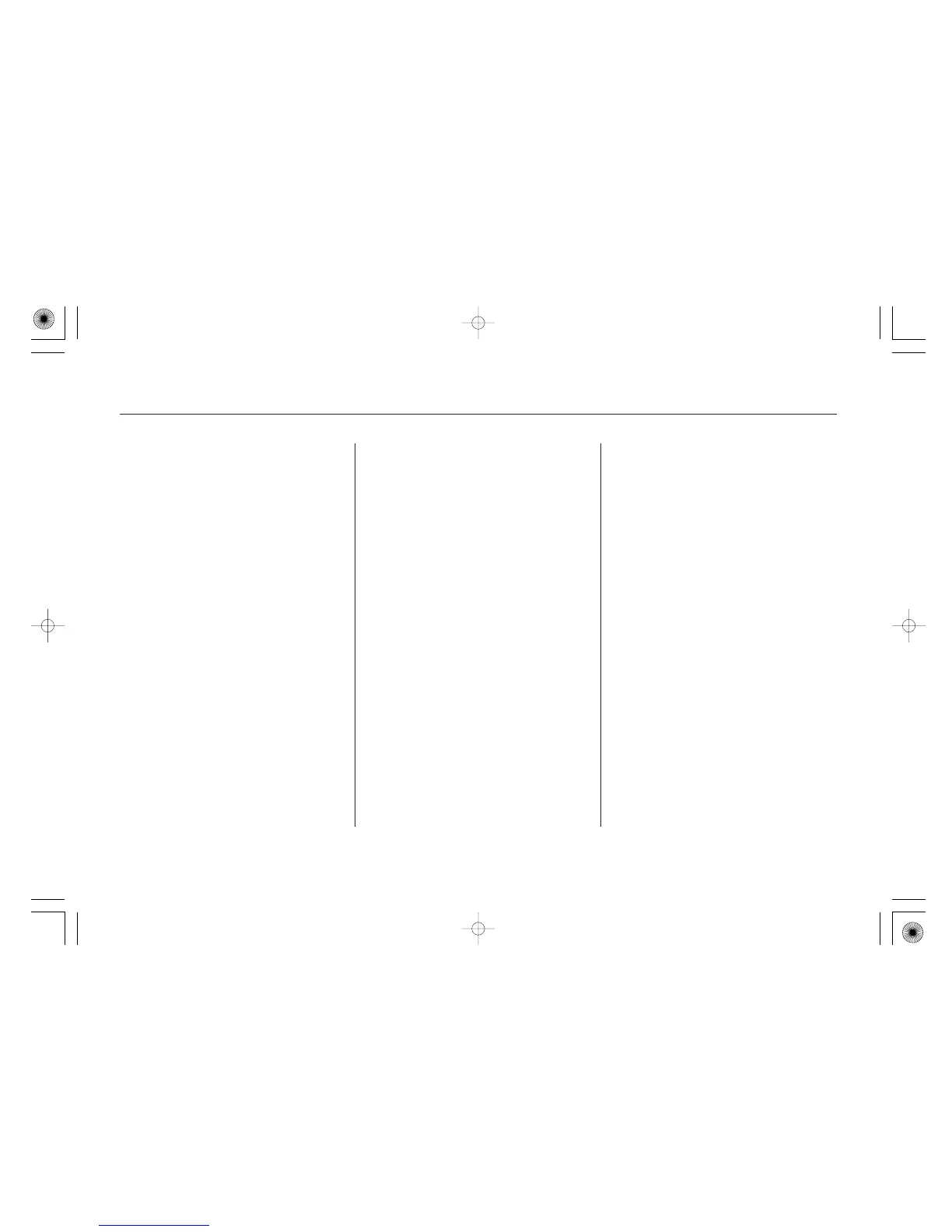▼▲
▼▲
On vehicles without navigation system
On vehicles with navigation system
On vehicles without navigation system
On vehicles with navigation system
Select the fan speed by pressing the
fan control bar ( or ).
The fan speed is represented by
vertical bars in the display.
Press the A/C button to view the
A/C manual control display. Touch
the fan control icons to the desired
speed.
To adjust the desired temperature,
push or on the
temperature control bar.
Press the DUAL button to select
dual temperature control mode (see
page ). The indicator in the
DUAL button comes on.
When you press the DUAL button
again (indicator turns off), both side
temperature is adjusted by turning
the driver’s side temperature dial.
PresstheA/Cbuttontoturntheair
conditioningonandoff.Youwillsee
A/C ON or A/C OFF in the display.
Press the A/C button to view the
A/C manual control display.
Touching ON or OFF icon in the
display turns the air conditioning on
and off.
When you turn the A/C off, the
system cannot regulate the inside
temperature if you set the
temperature control below the
outside temperature.
167
Fan Control Temperature Control
Dual Button
Air Conditioning (A/C) Button/
Icons
Climate Control System
164
06/09/08 20:35:27 31SEA630 0169
