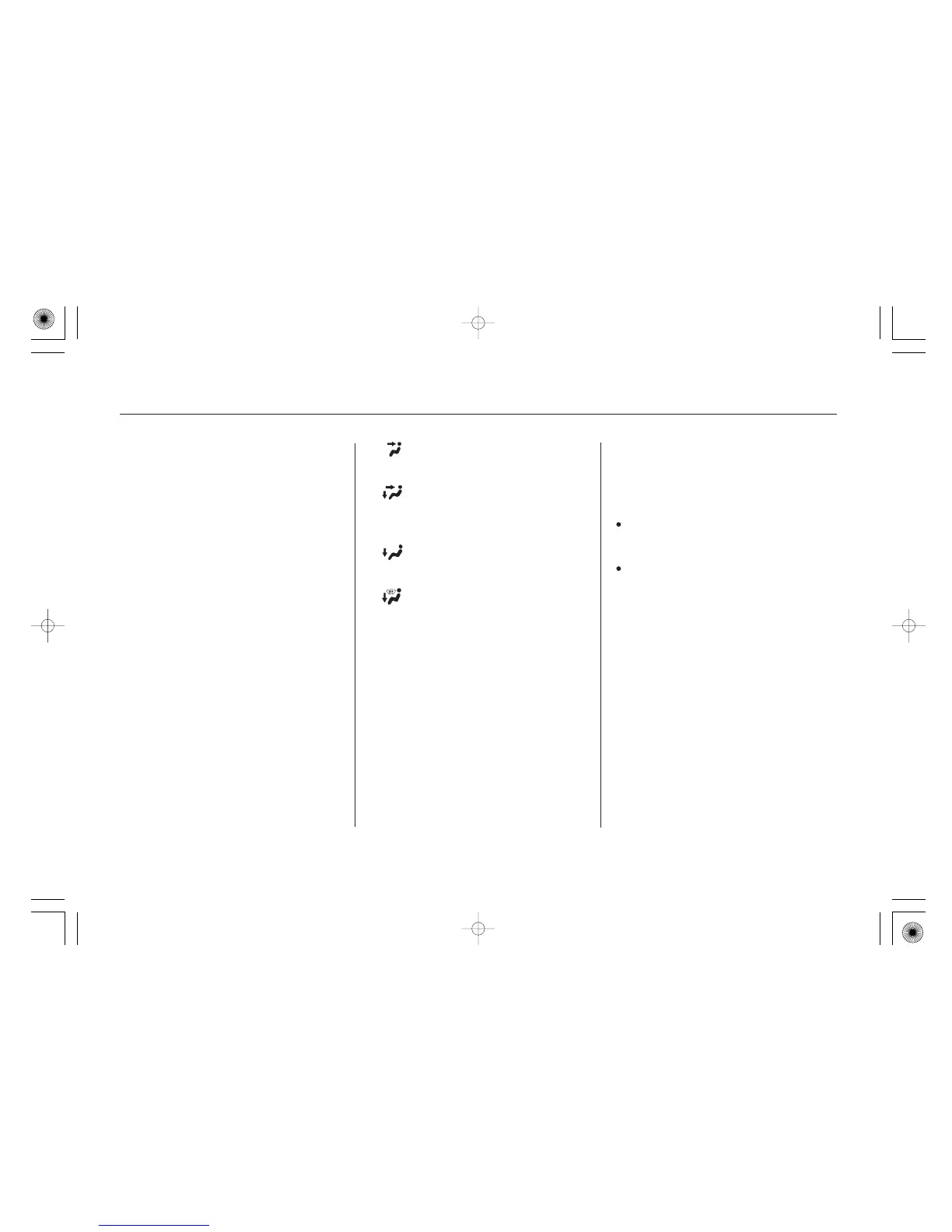Use the mode control buttons or
icons to select the vents the air flows
from. Some air flows from the
dashboard corner vents in all modes.
If you press the OFF button, the
climate control system shuts off
completely.
Air flows from the center
and corner vents in the dashboard.
Airflow is divided between
the vents in the dashboard and the
floor vents.
Air flows from the floor
vents.
Airflow is divided between
the floor vents and the defroster
vents at the base of the windshield.
Press the A/C button to view the
A/C manual control display, then
touch any of the mode icons on the
display.
When the climate control system is
turned off, the temperature in the
upper display will also turn off.
To keep stale air and mustiness
from collecting, you should have
the fan running at all times.
Keep the system off for short
periods only.
On vehicles with navigation system
On vehicles with navigation system
Mode Control To Turn Everything Off
Climate Control System
166
06/09/08 20:35:48 31SEA630 0171
