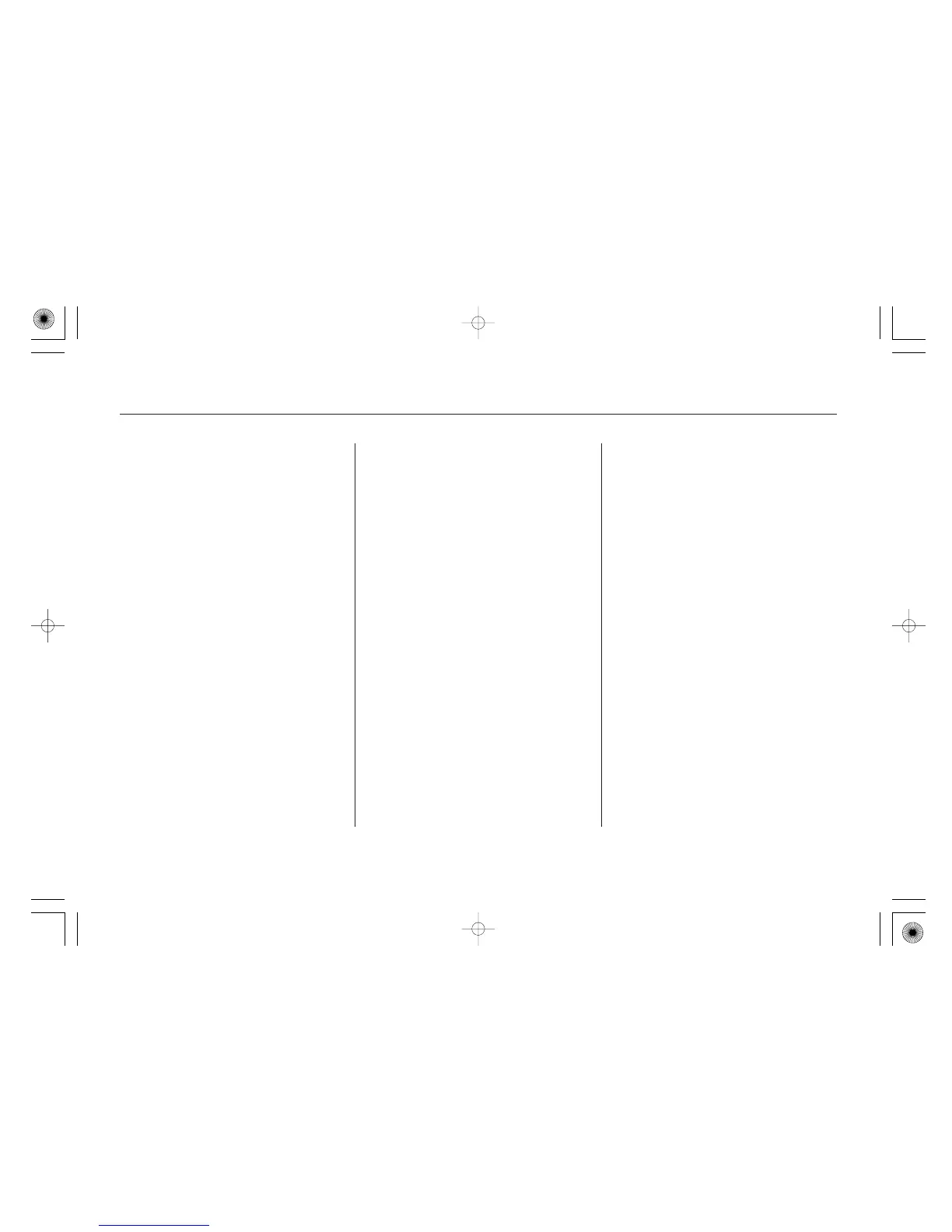To list all paired phones, do this: To find out the status of the phone being
used, do this:
To change from the currently linked
phone to another paired phone, do this:
Press and release the Talk button.
After the beep, say ‘‘Phone setup.’’
The HFL response is ‘‘Phone
setup options are status, pair, edit,
delete, and list.’’
Press and release the Talk button.
After the beep, say ‘‘Phone setup.’’
The HFL response is ‘‘Phone
setup options are status, pair, edit,
delete, and list.’’
Press and release the Talk button.
After the beep, say ‘‘Next phone.’’
The HFL response is ‘‘Searching
for the next phone.’’ The HFL
then disconnects the linked phone
and searches for another paired
phone. If no other phones are
found, the first phone remains
linked.
Press and release the Talk button.
After the beep, say ‘‘List.’’ The
HFL responds by listing the name
of each paired phone. When all
phones paired to the system have
been read, the HFL response is
‘‘The entire list has been read.
Returning to the main menu.’’
Press and release the Talk button.
After the beep, say ‘‘Status.’’ An
example of the HFL response is,
‘‘Eric’s phone is linked. Battery
strength is three bars. Signal
strength is five bars, and the
phone is roaming. Returning to the
main menu.’’
2.
1.
1.
2.
1.
HandsFreeLink
220
TM
06/09/08 20:42:43 31SEA630 0225
