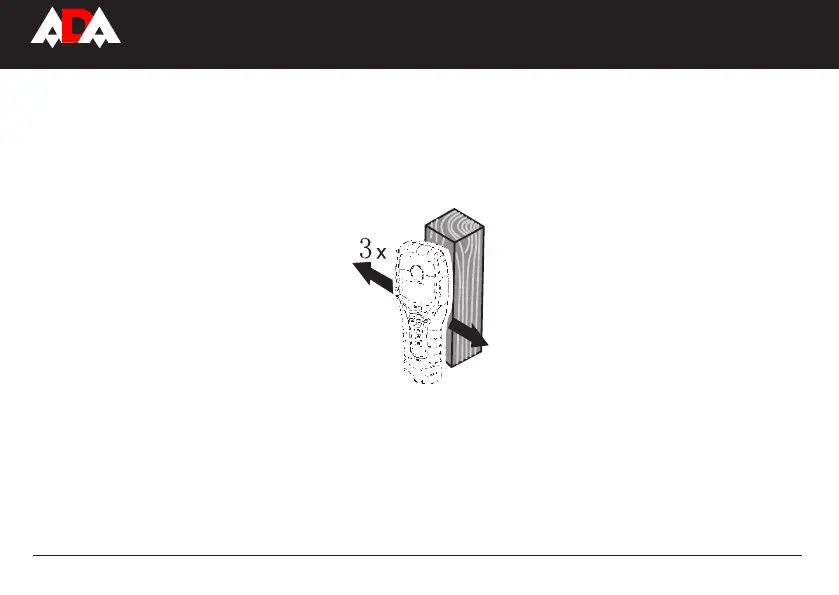MEASUREMENT FOUNDATION
7
INSTRUMENT SINSTRUMENT S
WallScanner 120 Prof WallScanner 120 Prof
When the tool is on the surface of the object, the illuminated ring lights up green.
Measuring indicator i indicates maximum amplitude above the center of the object. Illuminated ring (1) lights up red and audio signal
sounds. For small and deeply embeded objects ring (1) can continue to light up yellow while there is no audio signal. To localize the
object more precise, move the measuring toolo repeatedly (3x) back and forth.