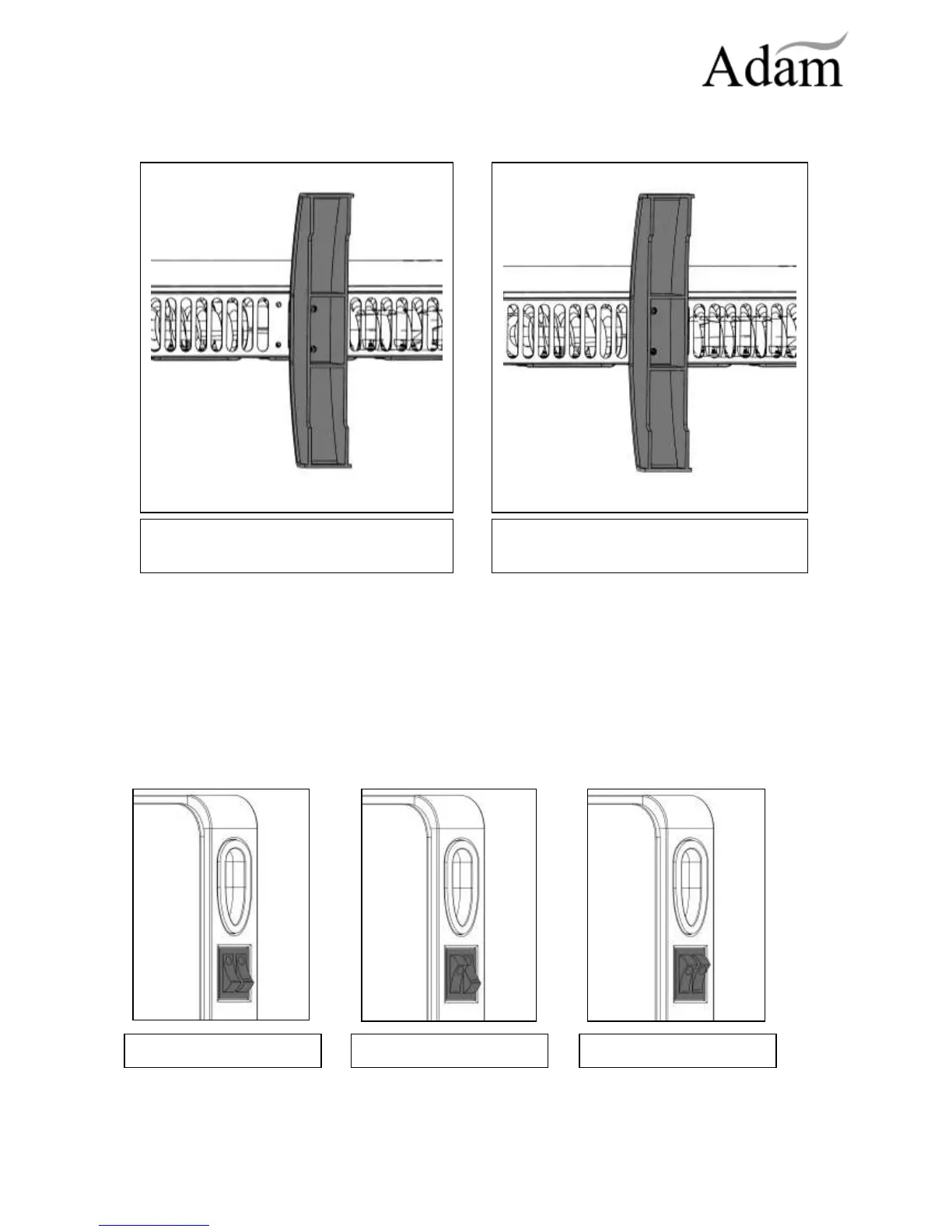Customer telephone helpline: 08448 809301
Helpline email address: helpline@adamsurrounds.co.uk
CO9071 V2_020611
- 6 -
FREE STANDING
Warning: Do not plug in before mounting feet.
OPERATING
There are two switches on the right hand side providing a choice of heat settings.
A switch is in the ON position when the side with the markings on (i.e. I, or II) is ‘pushed in’ and
the LED indicator on the switch is illuminated.
Switch 1 (I) provides 500W heat output
Switch 2 (II) provides 1000W heat output with switch 2
1.) Using the 12mm screws supplied, fit
each foot as illustrated above.