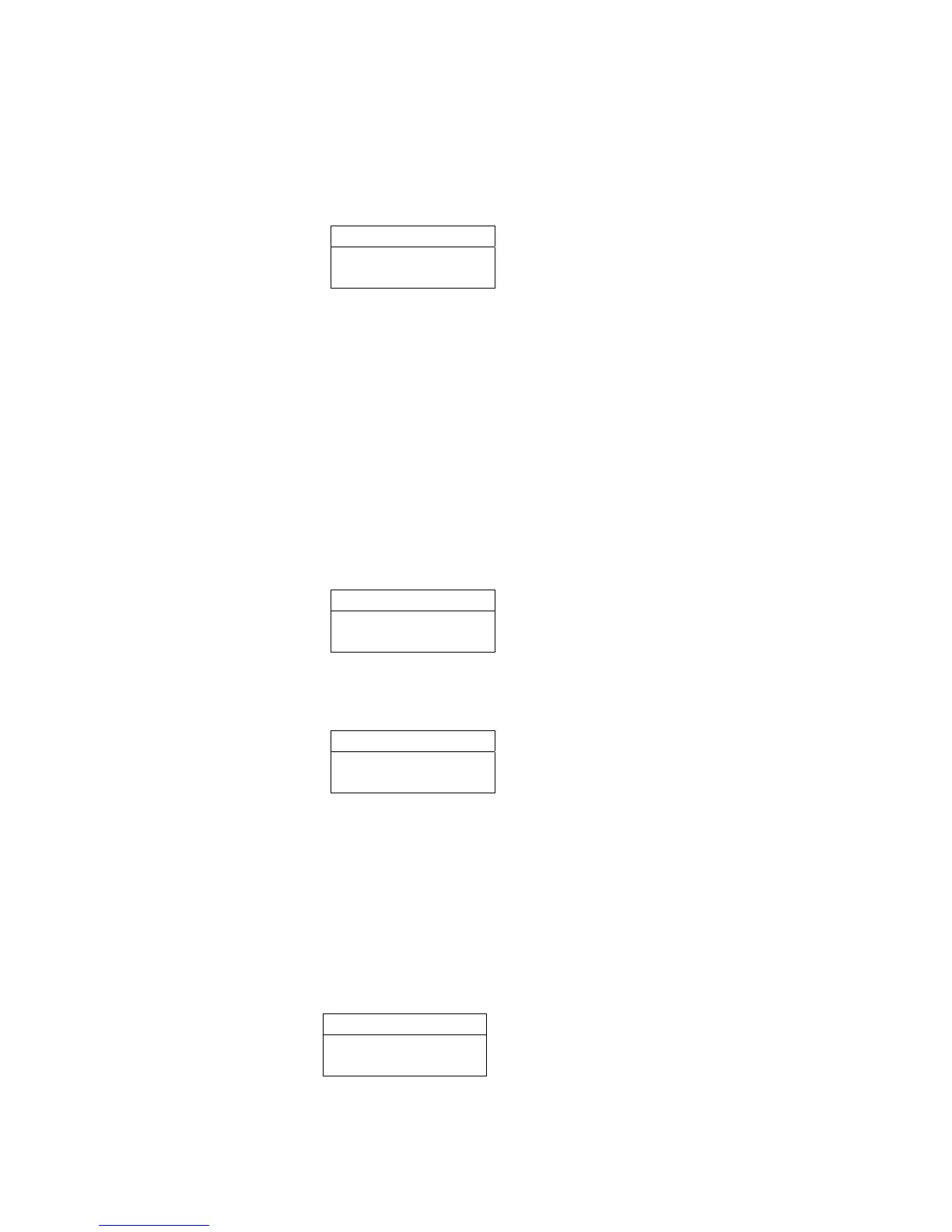Adam Equipment – Scales and Balances UK USA South Africa
Registered No: 1309669 (England)
3. Close the chamber.
4. Enter the menu for calibration section. Select the Temperature Calibration
option, CAL TEMP.
5. Press the [Setup/Enter] key.
The display will guide you through the steps necessary to calibrate the temperature
of the heating chamber.
When the analyzer chamber is closed the display will show
with the timer running. The timer will count up to 10:00 to allow time for the chamber
to come to a steady (room) temperature. During this time observe the temperature in
the chamber.
During this time the beeper will sound every minute to remind you that a calibration is
in progress.
Note the temperature inside the chamber.
When the temperature is stable and constant for some time press [Setup/Enter] to
enter the lower temperature value.
The display will change to allow the value to be entered.
Using the numeric entry method, enter the temperature inside the chamber, for
example 23ºC you would enter:
Press [Setup/Enter] to continue the test.
The heaters will turn on and begin heating the test chamber. The timer will show the
elapsed time as before. The chamber will be heated to approximately 150ºC.
At the end of 30 minutes the beeper will sound, Press [Setup/Enter] to enter the
second temperature value as displayed.
Enter this value as before pressing [Setup/Enter] to confirm and store the value.
The PMB will now return to normal weighing.
FIRST
00:00
FIRST
000
FIRST TEMP
023
SEC TEMP
XXX