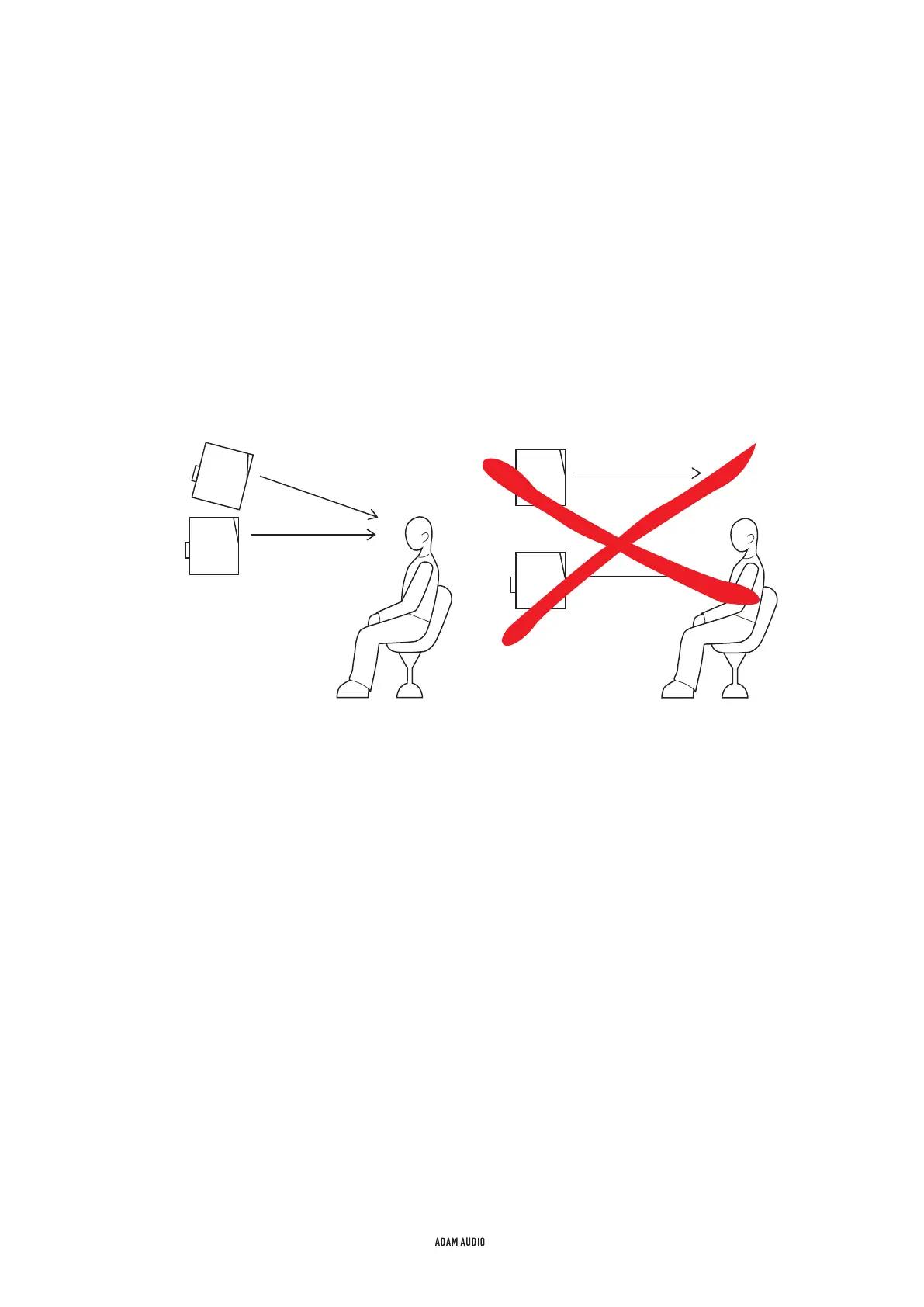9
T SERIES MANUAL [ENGLISH]
The monitors’ tweeters should be at ear level when you’re sitting at your mix position.
If this isn’t feasible, angle the monitors up or down so that the tweeters are aiming at
your ears [see Fig. 4]; we recommend sitting your T Series monitors on isolated speaker
stands that can be adjusted to modify the tilt angle of your cabinets so that the tweeters
are aiming at your ears. The speaker stands should “decouple,” or acoustically isolate,
the cabinets from the shelves, tabletop or console bridge they are placed on, thereby
preventing muddy-sounding upper-bass resonances that would change the T Series
monitors’ balanced bass response.
Fig. 4
In order to have the tweeters aimed at your ears, you’ll also need to toe-in the monitors
so that they form an equilateral triangle with your ears when you’re seated at your mix
position [see Figs. 1, 2 and 3]. With this setup, facing the centerline between left and
right monitors as you mix, you should notice a rock-solid phantom center image, pinpoint
localization of panned tracks, excellent high-frequency detail, clear midrange and an
even bass response.
