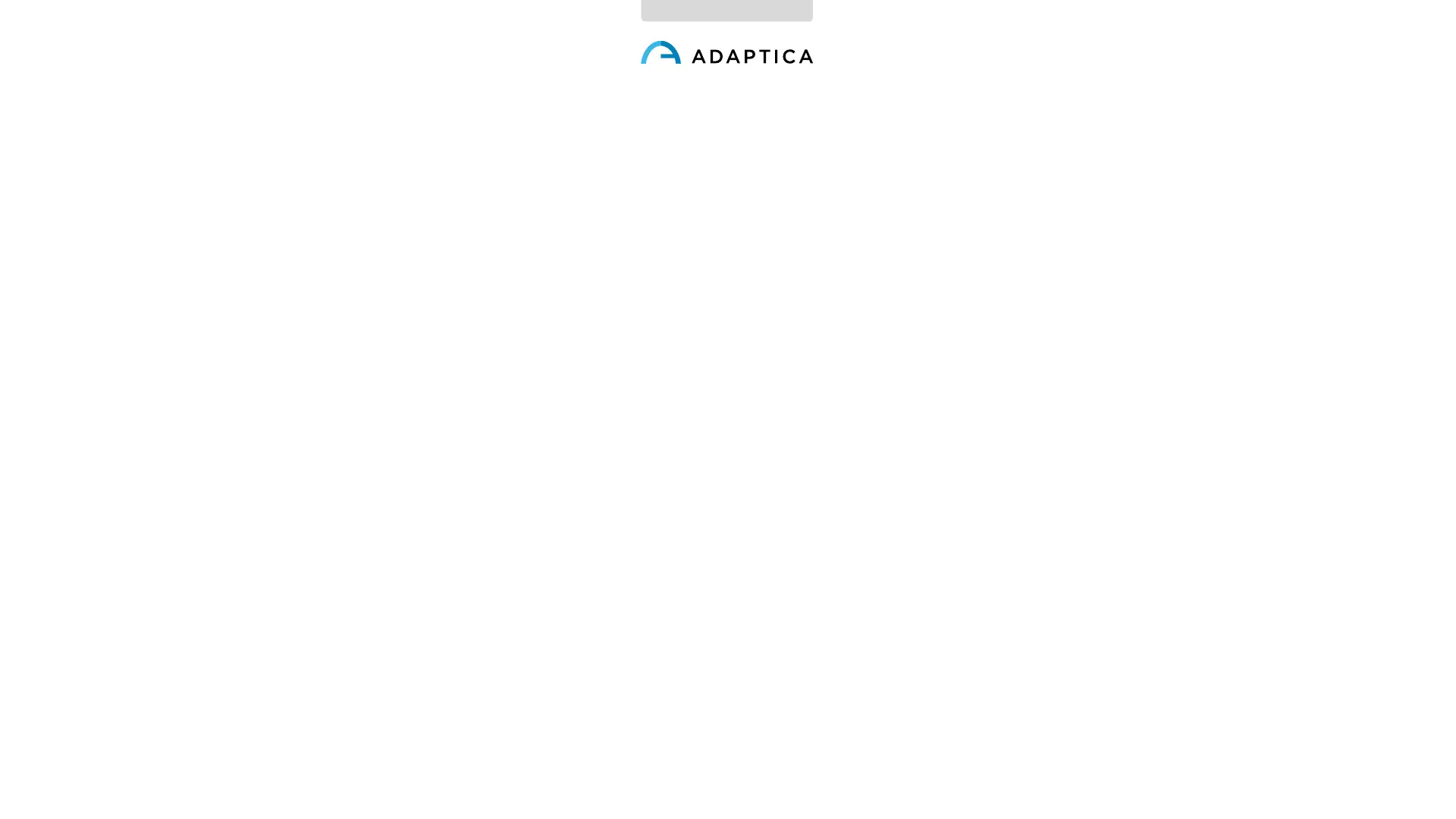Wi-Fi Connectivity
2WIN can be connected to a Wi-Fi network in order to:
✓ Use Mail Printing function
✓ Download OTA software updates
✓ Download calibration files from Adaptica’s server
✓ Remote Control and Telemetry
How to connect 2WIN to a Wi-Fi network?
1. Accept 2WIN disclaimer
2. Enter Menu > Settings > Wireless and select Wireless ON
3. Enter Menu > Settings > Wireless > WiFi Config, select the desired Wi-Fi network,
enter the network password and press Connect
4. Check Wi-Fi status from the icon on 2WIN home window or from Menu > Settings
> Wireless > WiFi Status
