952.476UK User Manual
Operation
Once all connections are made, turn all zone volume controls (1) to the “MIN” level (anticlockwise)
Select source “A” for each zone by keeping the source select button in the “out” position (2)
Select each zone output to be “off” by keeping the on/off switch in the “out” position (3)
Switch on the amplifier connected to IN A, play audio for testing and turn up the volume part way.
Enable Zone 1 on the AT6 by pressing in the on/off switch and gradually turn up the volume control.
Check to hear the audio through the speakers and move onto the same process for zones 2 to 6.
When all outputs have been checked for operation, adjust the amplifier and zone levels as required.
If a second amplifier is connected to IN B, turn all zone volume controls down before testing.
Switch on the second amplifier, play some audio through it and turn up the volume part way.
Press the source select button for each zone to the “in” position, selecting “B” as the input.
Gradually increase the volume control for each zone in turn, checking for output from the speakers.
When checking is complete, adjust the output of the amplifier and zone volume controls as required.
If the 24V EMG is connected to an emergency panel, test that it mutes all zone outputs upon alarm.
Specifications
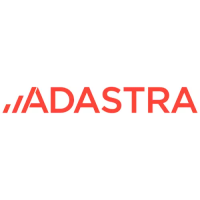
