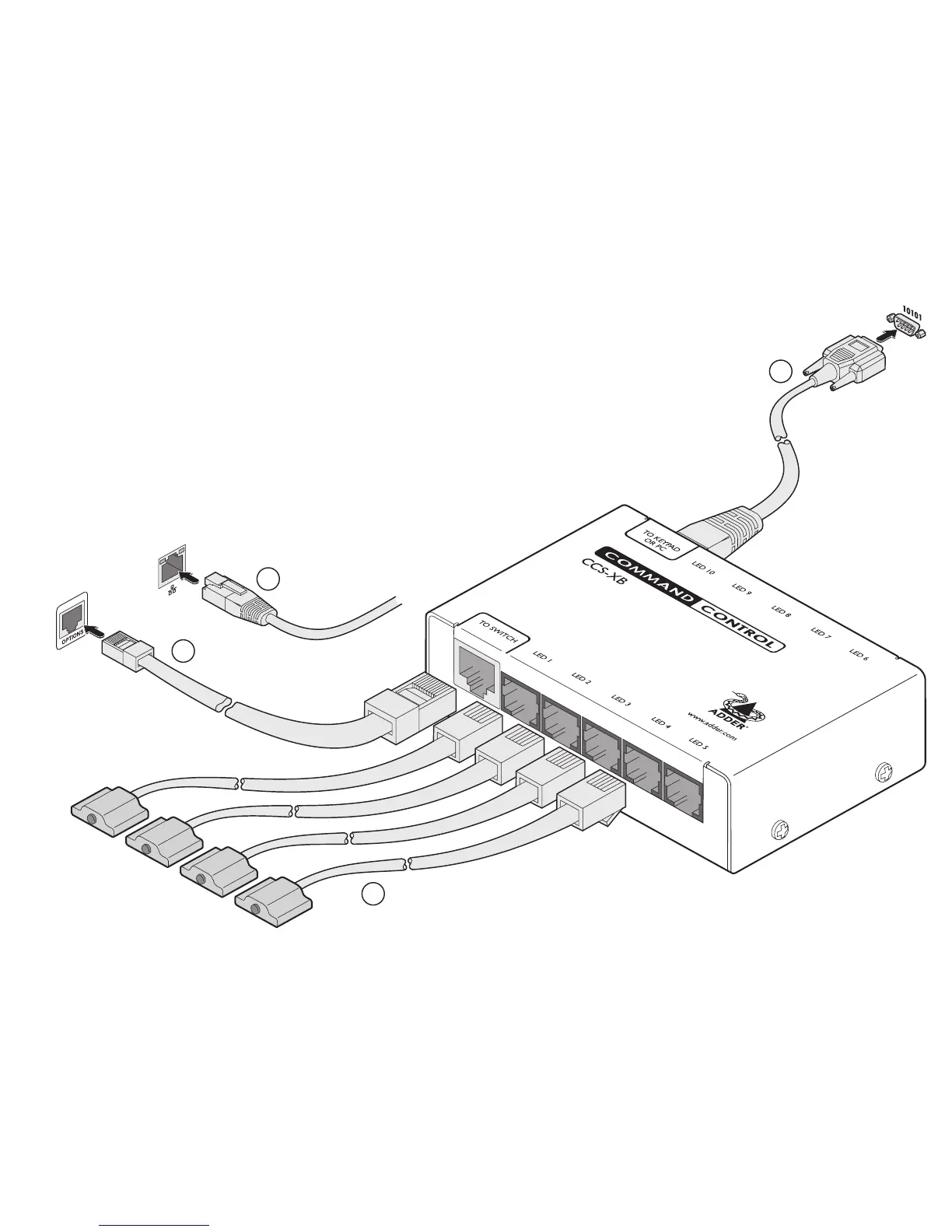C
Connection
overview
Steps to a successful installation
1 UsethesuppliedVSC46CATxlinkcable(A)toconnecttheCCS-XBunittotheOPTIONSportofyourCCS4-USBorCCS-PRO4switch.
2 Thenextstepdependsonyourswitchtype:
• CCS-PRO4-Useastandardpatchcable(B)toconnectthenetworkportofyourCCS-PRO4tothenetworkportofyourcomputer(eitherdirectlyor
viaanetworkswitch-furtherinformationavailableintheCCS-PRO4userguide),or
• CCS4-USB-UsetheVSC40ashupgradecable(C)(suppliedwithyourswitch)toconnecttheCCS-XBmoduletotheserialportofyourcomputer.
3 ConnectthesuppliedLEDmonitorindicators(D)totherstfourLEDoutputportsontheCCS-XBmodule.
4 Ifyourswitchisnotalreadypoweredon,applypowertoitnow.CCS4-USBswitchesneedtobere-poweredwheneveraCCS-XBunitisre-attached;
thispromptsthemtolocatetheCCS-XBunit.CCS-PRO4switchescansenseanewlyattachedCCS-XBunitwithouttheneedforre-powering.
5 DownloadandruntheFree-FlowcongurationapplicationfromtheAdderwebsite(www.adder.com)andfollowtheinstructionsgiveninthelatest
versionofyourCCS4-USBorCCS-PRO4userguide(alsoavailablefromtheAdderwebsite).Thesection‘ConguringLEDmonitorindicators’will
showyouhowtoassignanindicatortoeachdisplay.
Note: Once the LED monitor indicators have been programmed, you can remove the VSC40 flash cable or network patch cable connections as these
are not required for operation. You will need to reconnect them, however, if you alter the LED assignments.
OPTIONS port
(CCS4-USB
and CCS-PRO4
switches)
Connect to a
vacant serial
port on your
computer
(CCS4-USB
switches only)
LED monitor indicators
(one per video display)
CATx link cable
Adder P/N: VSC46
(Included in CCS-XB kit)
Flash upgrade cable
Adder P/N: VSC40
(Included in CCS4-USB kit)
A
D
B
Network port
(CCS-PRO4
switches only)
To a network
switch or your
computer’s
network port