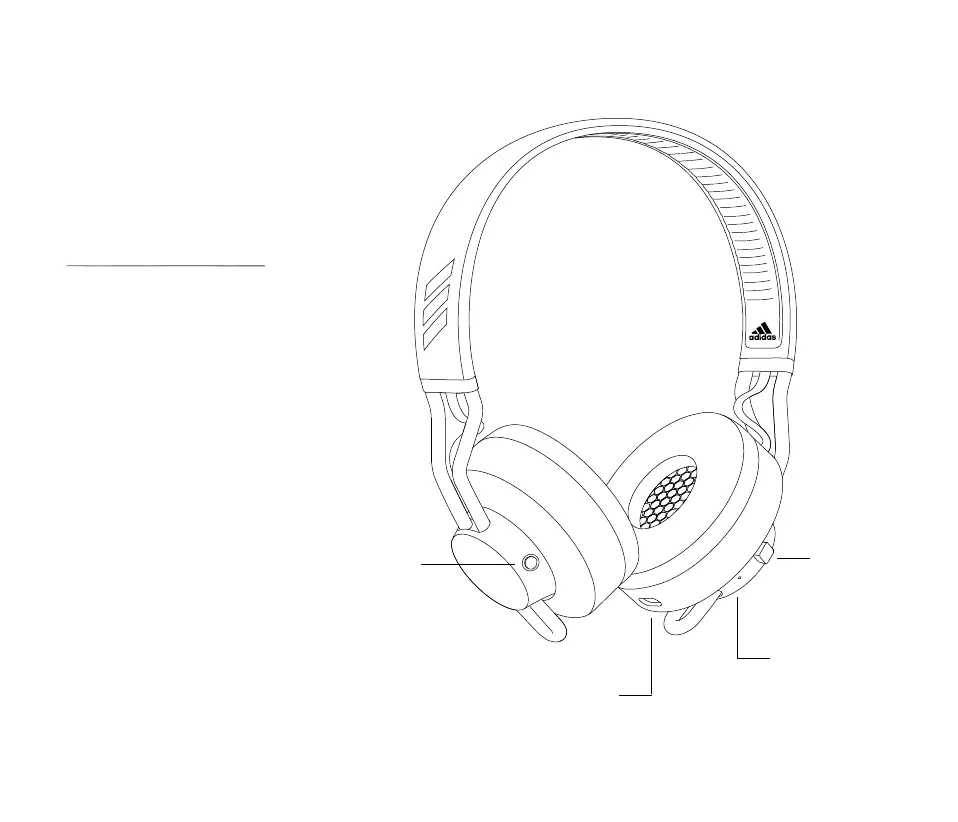4
3
1
2
3
GET STARTED
• Press the control jog for 2 seconds
to turn the headphones on and in
pairing mode.
• Open the Bluetooth
®
list on your phone
and select adidas RPT-01.
• Go to your favourite audio app and
press play.
Get the adidas headphones app to
activate more features and complete
the setup.
1. MULTI DIRECTIONAL CONTROL JOG
ܟ Push up or down to change volume
ܟ Push left or right for previous or
next track
ܟ Quick press to play or pause audio
ܟ Press for 2 seconds to turn on or off
ܟ Press for 4 seconds for Bluetooth
pairing
2. CUSTOMISABLE ACTION BUTTON
Press, double press or triple press the
action button to activate an action. You
can tailor your personal actions in the
adidas headphones app.
3. LED INDICATOR
The LED indicator shows the headphone
status and is off while playing.
4. USB-C PORT FOR CHARGING
Connect your headphones to a USB
power source with the USB cable
included in the box.
ENGLISH
