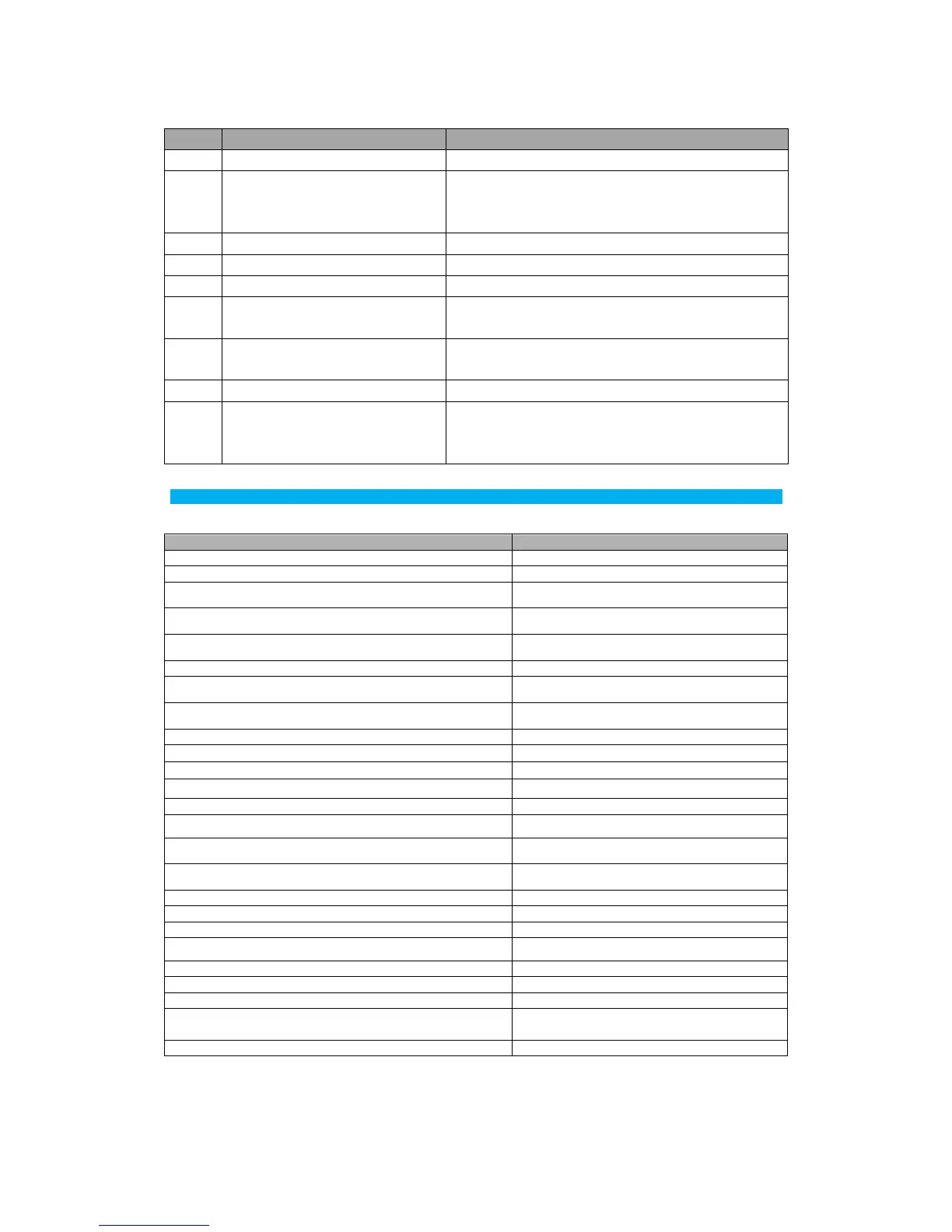Refers to user menu, repeat the procedures
Currency for LD out of range
If cannot be solved after several times of reboot,
meaning the instrument is out of order, please contact
your distributor.
Replace with new batteries
Keep instrument within 32 °F ~ 104 °F
Warm up the device to meet work conditions
Received signal too weak,
measurement time too long
Use target plate or change a good reflection
Received signal too strong
Target too reflective, use target plate or do not aim at
strong light objective
Please take measurements within its range
Switch on/off the device several times. If the symbol still
appears, your instrument is defective. Please contact
your distributor.
Function List and Specifications
Typical measuring accuracy
Area/Volume/Pythagoras/Add/Subtract
Tilt/Auto level/Auto Height/Staking out
Online upgrade, Data export
4.92” x 2.09” x 1.30” (125 mm x 53 mm x 33
mm)
Note:
1. Range: The maximum measuring range is determined by the version of the meter. Exact measuring