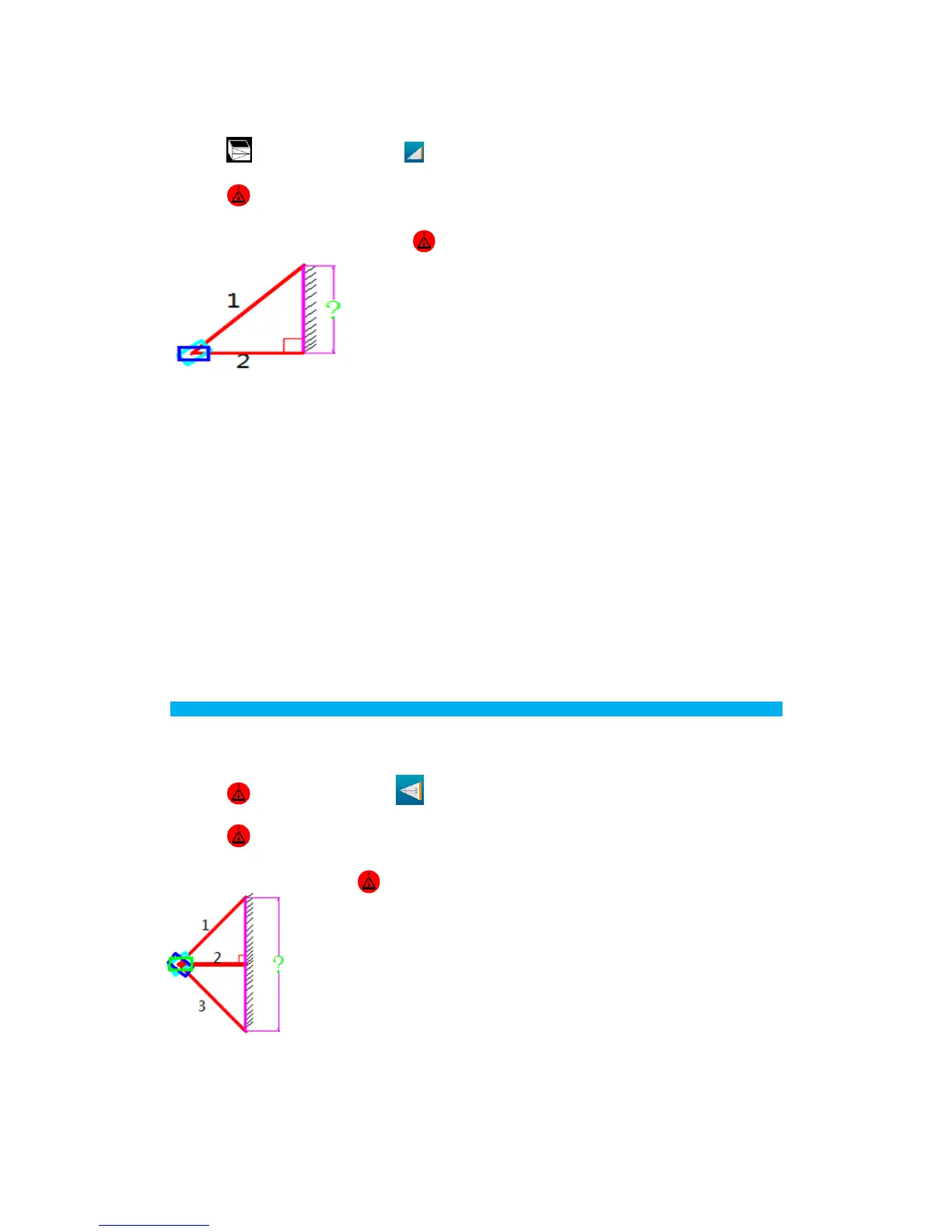Points to calculate the height.
1. Press three times. The symbol will appear on display.
2. Press to activate the laser and aim at the point which is to be measured.
3. Press again to take the first measurement (1), and then again to
take the second measurement (2).
4. The height of the pink line (third side of triangle), first, and second
distance values will be seen on display.
Figure (A)
Note:
(1) The device will automatically determine the longer distance as the triangle’s hypotenuse, and the
shorter distance as the right-angle side.
(2) When measuring the right-angle side (Distance 2 in Figure A), user should ensure laser beam is
right-angled to the target line.
Indirect Measurement: Pythagoras Three Points
As shown in Figure (B), if the user wants to measure the height of the pink line, he can use Pythagoras
Three Points function to calculate the height.
1. Press four times. The symbol will appear on the display.
2. Press to activate the laser and aim at the point which is to be measured.
3. Press again to take the measurements from first (1), second (2), and to
third (3) points.
4. The height of the pink line, first, second, and third distance points’ values will be
seen on display.