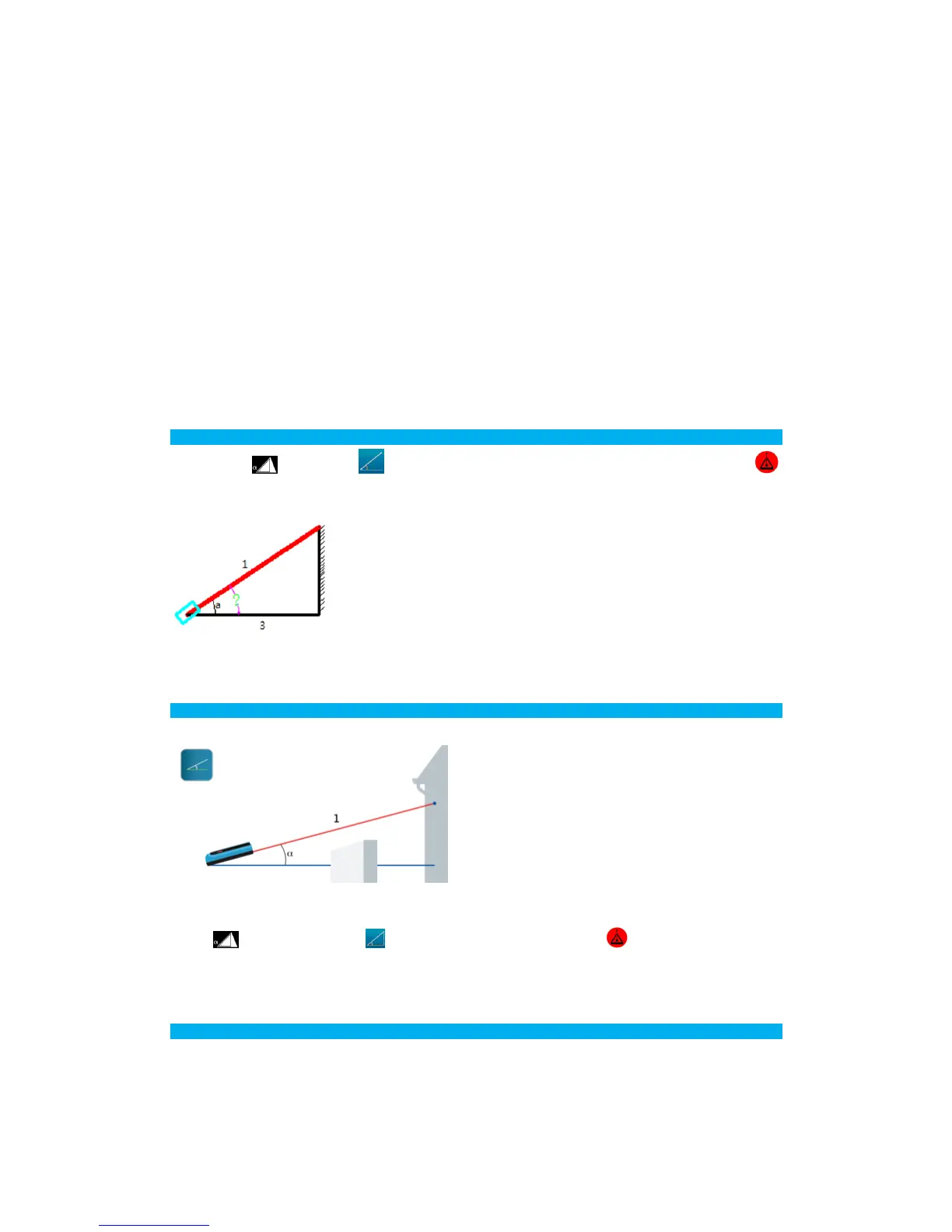Figure (B)
Note:
(1) The device will automatically determine the longer distance as triangle’s hypotenuse, and shorter
distance as the right-angle side.
(2) When measuring the right-angle side (Distance 2 in Figure B), the user should ensure that the laser
beam is at a right-angle to the target line.
Angle Measurement
Press button . The symbol will appear in the function field. As shown in Figure (C). Press
to measure the tilt and the distance.
Figure(C)
Auto Horizontal Measurement
Figure (D)
Press twice. The symbol will appear on the display. Press to measure the tilt and
hypotenuse distance (1). The results of tilt, distance of hypotenuse, and two right-angle sides will be seen
on display. Refer to Figure (K).
Auto Height Measurement