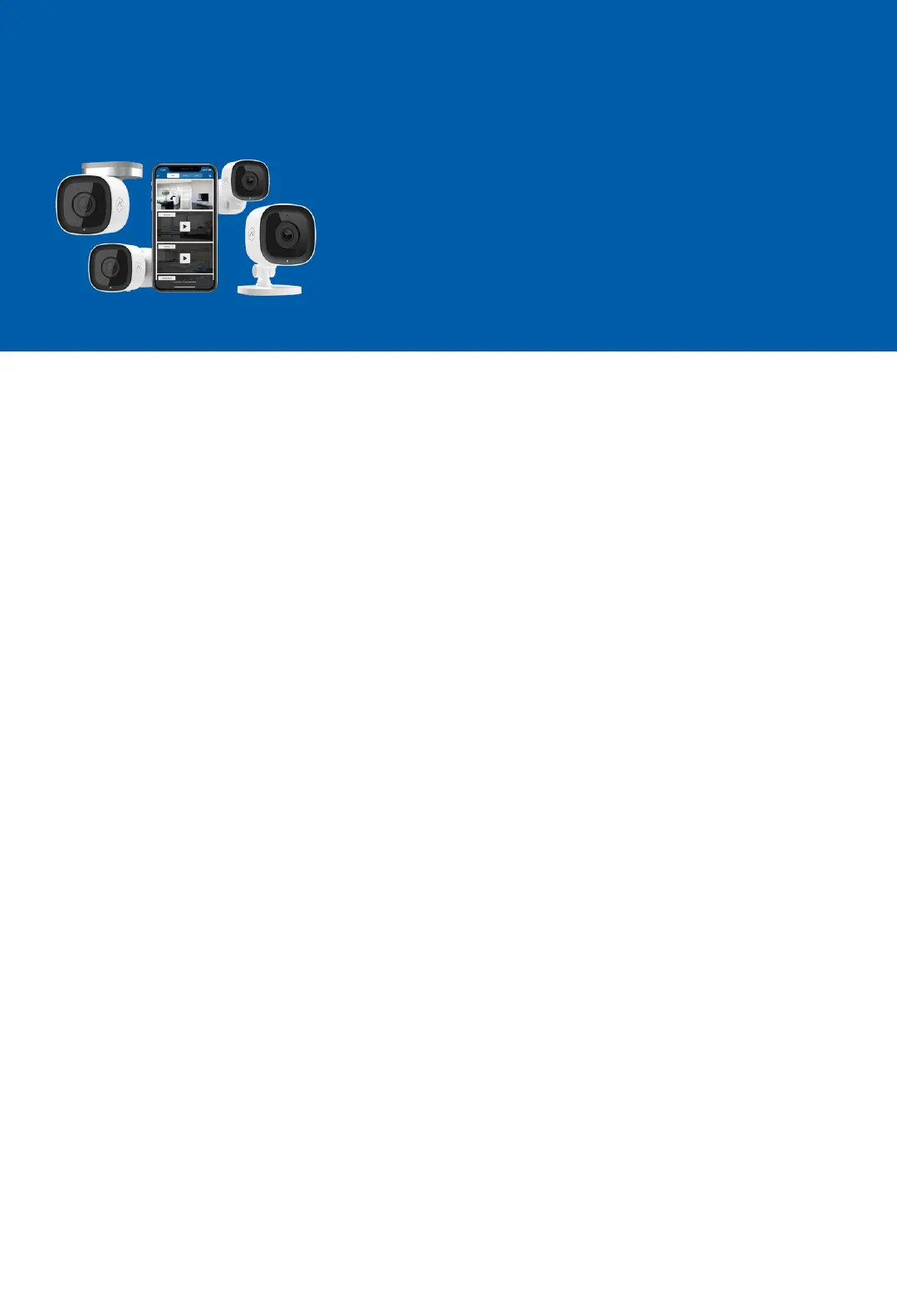2
Getting Started
Congratulations on getting your new ADT Wi-Fi
Camera. To learn more about this amazing new
device and to support you in the DIY installation
process (if this applies to you), we have developed
the following Installation Guide.
To better support you through the process, this guide
has been broken down into key sections as below.
Setting up your ADT Interactive account and mobile app before connecting your camera.
1 | ADT Interactive Account & Mobile App 3
Learn more about your indoor (ADC-V523) or outdoor (ADC-V723) camera.
2 | Getting to Know Your Camera 4
Learn to optimally position your camera and understand the key considerations when picking a spot.
5 | Positioning Your Camera 11
Find the answers you are looking for using our troubleshooting Guide and FAQs
7 | Troubleshooting & Frequently Asked Questions (FAQ’s) 17
3 | Connecting Your Camera to Wi-Fi 5
Connecting your camera to your property Wi-Fi network in order to set up the camera.
4 | Enrolling Your Camera on ADT Interactive 8
Enrolling your camera onto your ADT Interactive account once the camera has a Wi-Fi connection.
6 | Configuring Your Camera’s Video Analytics 14
Video Analytics needs to be specifically calibrated using ADT Interactive, learn how.