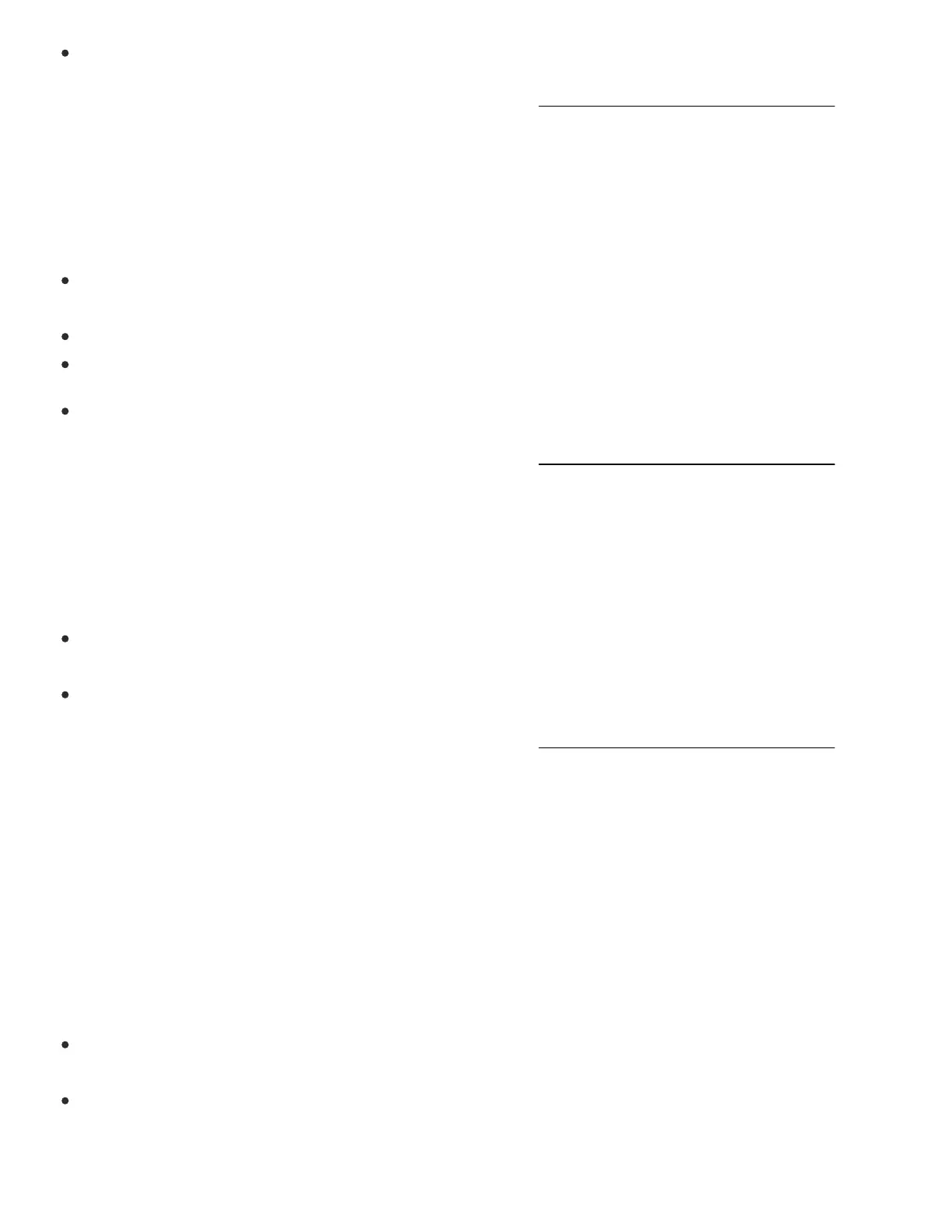GE Concord 4 Touchscreen Quick Guide
https://alpha.adt.com/help/142[11/12/2018 10:32:56 PM]
To disarm, press the [Disarm] icon and enter your [security code].
For more information on this topic please visit the complete GE Concord 4 Touchscreen manual.
Bypass Protected Areas
Bypassing a zone allows you to arm your system with certain protected areas intentionally unarmed or to
access a protected area when the system is armed.
To bypass a zone, access the Advanced Screen by pressing the [Advanced] icon from the Home
screen.
Enter your [security code].
Press the [Bypass] icon, then enter the 2-digit sensor number you wish to bypass.
To unbypass a zone, arm and then disarm your system.
For more information on this topic please visit the complete GE Concord 4 Touchscreen manual.
Chimes and Beeps
When your system is in chime mode, a chime alert will sound three tones whenever a protected
door/window is opened.
To turn chime mode on and off, access the Advanced Screen by pressing the [Advanced] icon from
the Home screen.
Press the [Chime On/Off] icon to either turn on or turn off the chime option.
For more information on this topic please visit the complete GE Concord 4 Touchscreen manual.
Reset
To clear the display after an alarm event, arm and disarm the system.
Volume
You can adjust the sound of the key clicks.
To turn the key clicks on and off, access the Advanced Screen by pressing the [Advanced] icon
from the Home screen.
Press the [Key Click] icon, then choose either [Enable] or [Disable] to turn the key clicks on or off,
respectively.
