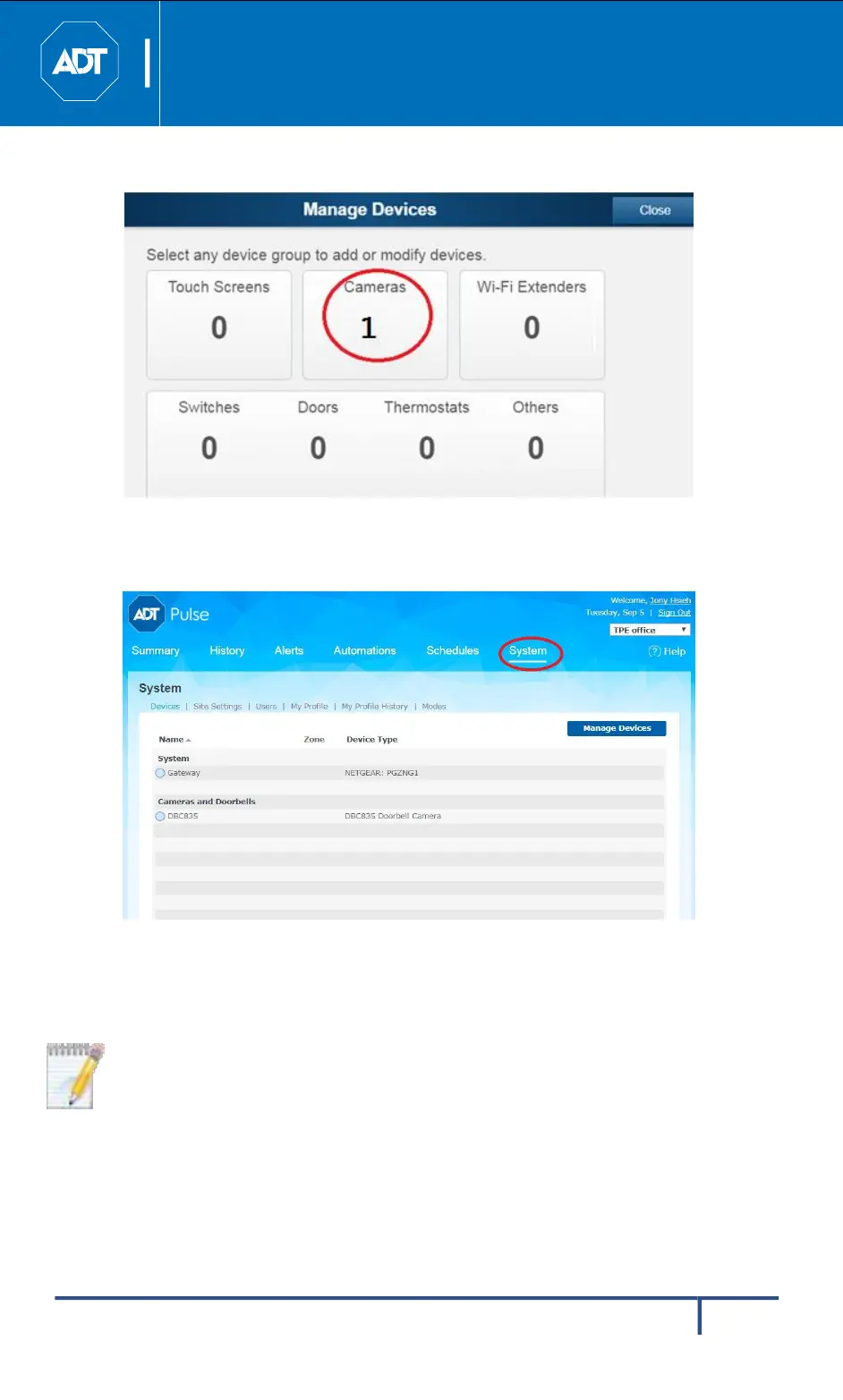ADT Video Doorbell
Quick Installation Guide
11
DBC835 Wireless Doorbell Camera Installation
11.
The Manage Devices screen is displayed, click Close.
Figure 3-8 Manage Devices Screen
12.
Click System page to verify the device enrollment.
Figure 3-9 System Screen
13.
Move the doorbell to where it will be mounted and check the LED and site
diagnostics to verify Wi-Fi signal strength.
Note: If the Wi-Fi cannot reach the doorbell camera, you will see the LED
blinking red. Relocate the Pulse gateway / TS or Cloud Link if possible or
add a Wi-Fi repeater to improve the signal strength to the doorbell camera.