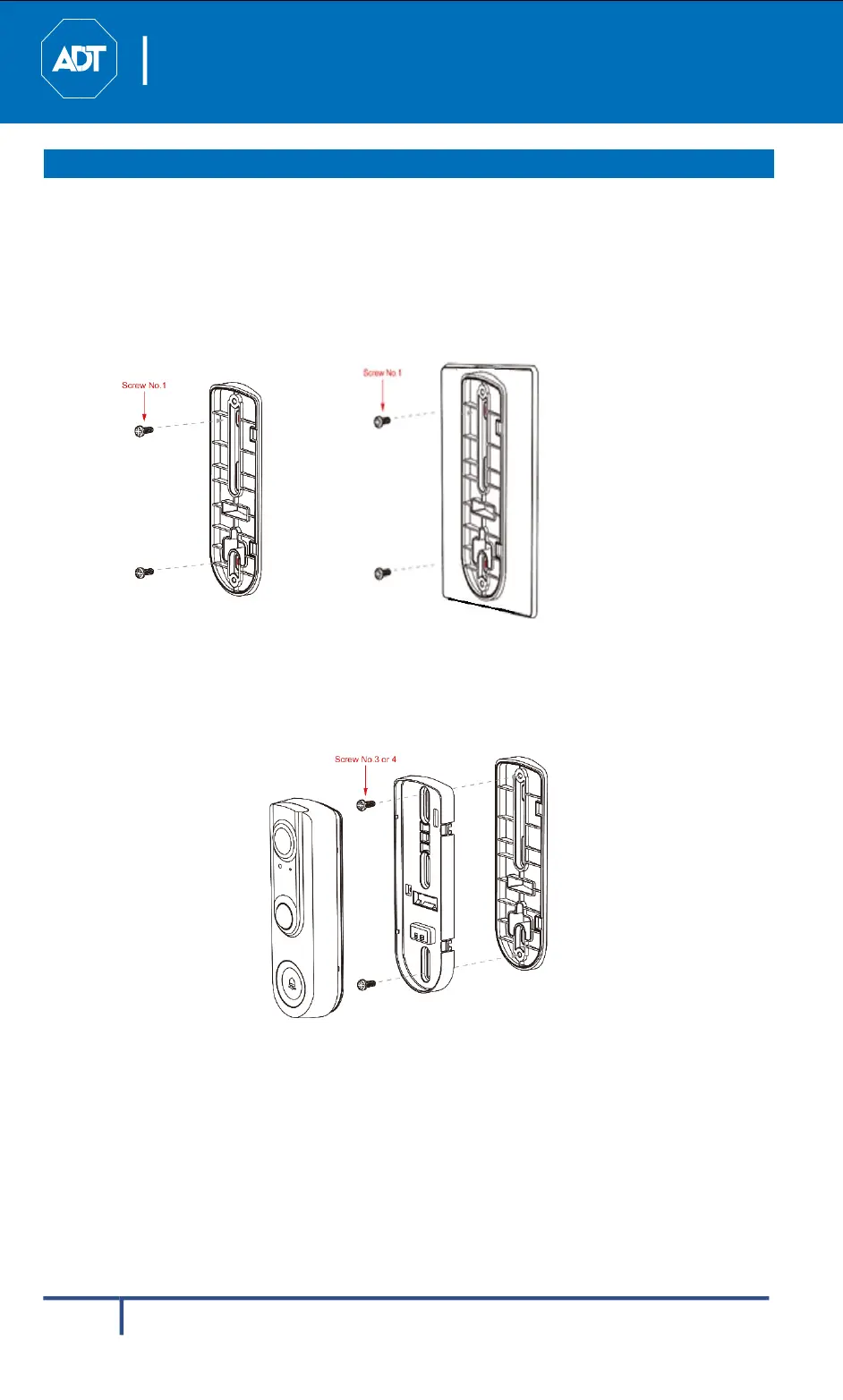ADT Video Doorbell
Quick Installation Guide
16
DBC835 Wireless Doorbell Camera Installation
Using the Wedge Kit Optional)
If needed, you can mount your doorbell at an angle for better view and motion
detection. The wedge kit comes with 3 plates which can be used to tilt the camera
forward or sideways by 15/30 degrees.
1. Use the two screws (No.1) to install the wedge into the wall. The larger
bracket should be used with gang box.
Figure 4-7 Install the Wedge
2. Secure the bracket to the wedge with the two screws (No.3 or No. 4).
Figure 4-8 Attaching the Bracket to the Wedge