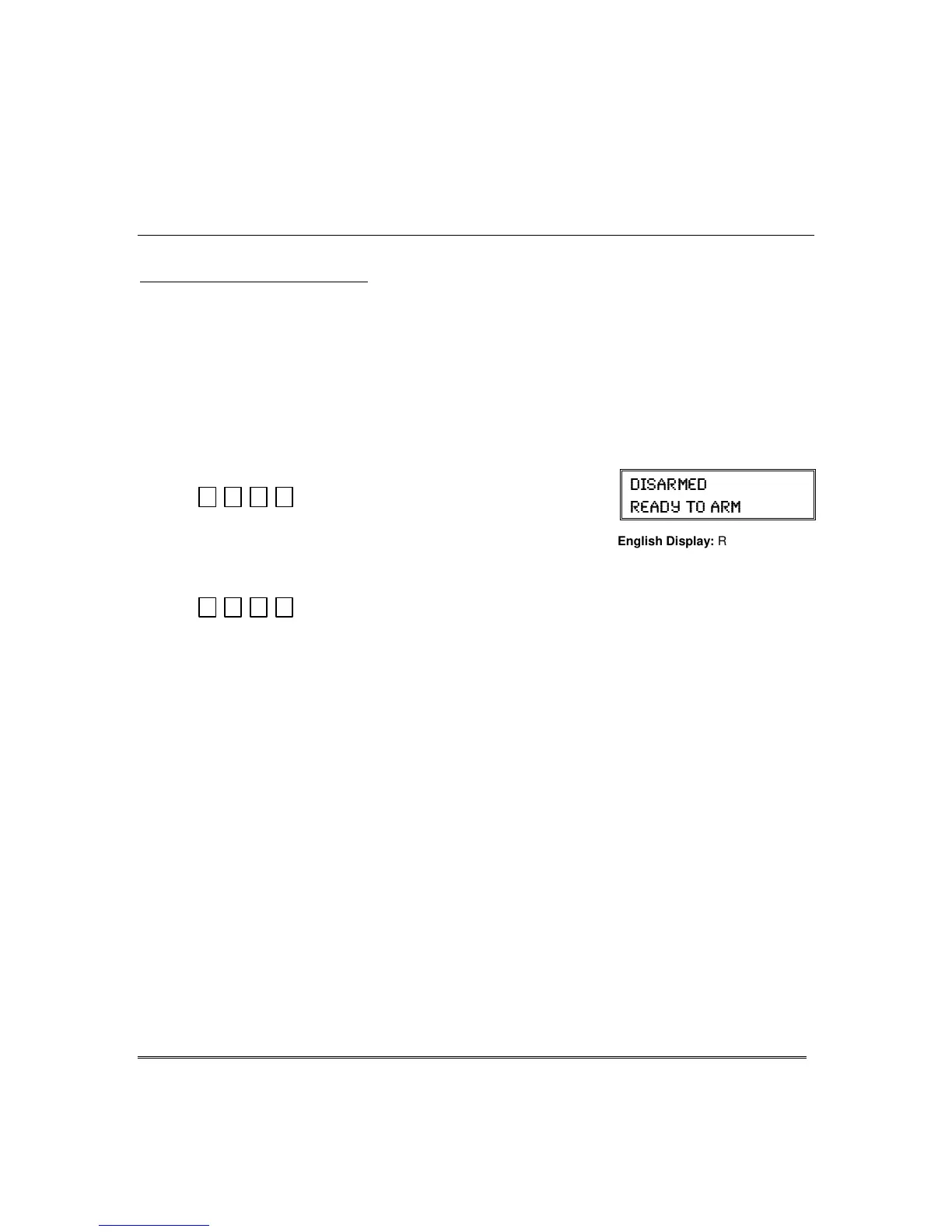– 27 –
8VLQJ'HYLFH&RPPDQGV
$ERXW' HYLFH &RPPD QG V
Your system may be set up so that it can control certain lights or other devices.
• Some devices may be automatically turned on or off by the system.
• You may be able to override automatically controlled devices using the
commands described below.
• Some devices can be manually turned on or off using the commands described
below.
• See your installer for a list of devices that may be set up for your system. A list
of these devices is provided at the back of this manual for you to fill out.
To Activate Devices:
+ [#] + [7] + 2-digit device number
(Security Code)
Devices associated with that device number activate.
To Deactivate Devices:
+ [#] + [8] + 2-digit device number
(Security Code)
Devices associated with that device number deactivate.
(-7%61)(
6)%(= 83 %61
English Display:
READY