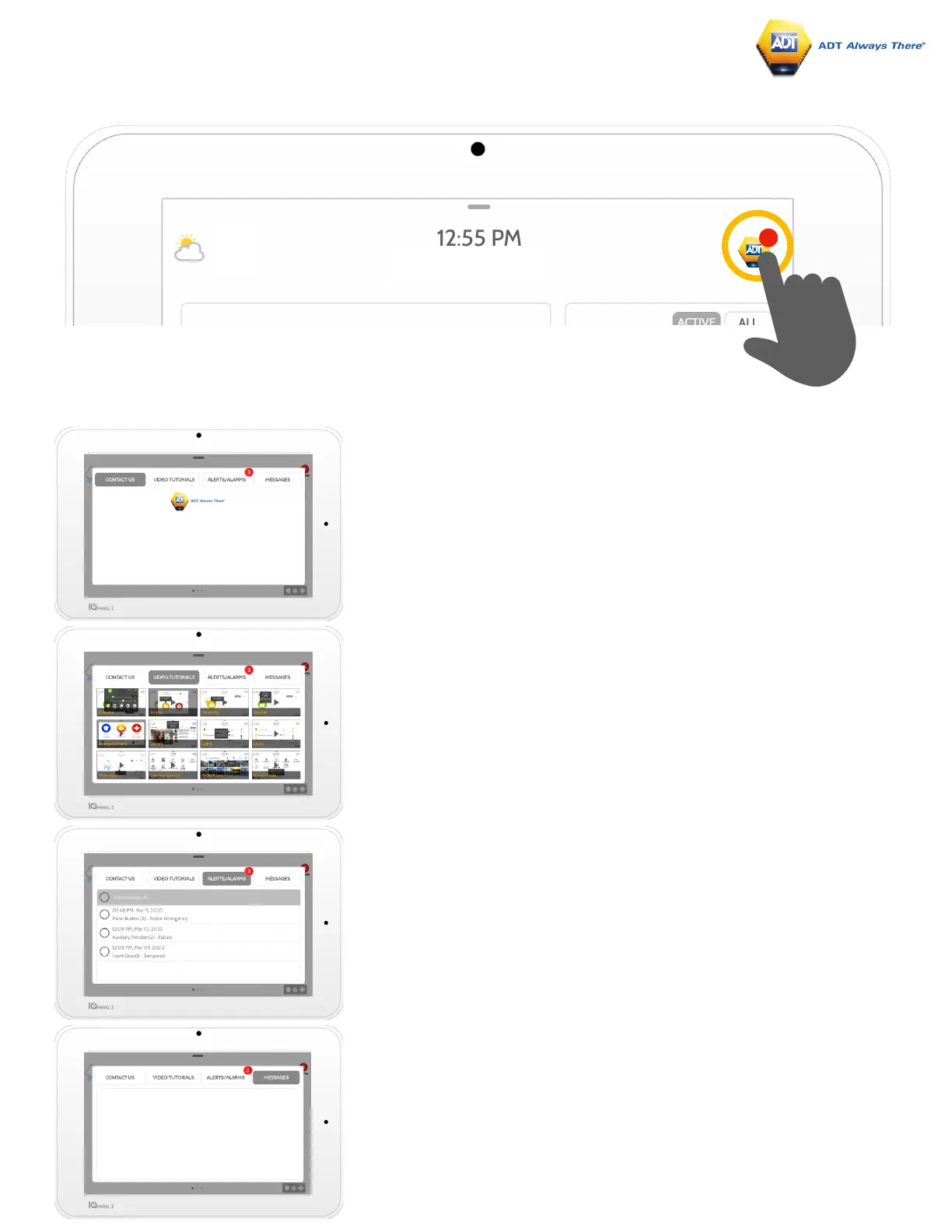USING YOUR SYSTEM: MESSAGE CENTER
Contact
Easy access to ADT’s contact information.
Video Tutorials
Watch videos to help you understand your system and service better.
To watch a video, touch a thumbnail. Video will begin playing
automatically.
Video controls appear on screen, To exit, touch the “back” button.
Alerts/Alarms
Alerts and alarms from your system like low battery alerts, alarms, and
power failures.
To dismiss, touch the circle to the left of the message and touch “OK” to
remove it from your message center.
You can also remove all messages at once by touching “Acknowledge
All”
Message Center
Access your message center by touching the ADT Bellbox icon in the upper right corner. Once its open
you’ll see three sections: Contact, Video Tutorials, Alerts/Alarms, and Messages.
Messages
Messages from ADT will also appear here.
To dismiss, touch the circle to the left of the message and touch “OK” to
remove it from your message center.
You can also remove all messages at once by touching “Acknowledge All”
ADT
0808 296 3236
add.co.uk