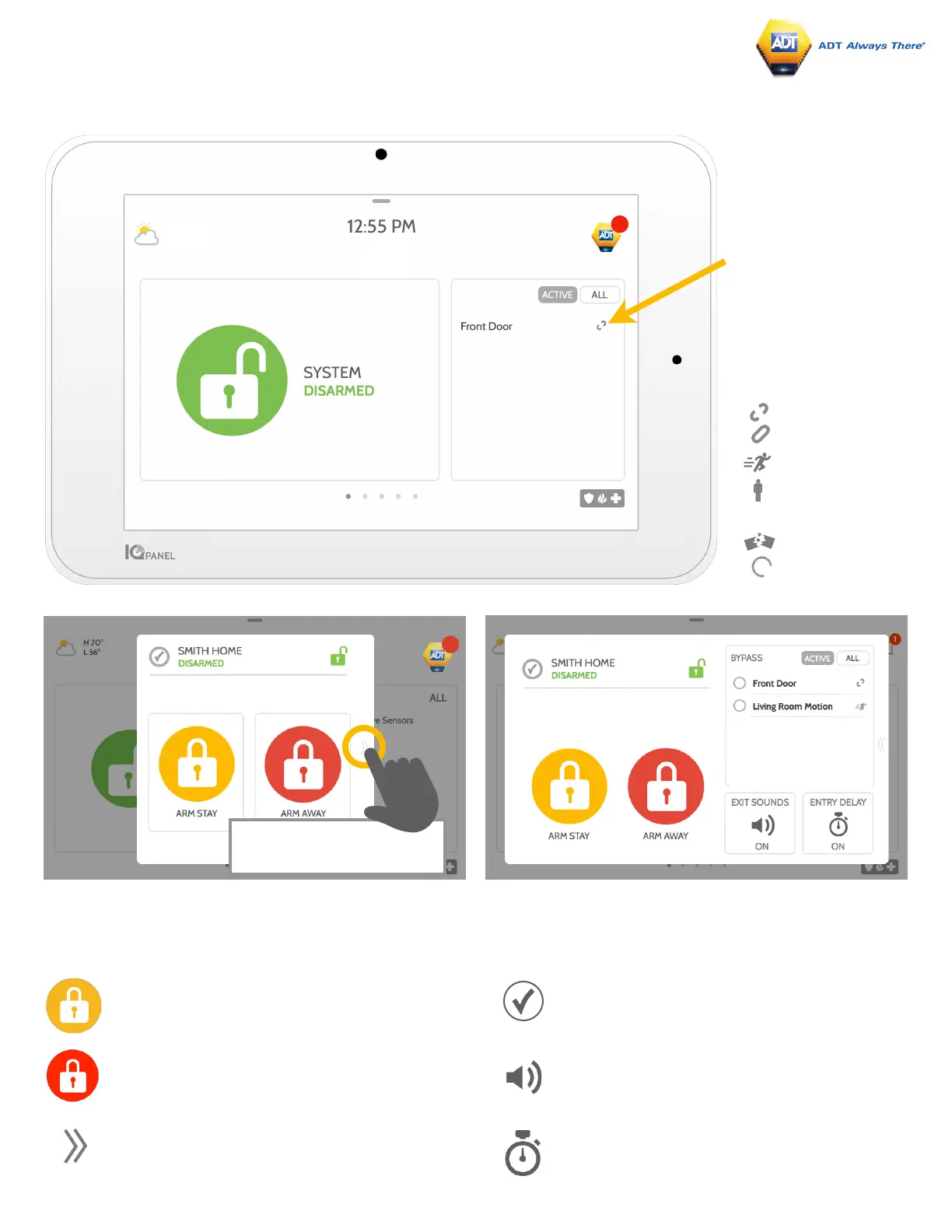USING YOUR SYSTEM: ARMING
Arming Options
Quickly choose from “stay” or “away”
Touch to access
arming options
Sensor List
Open or active sensors
appear in a scrollable list
on the right. Touch the
icons in the upper right
corner to switch your view
to either “Active” or “All”
sensors.
Open
Closed
Active
Idle
Unreachable
Tampered
Synchronizing
See add’l options by touching
the “>>” icon on the right
Additional Arming Options
Select these options before choosing your arming type
Arming Stay
Arms doors and windows only
Arming Away
Arms doors, windows and motions
Additional Options
View additional arming options by touching the “>>”
icon on the right side.
Bypass
Touch the circle next to a sensor to bypass it during
the arming sequence
Exit Sounds
The panel beeps as the timer counts down. Silence
these beeps before you choose the arming type.
Entry Delay
The panel will give you time to disarm once a “delay
door” has been opened. Turn this off with a touch.
