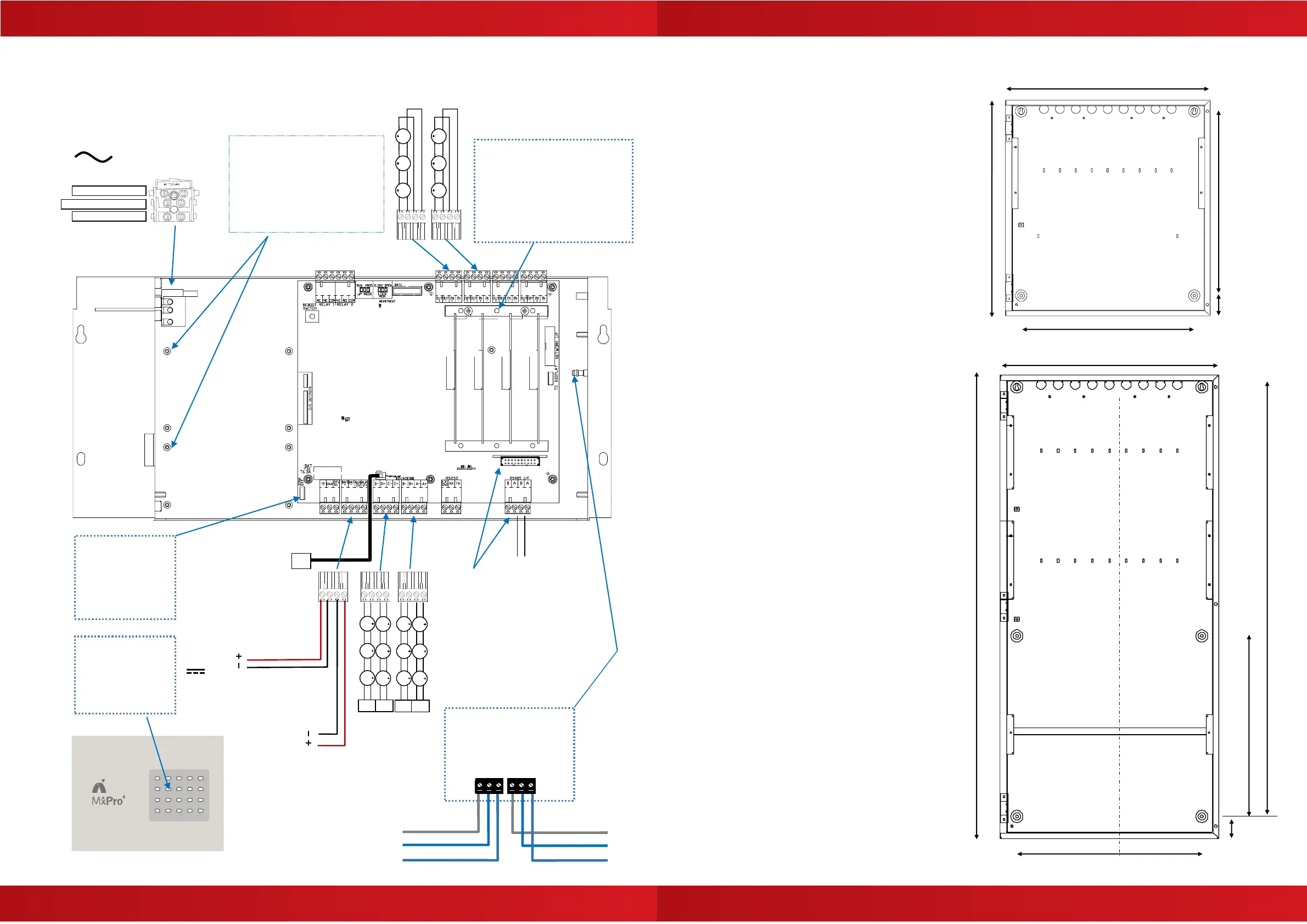MX-4200/4400/4800
OPTION:
MXP-013 LED Cards
Mounts on back of
panel door
(Requires alternate
door) – see document
680-036
OPTION:
MXP-007/008 2/8-WAY RELAY CARD
See document 680-028 and/or
MXP-014 8-WAY INPUT CARD
See document 680-031
Or other PBUS Module
See document supplied with the
module
24V DC 2.6A Load
4200,4400 : 18Ah max
4200/D, 4400/D : 38Ah max
24V DC 1.0A
Sounder C&D are
not fitted on 4200
OPTION: MXP-003 / MXP-009
Mounts on chassis – see
document 680-027
OPTION: MXS-040
Battery Temp. Sensor
Supplied as standard on
4200LE, 4400LE and 4800.
This must be fitted to ensure
correct charging voltage.
OPTION: MXP-031 PBUS I/F
Fits into socket on PCB
Required for connection of PBUS
modules – see document 680-083
for more information.
EVACUATE
SILENCE/
RESOUND
RESET
MUTE
670-1027-04c
ESC MENU
PQRS WXYZTUV
GHI JKL MNO
DEFABC
TEST
DISABLE
FAULT
SYSTEM FAULT
SOUNDER
DISABLED
SOUNDER
SILENCED
SOUNDER
FAULT
POWER DELAYED 16 17 18 19 20
11 12 13 14 15
6 7 8 9 10
1 2 3 4 5
ZONE
EN 54-2
EN 54-4
!
FIRE
OPTION:
MXP-025 LED Card
Mounts on fascia plate
(Requires alternate
fascia label) – see
document 680-036
DISPLAY FASCIA PLATE IS NOT
SHOWN FOR CLARITY
LOOP DRIVER CARDS:
MXP-002: Apollo / Hochiki
MXP-069: Advanced AV
MXP-067: Nittan
All loop drivers must be of the same
type. Requires specific panel firmware
for protocol.
Loops 3&4 are not fitted on 4200
4200 & 4400 475 x 450 x 125 mm
4200/D & 4400/D 475 x 450 x 190 mm
ENCLOSURE: Steel IP30 RAL7035
DIMENSIONS:
4200LE 950 x 450 x 190 mm
4400LE
4800