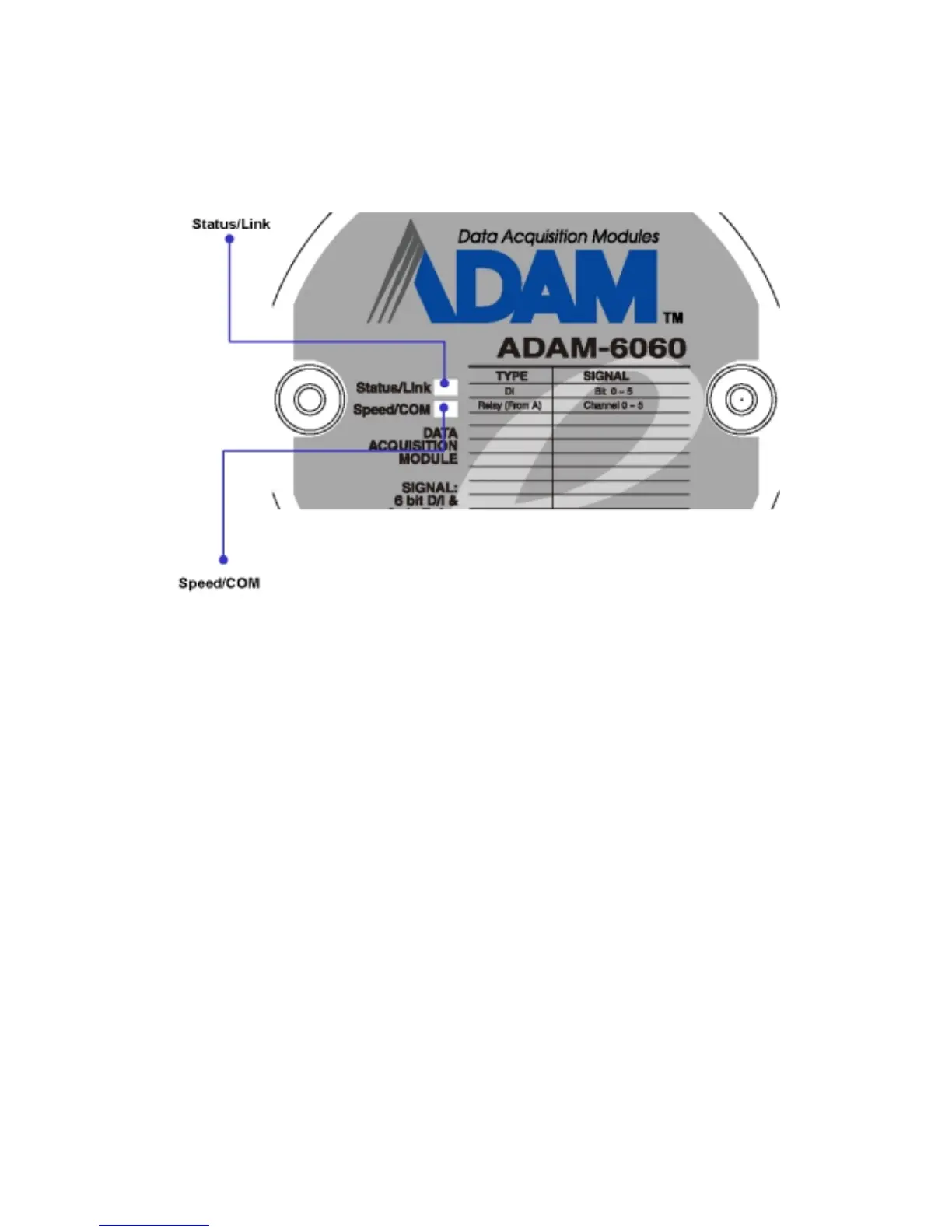1-5 LED Status of ADAM-6000 I/O Modules
There are two LEDs on the ADAM-6000 I/O Modules front panel. Each LEDs built with two indicators to
represent the ADAM-6000 system status, as explained below:
Figure 1-3: ADAM-6000 I/O Modules’ LED Indicators
(1) Status: Red indicator. This LED is blanking when ADAM-6000 module is running.
(2) Link: Green indicator. This LED is normal on whenever the ADAM-6000 module’s Ethernet wiring is
connected.
(3) Speed: Red indicator. This LED is on when the Ethernet communication speed is 100 Mbps.
(4) COM: Green indicator. This LED blinks whenever the ADAM-5000/TCP transmitting or receiving
data on Ethernet.
