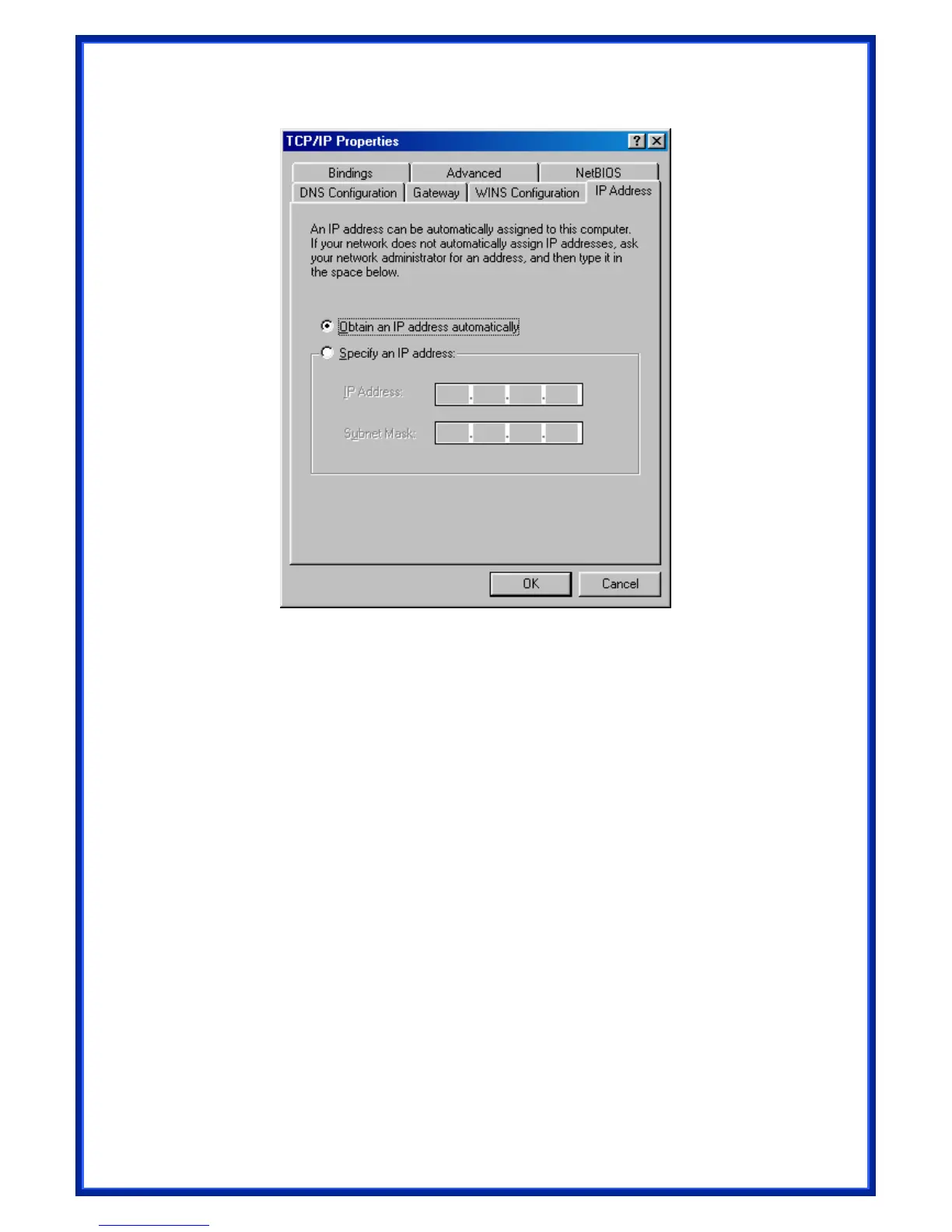b) Click “Properties”, the window below will appear:
• If you decide to use DHCP, select “Obtain an IP address automatically”,
then click “OK” to confirm your settings. Once you restart your system,
Wireless Router will obtain an IP address for this system.
• If you decide to use fixed IP address for your system, select “Specify an IP
address”, and make sure that IP Address and Subnet Mask are correct.
c) Select “Gateway” tab and enter correct gateway address in “New gateway” field,
then click “Add”:
