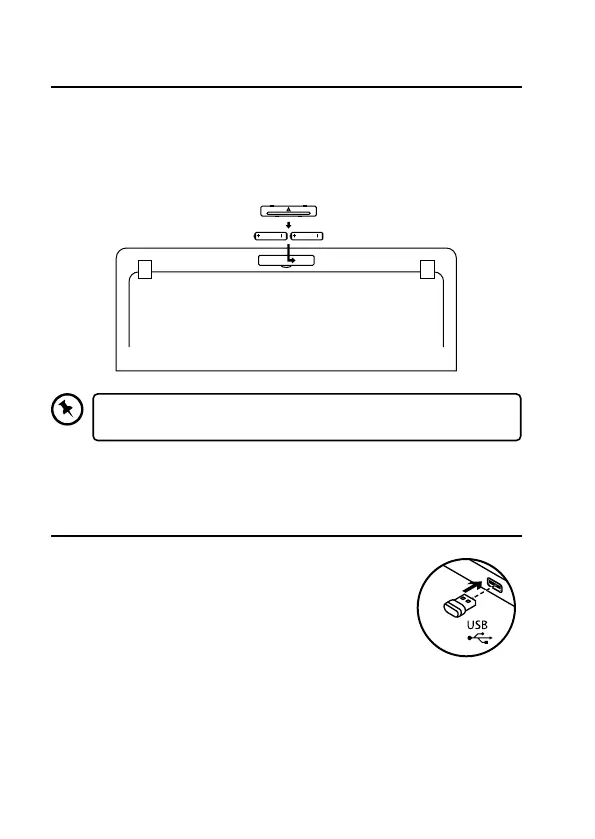7
Installing the Batteries
When battery is low, the LED indicator will ash continuously.
1. Remove the battery cover.
2. Insert the batteries.
3. Close the battery cover.
Activating the Keyboard
1. Leave your computer on.
2. Plug the Dongle directly into your computer’s USB
port.
3. The keyboard will automatically connect to the
computer.
Please ensure the battery’s polarities(+/–) match the battery
compartment’s polarities.