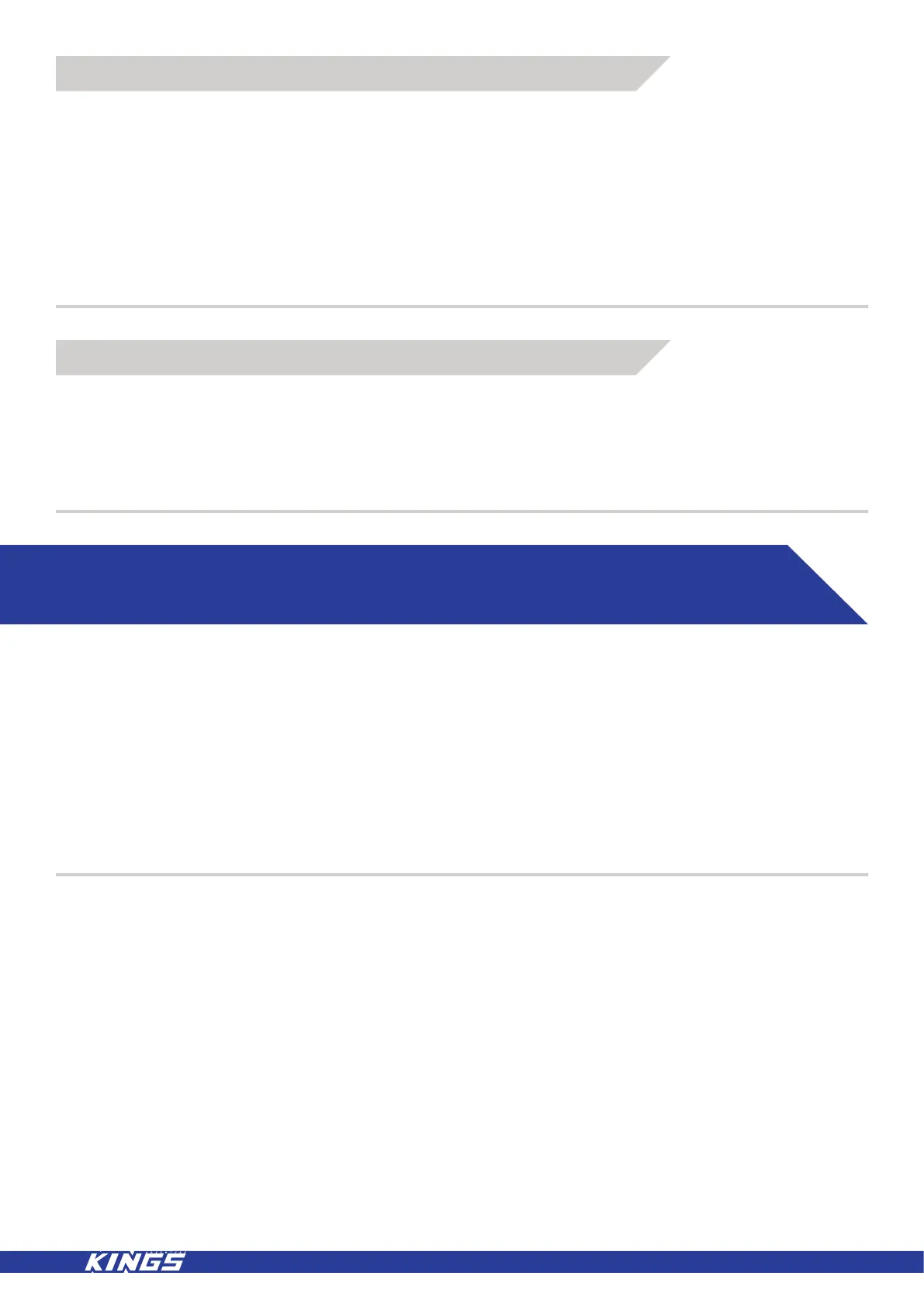6 V1.1
1. Double press the power button. The LED torch will then turn on.
2. Press the power button again to activate the strobe function.
3. Press the power button again to activate the SOS function.
Q: HOW DO YOU TURN OFF THE JUMP STARTER?
A: This product will power off automatically when no load is detected or when charging is complete.
Q: HOW LONG DOES IT TAKE TO FULLY CHARGE THE JUMP STARTER?
A: Around 7 hours
Q: HOW MANY TIMES CAN THIS JUMP STARTER CHARGE MY PHONE?
A: Dependent on the phones battery capacity this jump starter can charge most smart phones 3 to 4 times.
3.5 USING THE LED TORCH
4. FAQ’S
Use either the provided or your own USB charging cable.
Connect the cable to either USB ports whilst connecting the other end to your device. If you are using the
provided USB charging lead ensure you select the correct connection for your device.
• DO NOT charge more than 1 device at a time with the provided USB break out charging cable.
• DO USE both USB outlets at the same time if required.
Press the power button on the jump starter unit to begin charging your device
3.4 CHARGING MOBILE PHONES
