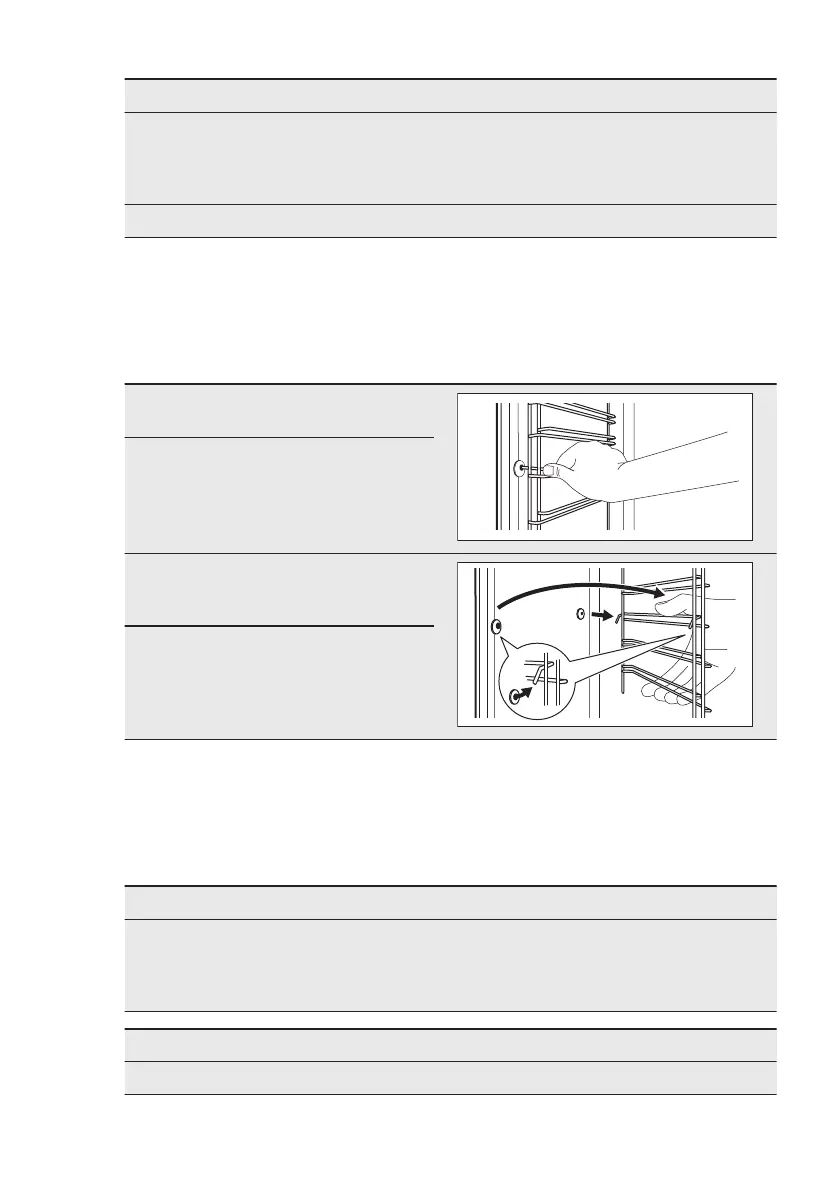Step 1 Step 2 Step 3
Pour: 250 ml of white vinegar
into the cavity embossment.
Use maximum 6% vinegar
without any additives.
Let the vinegar dissolve the
limestone residue at the am-
bient temperature for 30 mi-
nutes.
Clean the cavity with warm
water and a soft cloth.
For the function: True Fan Cooking PLUS clean the oven for every 5 - 10 cooking cycles.
11.3 How to remove: Shelf
supports
Remove the shelf supports to clean the
oven.
Step 1 Turn off the oven and wait
until it is cold.
Step 2 Pull the front of the shelf sup-
port away from the side wall.
Step 3 Pull the rear end of the shelf
support away from the side
wall and remove it.
Step 4 Install the shelf supports in
the opposite sequence.
11.4 How to use: Catalytic
cleaning
The cavity is coated with catalytic
enamel. It absorbs fat during catalysis.
Spots or discolouration of the catalytic
coating have no effect on the cleaning.
Before the catalytic cleaning
Turn off the oven and wait
until it is cold.
Remove all accessories and
removable shelf supports.
Clean the oven floor and the
inner door glass with warm
water, soft cloth and mild
detergent.
Clean the oven with catalytic cleaning
Step 1 Step 2 Step 3
www.aeg.com38
