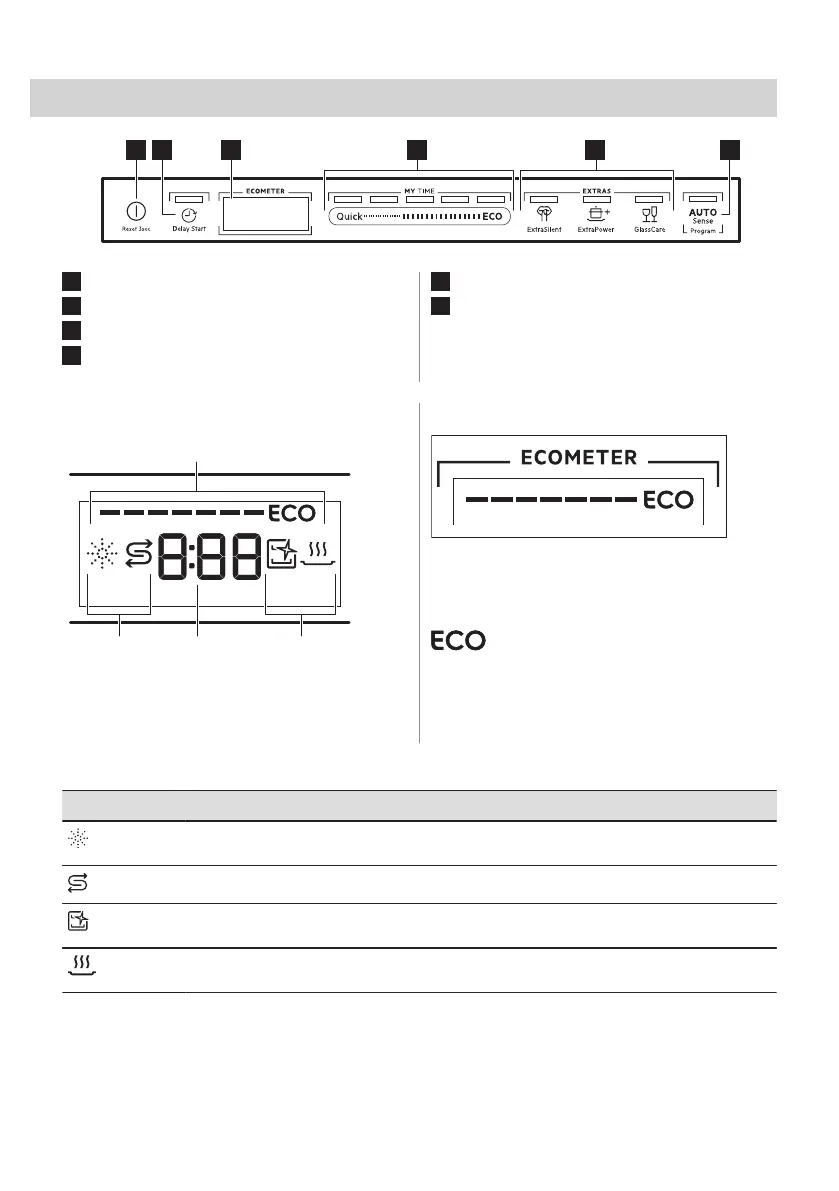5. CONTROL PANEL
1
On/Off button / Reset button
2
Delay start button
3
Display
4
MY TIME program selection bar
5
Option buttons (EXTRAS)
6
AUTO Sense program button
5.1 Display
A. ECOMETER
B. Indicators
C. Time indicator
5.2 ECOMETER
The ECOMETER indicates how the
programme selection impacts energy and
water consumption. The more bars are on,
the lower the consumption is.
indicates the most environmentally
friendly programme selection for a normally
soiled dishwashing load.
5.3 Indicators
Indicator Description
Rinse aid indicator. It is on when the rinse aid dispenser needs refilling. Refer to "Before first
use".
Salt indicator. It is on when the salt container needs refilling. Refer to "Before first use".
Machine Care indicator. It is on when the appliance needs internal cleaning with the Machine
Care programme. Refer to "Care and cleaning".
Drying phase indicator. It is on when you select a programme with the drying phase. It flash‐
es when the drying phase operates. Refer to "Programme selection".
8 ENGLISH