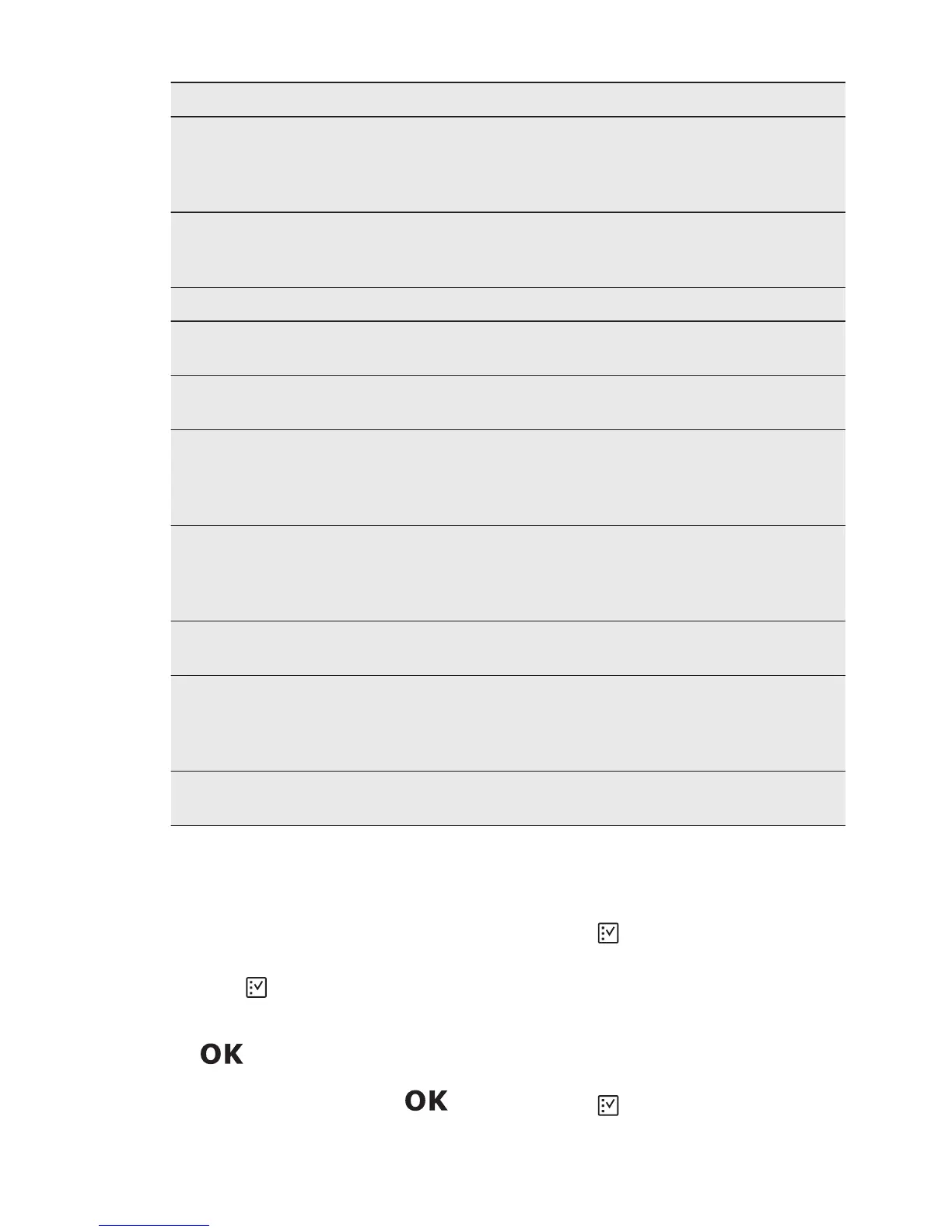Settings Values Description
End sound (结束音) ON (开)
OFF (关)
Set the acoustic signal that
sounds when the pro-
gramme is complete.
Factory setting: OFF (关).
Key tones (按键音) Click (滴答)
Beep (蜂鸣)
Off (关)
Set the sound of the buttons
when pressed.
Volume (音量) From level 1 to level 10 Adjust the sound volume.
Brightness (亮度) From level 0 to level 9 Adjust the brightness of the
display.
Contrast (对比度) From level 0 to level 9 Adjust the contrast of the
display.
Water hardness (水质硬度) From level 1 to level 10 Adjust the level of the water
softener according to the
water hardness in your area.
Factory setting: level 5.
Rinse aid level (亮碟剂添加档位) From level 0 to level 6
Level 0 = no release of
rinse aid
Adjust the released quantity
of the rinse aid according to
the required dosage.
Factory setting: level 4.
Languages (语言) List of languages Set the preferred language.
Default language: English.
Display on floor (地面上的显示) List of colours
None (无)
Set the colour of the Time-
Beam (时间投影) or deacti-
vate the TimeBeam (时间投
影).
Reset settings (重置设置) Reset
Cancel (取消)
Reset the appliance to the
factory settings.
6.2 How to change a setting
with 2 values (ON (开) and OFF
(关))
Saved settings remain valid until you
change them again.
1. Press .
The display shows the option list.
2. Select Settings (设置) and press
.
The display shows the setting list.
3. Select a setting and press
to
change the setting value.
• The setting value changes from
ON (开) to OFF (关) or vice versa.
• The display remains in the
settings list.
4. Press repeatedly until the display
shows the programme list.
6.3 How to change a setting
with multiple values
Saved settings remain valid until you
change them again.
1. Press .
The display shows the option list.
www.aeg.com
10
