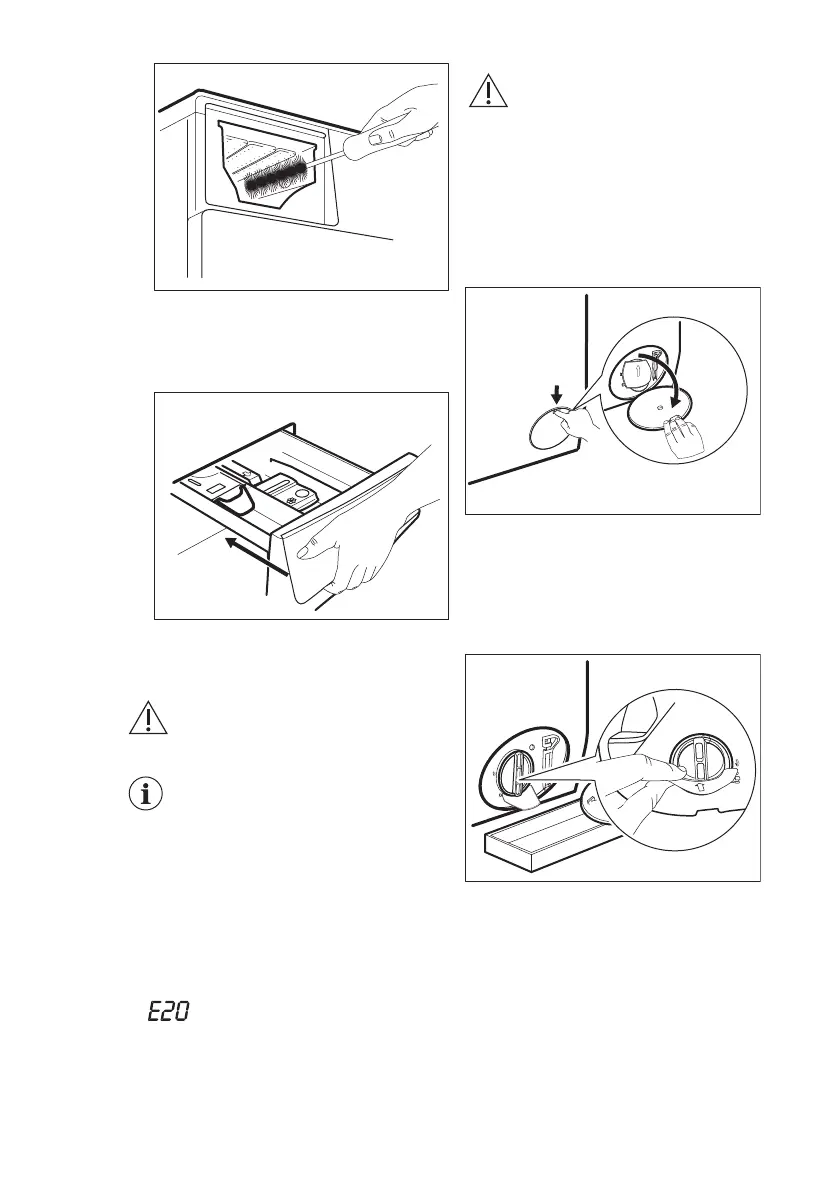4. Insert the detergent drawer into the
guide rails and close it. Run the
rinsing programme without any
clothes in the drum.
14.9 Cleaning the drain pump
WARNING!
Disconnect the mains plug
from the mains socket.
Regularly check the drain
pump filter and make sure
that it is clean.
Clean the drain pump if:
• The appliance does not drain the
water.
• The drum does not turn.
• The appliance makes an unusual
noise because of the blockage of the
drain pump.
• The display shows the alarm code
.
WARNING!
• Do not remove the filter
while the appliance
operates.
• Do not clean the pump if
the water in the appliance
is hot. Wait until the water
cools down
Proceed as follows to clean the pump:
1. Open the pump cover.
2. Place a suitable bowl below the drain
pump access to collect the water that
flows out.
3. Open the chute downwards. Always
keep a rag nearby to dry up any
water spillages when removing the
filter.
4. Turn the filter 180 degrees in anti-
clockwise direction to open it, without
removing. Let the water flow out.
www.aeg.com30
