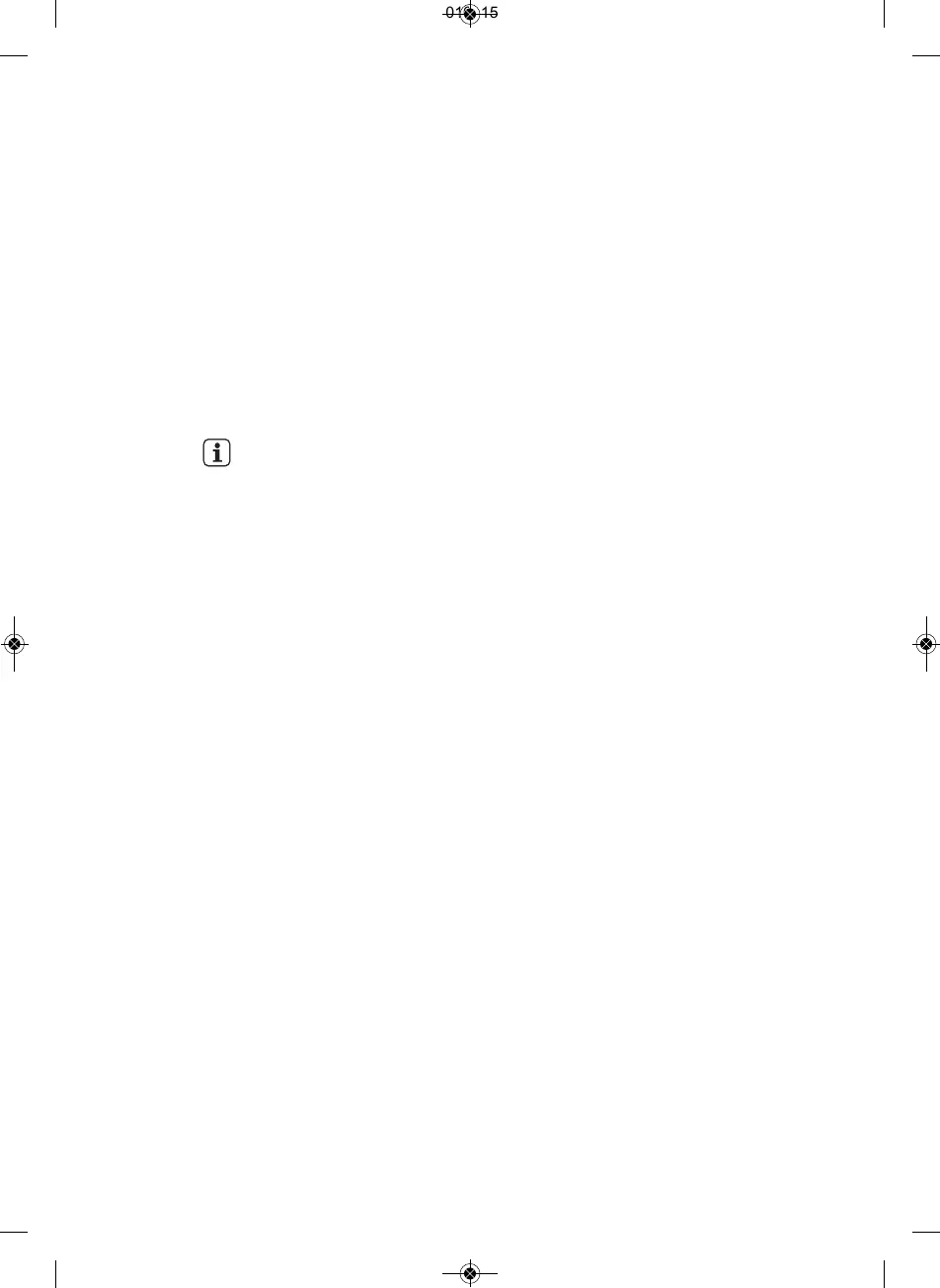4.11 Auto defrost
Auto defrost automatically works out the
correct cooking mode and cooking time
based on the weight of the food.
You can choose from 2 auto defrost
menus.
1. Auto Defrost: Meat/Fish/Poultry
2. Auto Defrost: Bread
Example: To defrost 0.2 kg steak.
1. Select the auto defrost menu by
pressing the AUTO DEFROST key
once.
2. Rotate the knob to select the weight.
3. Press the START key.
If display segments exhibit a rotating
pattern this indicates that the food
needs to be stirred or turned over.
To continue cooking, press the
START key. At the end of the auto
defrost time, the programme will
automatically stop.
40
w
ww.aeg.com