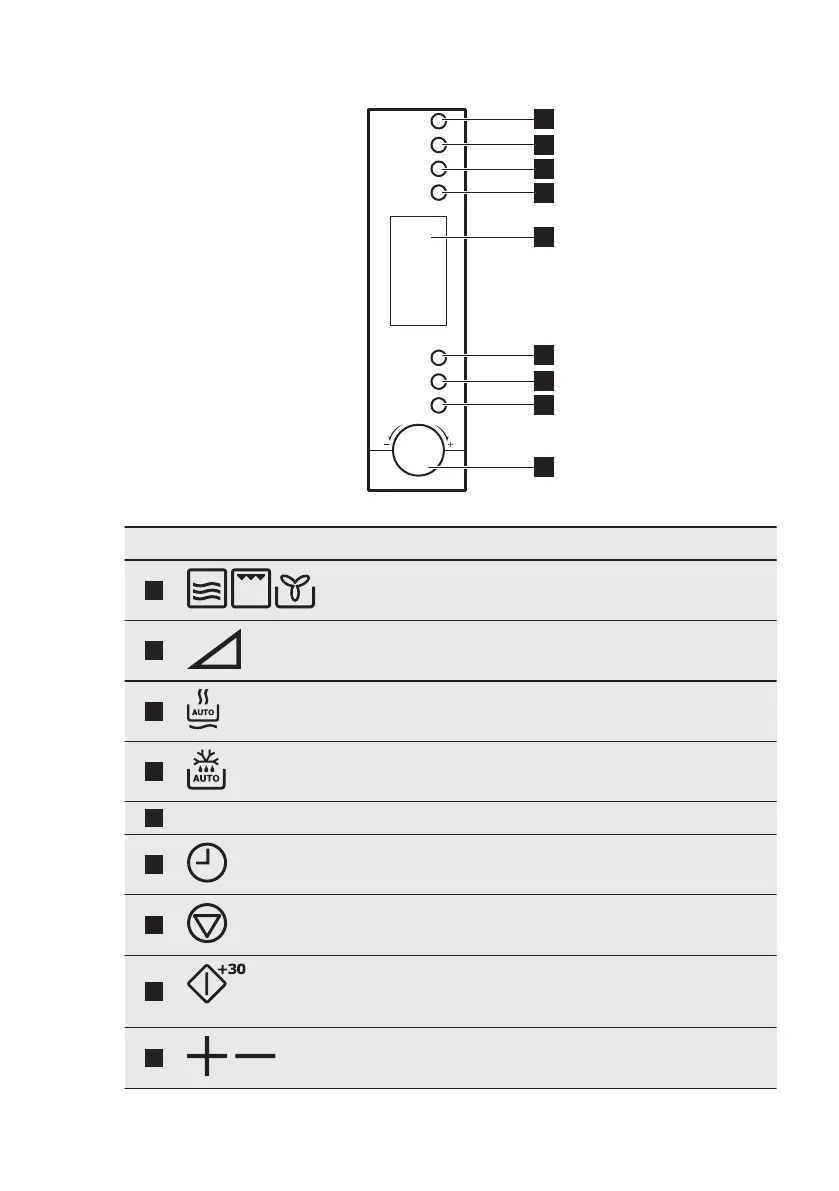3.2 Control Panel
Symbol Function Description
1
Function button To set the grill / combi cooking / con-
vection function.
2
Microwave function
button
To set the microwave function.
3
Auto Reheating button To reheat food automatically.
4
Defrosting button To defrost food by weight or time.
5
— Display Shows the settings and current time.
6
Clock button To set the clock.
7
Stop / Clear button To deactivate the appliance or delete
the cooking settings.
8
Start / +30 sec button To start the appliance or increase the
cooking time for 30 seconds at full
power.
9
,
Setting knob To set the cooking time, weight or
function.
www.aeg.com24