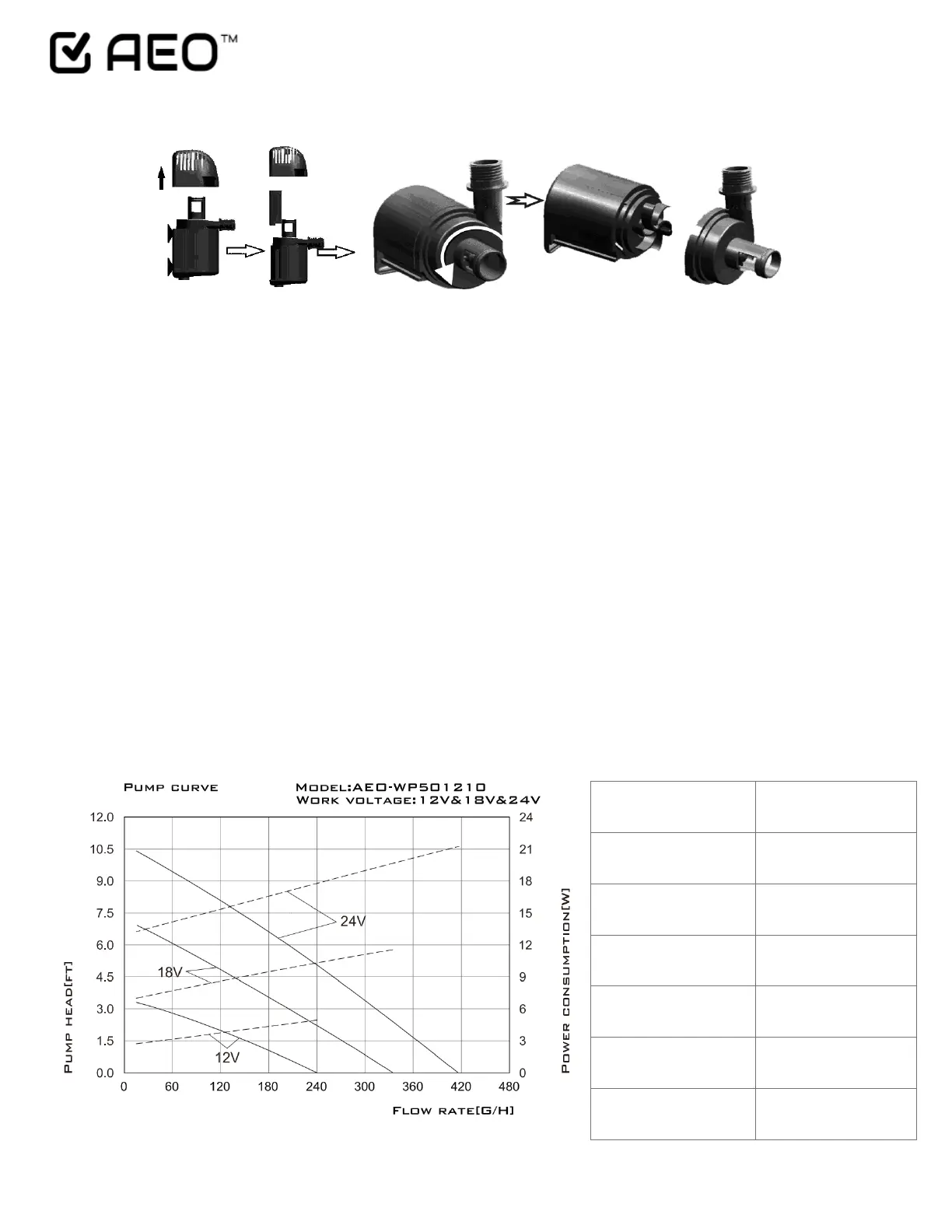2
5. CLEANING AND MAINTENANCE
If the pump starts to lose power or stops working after operating for a period of time, please clean the pump following
the steps below (See the above figures for demonstration):
1) Disconnect the pump from the power source.
2) Pull the filter housing apart from the pump
3) Press on the bottom board and meanwhile slide it apart from the pump.
4) Turn the impeller cover counterclockwise to the end and then carefully open the impeller cover
5) Pull the impeller out of the pump
6) Wash every part to clean the debris.
7) Assemble the pump in reverse sequence.
8) Connect the pump to the power source.
*Be careful, never drop down the ceramic axis while cleaning the impeller, it breaks easily.
6. TROUBLE SHOOTING
*Pump does not operate even though the solar panel is in full sunlight.
1) No connection to the power supply — check the connection to the power supply.
2) Impeller is blocked — clean the pump as described in “CLEANING AND MAINTENANCE”.
*Pump does operate but there is no water running through the tubes: clean the tube and the filter to make sure the tube
is through completely.
7. TECHNICAL DATA AND PUMP CURVE
