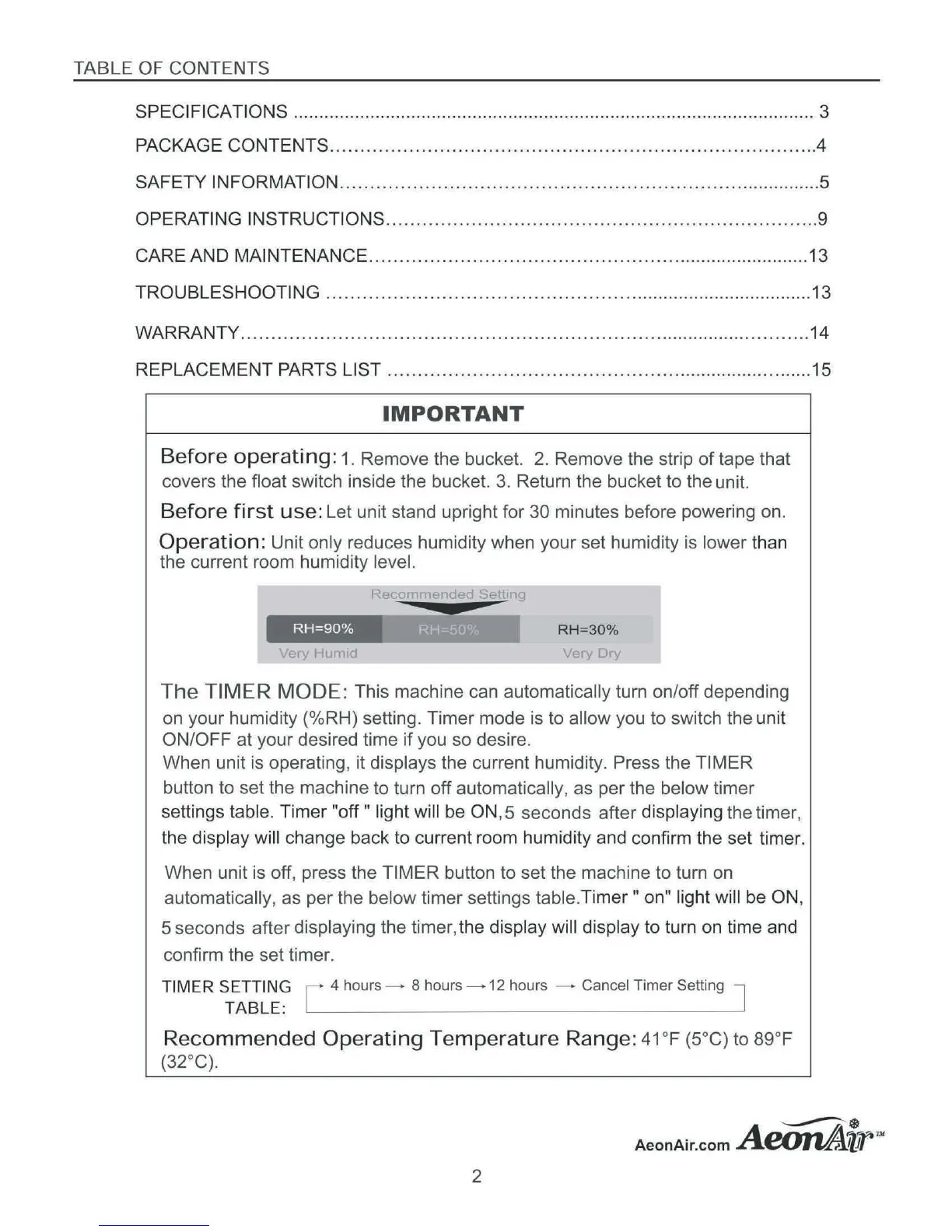TABLE OF CONTENTS
SPECIFICATIONS
............. .............................................
..
......................
..
..
..
..
............ 3
PACKAGE
CONTENTS ....
........
...
...........
.
.......
.
..
....
.........
....
..........
..
......
.... .
..
.4
SAFETY INFORMATION
........
.....
..........
...
......
... ... .
.........
..
..............
............
...
..
5
OPERATING INSTRUCTIONS
..
...
............
...
........
..
...
........
.....
........
.....
........
.... 9
CARE AND
MAINTENANCE ...
........
........... ........ ............
........
......
...
..
..
...........
..
13
TROUBLESHOOTING ...............
.....................
................................................. 13
WARRANTY ..
........
.
............
...
..........
.....
........
.
............
................................ .. 14
REPLACEMENT
PARTS LIST .. ... ...... .. ... ........ ...... .... ...... .....
..
...
..
......
..
......
..
..... 15
IMPORTANT
Before
operating:
1.
Remove the bucket. 2. Remove the strip
of
tape that
covers the
float switch inside the bucket. 3. Return the bucket to the unit.
Before
first
use:
Let unit stand upright for 30 minutes before powering on.
Operation:
Unit only reduces humidity when your set humidity is lower than
the current room humidity
level.
RH=90%
RH=
30%
_r,
.
The
TIMER MODE: This machine can automatically turn on/off depending
on your humidity (%RH) setting. Timer mode is to
allow you to switch the unit
ON/OFF at your desired time if you so desire.
When unit is operating, it
displays the current humidity. Press the TIMER
button to set the machine to turn
off
automatically, as per the below timer
settings
table. Timer
"off"
light will be ON, 5 seconds after displaying the timer,
the
display will change back
to
current room humidity and confirm the set timer.
When unit
is
off, press the TIMER button to set the machine to turn on
automatically, as per the below timer settings table.Timer " on" light will
be
ON,
5 seconds after displaying the timer, the display will
di
splay to turn on time and
confirm the set timer.
TIMER SETTING r 4 hours - 8 hours - 12 hours - Cancel Timer Setting l
TABLE
: L _
Recommended
Operating
Temperature
Range
:
41
°F
(5
°C) to 89°F
(32°C).
2
~
AeonAir.com
A~.iT'
"'