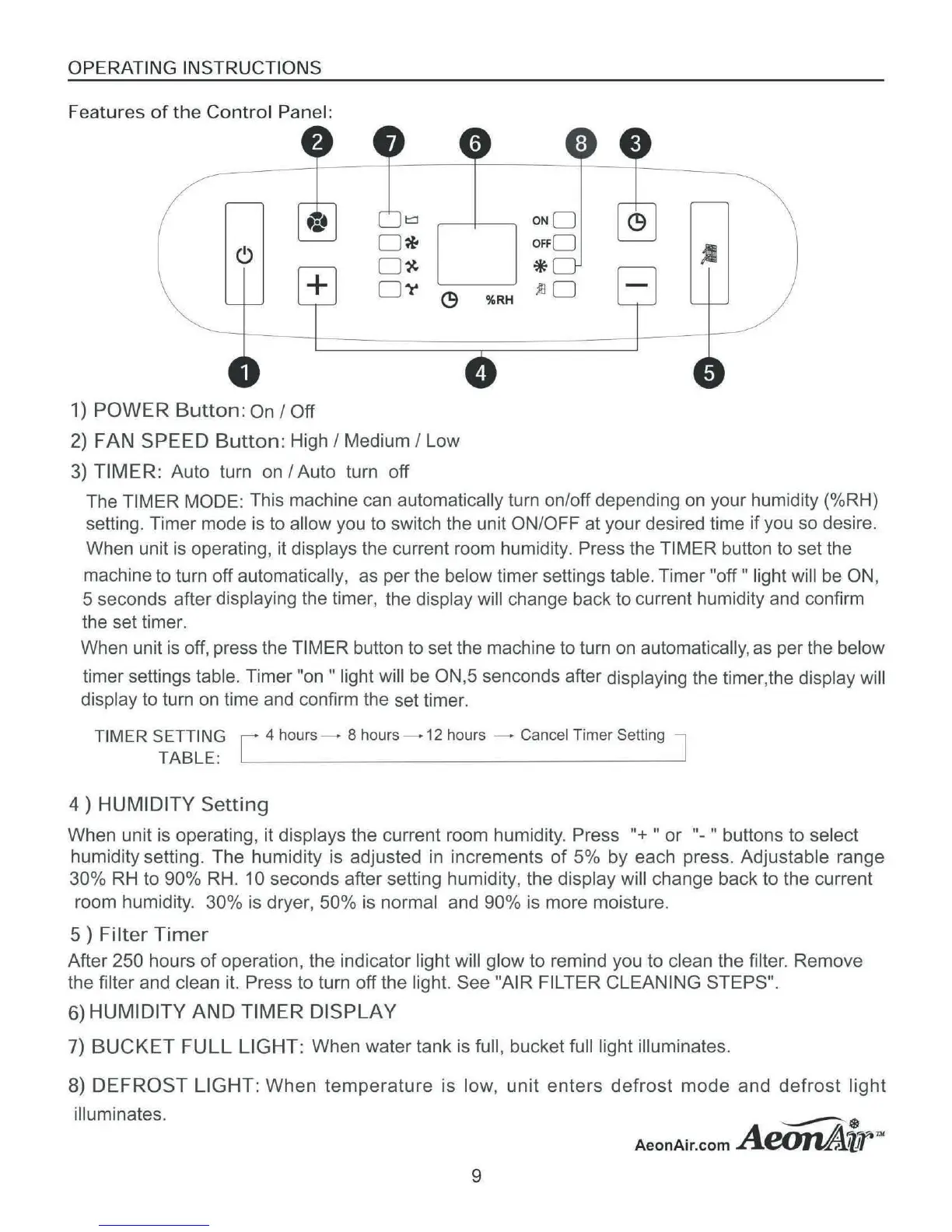OPERATING INSTRUCTIONS
Fe
atur
es
of
th
e
Control
Panel:
.I
1)
POWER
Button
: On I Off
2)
FAN
SPEED
Button:
High I Medium I Low
3)
TIMER:
Auto turn on I Auto turn off
The
TIMER MODE: This machine can automatically turn on/off depending on your humidity (%RH)
setting. Timer mode
is
to allow you to switch the unit ON/OFF at your desired time if you so desire.
When unit is operating, it
displays the current room humidity. Press the TIMER button to set the
machine to turn off
automatically, as per the below timer settings table. Timer
"off"
light will
be
ON,
5 seconds after displaying the timer, the display will change back to current humidity and confirm
the set timer.
When unit is off, press the
TIMER button to set the machine to turn
on
automatically, as per the below
timer settings table. Timer
"on"
light will
be
ON,5 senconds after displaying the timer.the display will
display
to turn
on
time and confirm the set timer.
TIMER SETTING [ 4
hours-
8hours-12
hours - Cancel Timer Setting J
TABLE:
4)
HUMIDITY
Setting
When unit is operating, it displays the current room humidity. Press "+
"or
"-"
buttons to select
humidity setting. The humidity is adjusted in increments
of
5% by each press. Adjustable range
30%
RH
to 90% RH. 10 seconds after setting humidity, the display will change back to the current
room humidity.
30% is dryer, 50%
is
normal and 90% is more moisture.
5)
Filter
Timer
After 250 hours
of
operation, the indicator light will glow to remind you to clean the filter. Remove
the
filter and clean it. Press to turn off the light. See "AIR FILTER CLEANING STEPS".
6)
HUMIDITY
A
ND
TIMER
DIS
P
LAY
7)
BUCKET
FULL
LIGHT
: When water tank is full, bucket full light illuminates.
8)
DEFR
O
ST
LIGHT:
When
temperature
is low,
unit
enters
defrost
mode
and
defrost
light
illuminates.
9