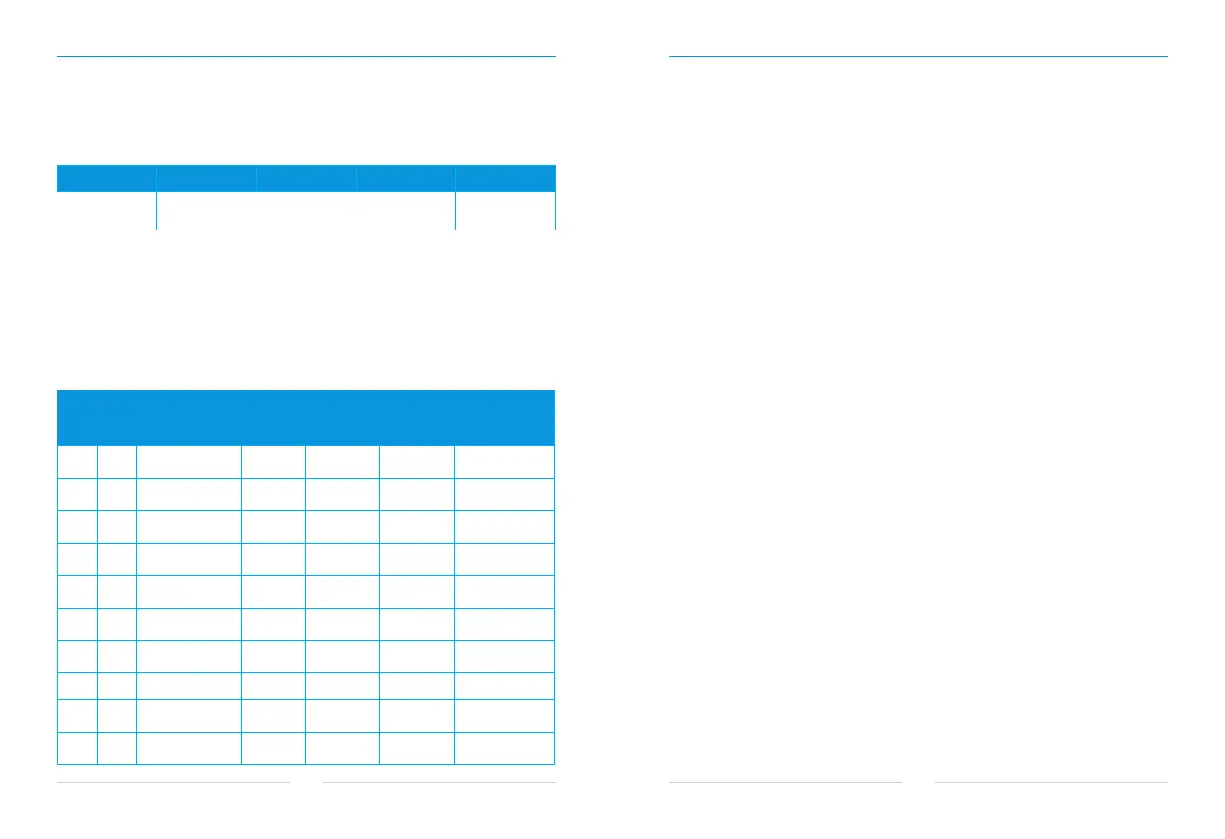WJ-5000/5200 SERIES WJ-5000/5200 SERIES
0807
E1 E2
E3
E4
E5
1
2
3
4
5
6
7
8
9
10
F0
F1
F2
F3
F4
F5
F6
F7
F8
F9
25
-2
0 8.
1
10
15
45
8
30
20
F9~F8
-15~+5
0.1~3.0
0~1
1~20
00~99
1~F0
25
-2
0 1.
0
10
15
45
8
30
20
1~20
40~50
F0~40
3.Alarm function
4.Thermostat parameters list
(1) Alarm Display:
Over high room
temperature
Over high water
temperature
Over low water
temperature
Room temperature
sensor failure
Water temperature
sensor failure
When alarm occurs, the error code and the temperature will be alternately displayed.
(2) To suspend the alarm:
In alarming state, the alarm sound could be suspended by pressing any button,but the alarm display remains until the alarm
condition is eliminated.
Temperature
Controller
Factory Setting
Order
Code
Item
Range
Note
Temperature
Controller
Factory Setting
T-503 T-504
Temperature setting
Temperature
Difference values
Cooling hysteresis
Way of control
Alarm for over high
water temperature
Alarm for over low
water temperature
Alarm for over high
room temperature
Password
The allowed highest
water temperature
The allowed lowest
water temperature
1: intelligent
0: constant temperature
Constant temperature
control effecting
Intelligent control
effecting
5.General settings adjustment
Press SET button(SET)to enter into the user-defined state. Meanwhile, D1 flashes to indicate that the controller
is in parameters setup status.
(1)Under intelligent mode, the control panel displays the temperature difference value between water and air
(2)Under constant temperature mode, the control panel displays the set temperature value (F0).
At this moment, press▲ ▼ key to change settings. After modifying the value, press the ENTER button (RST) to save
and exit, then new parameters take effect, or press SET key (SET) to exit without saving parameters. If there is no
more action within 20 seconds, it will automatically exit modifying status without saving parameters.
6.Advanced settings adjustment
(1)
select the password have been set, and then click the SET button (SET) again, if the password is correct, F0 would be
shown,entering the set status, D1 flashing to indicate that the controller is under parameters setup status. What if the
Press and hold the▲ key while press SET button (SET) for 5 seconds until 0 displayed. Then press▲ button to
(2)
circulation. Select an item, click SET button (SET) to proceed next parameters modifying, original settings being
displayed, then press▲▼key to modify parameter values, and press SET button (SET)to return to the previous setup
menu. Press ENTER button (RST) at any time to exit parameters setup with saving modified parameters and return to
temperature display, then the chiller runs under the new parameters. If no button is pressed within 20 seconds, the
controller will automatically exit parameters setup without saving the modified parameters.
Enter setup state, press▲ key to enter and select set items circularly, or press▼ to go in contrary direction
1. During parameters setting condition, system still runs under original parameters.
2. Under temperature control mode, the water temperature is controlled by (F0) parameters;
3. Under Intelligent control mode, the water temperature will be automatically adjusted according to temperature
changes.The temperature difference is commanded by (F1) parameter.
Note:
OFFICIAL DISTRIBUTOR UAB ELTECHNIKA
WWW.AEONLASERS.LT | WWW.AEONLASERS.LV | WWW.AEONLASERS.EE
