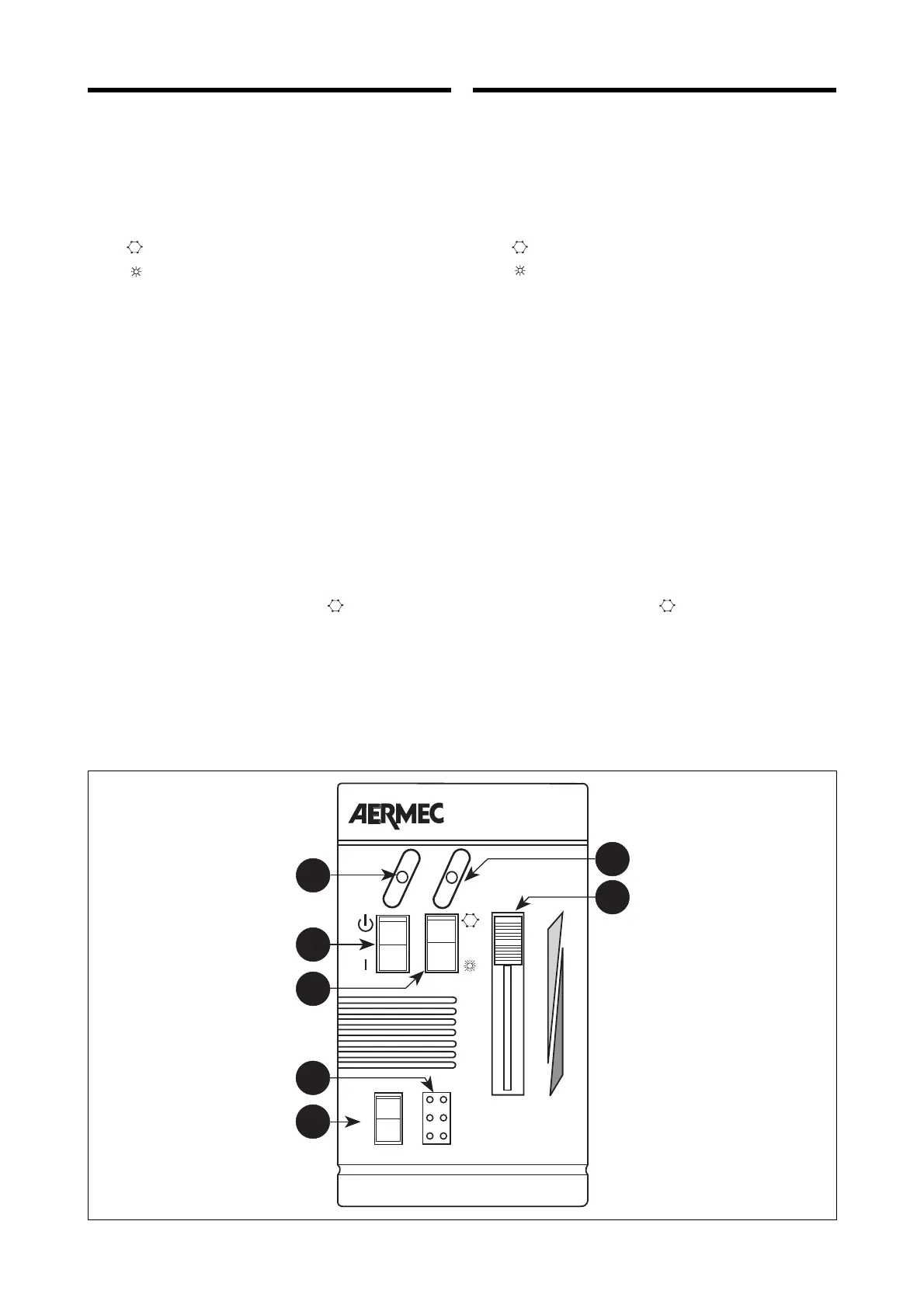36
FF
FF
UU
UU
NN
NN
ZZ
ZZ
II
II
OO
OO
NN
NN
AA
AA
MM
MM
EE
EE
NN
NN
TT
TT
OO
OO
••
••
OO
OO
PP
PP
EE
EE
RR
RR
AA
AA
TT
TT
II
II
OO
OO
NN
NN
FUNZIONAMENTO DEL PANNELLO COMANDI
Il pannello comandi remoto, alimentato direttamente dalla
scheda madre, è in bassa tensione (12 V).
La messa in moto della macchina e la selezione del funzio-
namento riscaldamento/raffreddamento/automatico possono
essere effettuate solo dal pannello comandi remoto (fig. 12).
Il pannello è dotato dei seguenti comandi e segnalazioni:
– interruttore (1) acceso/spento (I = acceso);
– interruttore (2) di selezione:
= raffreddamento
= riscaldamento
= automatico
– pulsante (3) di avviamento e riarmo (START);
– cursore (5) di regolazione della temperatura (da 10 a 30
°C);
– LED (6) di presenza tensione (acceso con l’interruttore (1)
su I);
– LED (7) di funzionamento (verde in raffreddamento, rosso
in riscaldamento);
– LED (4) di segnalazione intervento protezioni:
AP = pressostato di alta pressione
BP = pressostato di bassa pressione
MT = controllo tensione di alimentazione (grandezze 10
e 15)
TVE = magnetotermico ventilatore unità interna
TVC = magnetotermico ventilatore unità esterna
TC = protezione compressore.
FUNZIONAMENTO IN RAFFREDDAMENTO
Per mettere in funzione la macchina (fig. 12):
– posizionare l’interruttore (1) su I: il led (6) si accende;
– premere l’interruttore (2) sul simbolo ;
– premere il pulsante (3) START :il ventilatore dell'unità
interna parte subito e rimane sempre in funzione;
– regolare la temperatura ambiente agendo sul cursore (5):
l'indice 1 corrisponde a 10 °C, l'indice 7 corrisponde a
30 °C; il condizionatore comunque non può funzionare
al di sotto della temperatura impostata sulla scheda elet-
tronica (trimmer TR3);
– se il led (7) diventa verde significa che la sonda aria ha
dato il consenso per iniziare il raffreddamento.
A
OPERATION OF THE CONTROL PANEL
The remote control panel receives its low voltage (12 V)
power supply directly from the mother board.
Machine start-up and selection of heating/cooling/automatic
modes can only be performed from the remote control
panel (fig. 12).
The panel mounts the foIlowing controls and indicators:
– ON/OFF switch (1) (I = ON);
– selector switch (2):
= cooling
= heating
= automatic
– START and reset push button (3);
– temperature regulation cursor (5) (from 10 to 30 °C);
– Power ON LED (6) (illuminates when switch (1) is set to
I);
– Operating mode LED (7) (green in cooling mode,
red in heating mode);
– Safety devices indicator LEDs (4):
AP = high pressure switch
BP = low pressure switch
MT = power supply control (models 10 and 15)
TVE = magnetothermal cutout on indoor unit fan
TVC = magnetothermal cutout on outdoor unit
TC = compressor protection.
COOLING MODE
To start the machine (fig. 12):
– turn main switch (1) to I, LED (6) will illuminate;
– set switch (2) to the symbol ;
– press START pushbutton (3); the indoor unit fan will start
immediately and will run continuously;
– set the ambient temperature by way of cursor (5); setting
1 corresponds to 10 °C, setting 7 corresponds to 30 °C;
however, the conditioner cannot operate at temperatures
below the control card setting (trimmer TR3);
– if LED (7) changes to green, this means that the air sensor
has given the go-ahead to start cooling.
– After approximately 6 mins. the oudoor unit will come
A