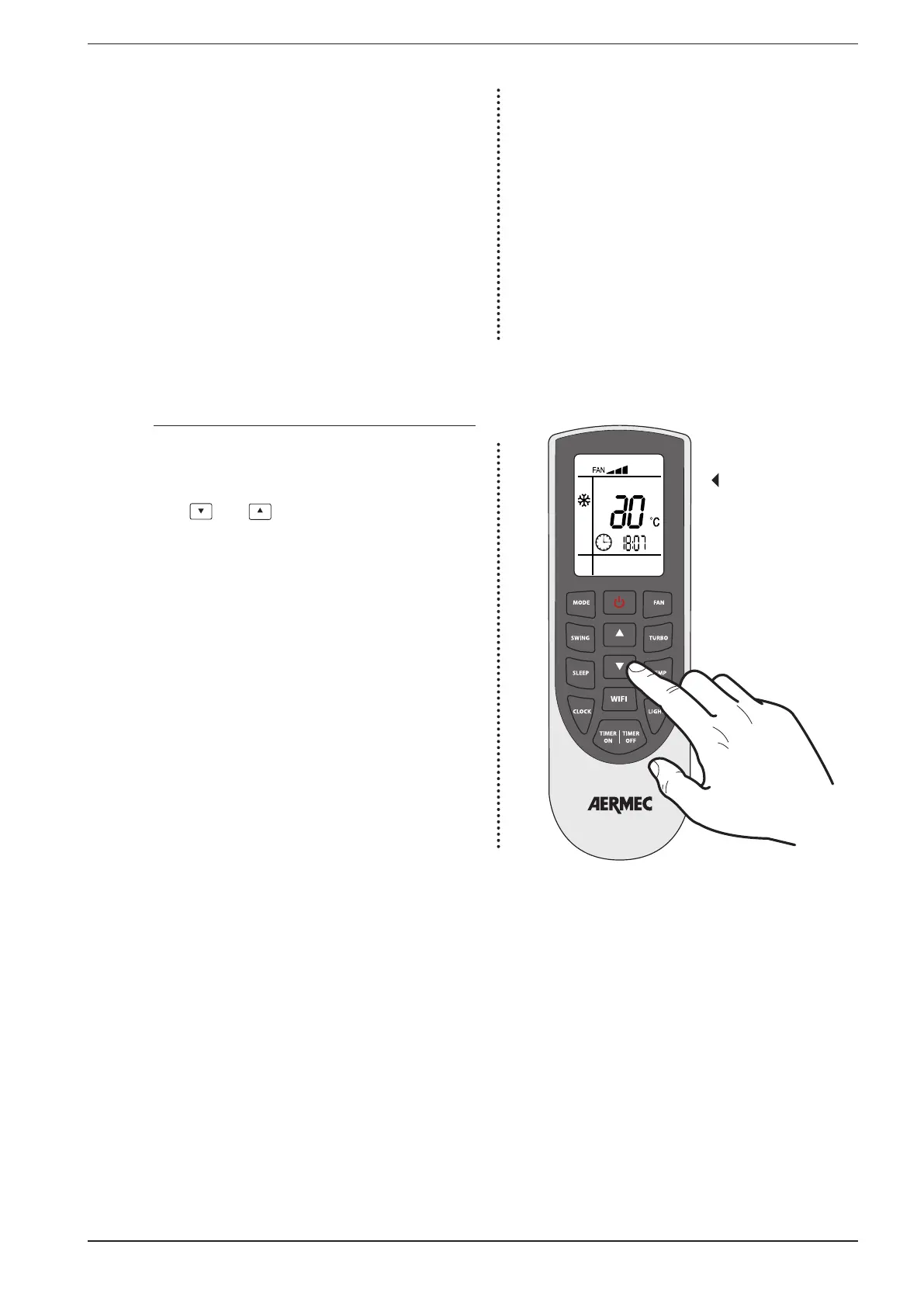7
• VENTILATION mode: in this mode the user must set only
the fan speed. This mode provides no heating or cooling
but only uses the internal fan to ventilate the space.
• HEATING mode: in this mode the user must set the oper-
ating setpoint and a fan speed. If the room air tempera-
ture is lower than the setpoint the unit is switched on until
the room temperature rises above the setpoint value.
SETTING THE OPERATING SETPOINT
All the operating modes (except the automatic one) require
an room air temperature value to control to: this is called the
operating setpoint.
If the unit is on (and the automatic mode is not selected),
pressing the and buttons allows decreasing or in-
creasing the operating setpoint. The setpoint value is dis-
played in the central part of the remote control’s display.
Operating setpoint