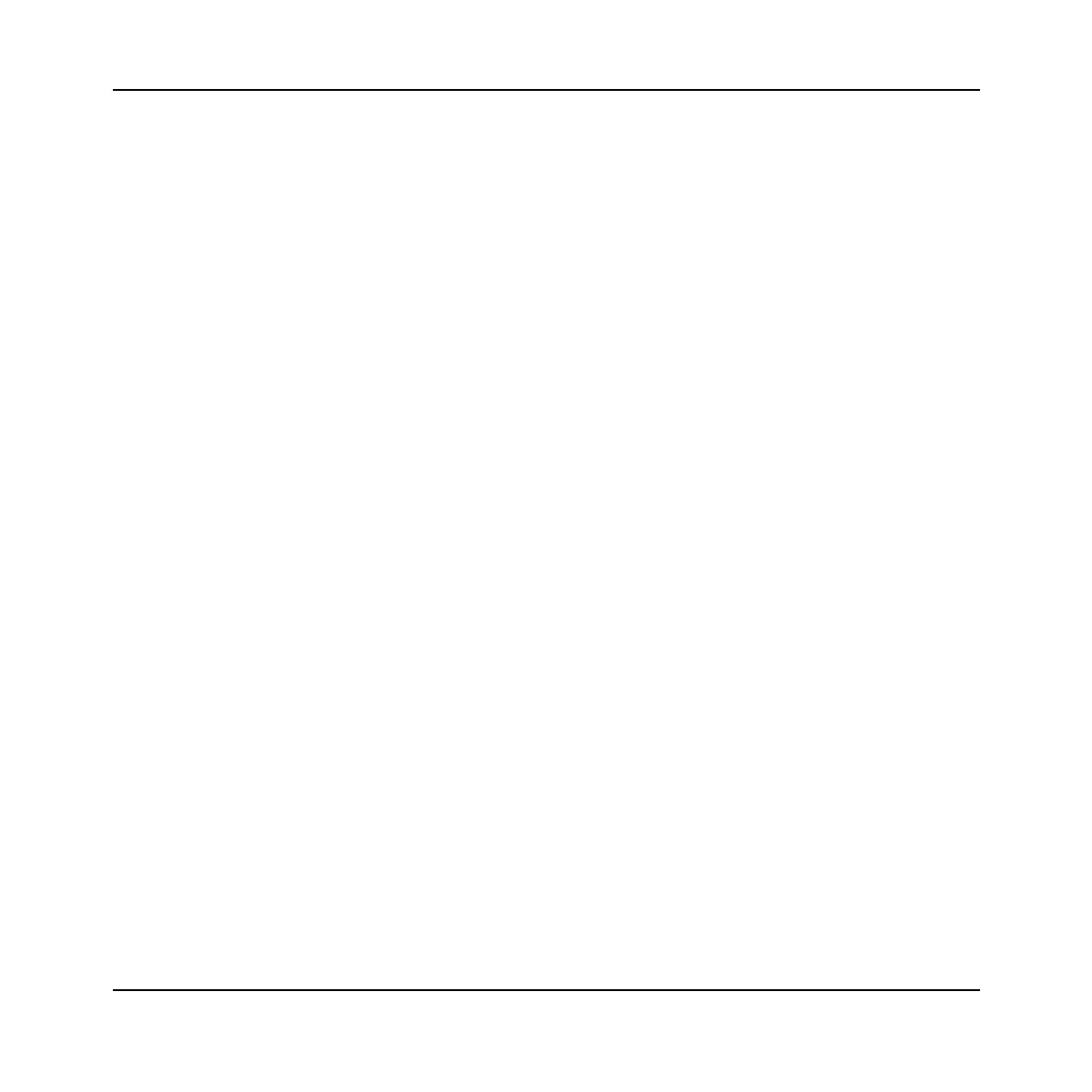GENERAL INFORMATION
12
Deliverable items
• 3020 Series RF Signal Generator PXI module
• PXI Modules CD-ROM (part no. 46886/028), containing soft front panels, drivers,
application software, data sheets, installation guides, safety instructions, getting started
and user manuals for this and other modules in the 3000 Series
• Test results and calibration certificate CD-ROM part no. 46886/054
• 3000 Series PXI Modules Safety Instructions: printed item, part no. 46882/882
• SMA connector cable: part no. 43139/738; all modules except 3021C/3026C
• SMA connector cable: part no. 43139/739; 3021C/3026C only
Cleaning
Before commencing any cleaning, switch off the chassis and disconnect it from the supply.
You can wipe the front panel of the module using a soft cloth moistened in water, taking care
not to wet the connectors. Do not use aerosol or liquid solvent cleaners.
Putting into storage
If you put the module into storage, ensure that the following conditions are not exceeded:
Temperature range: −20 to +70°C (−4 to +158°F)
Humidity: 5 to 93%, non-condensing
Artisan Technology Group - Quality Instrumentation ... Guaranteed | (888) 88-SOURCE | www.artisantg.com
