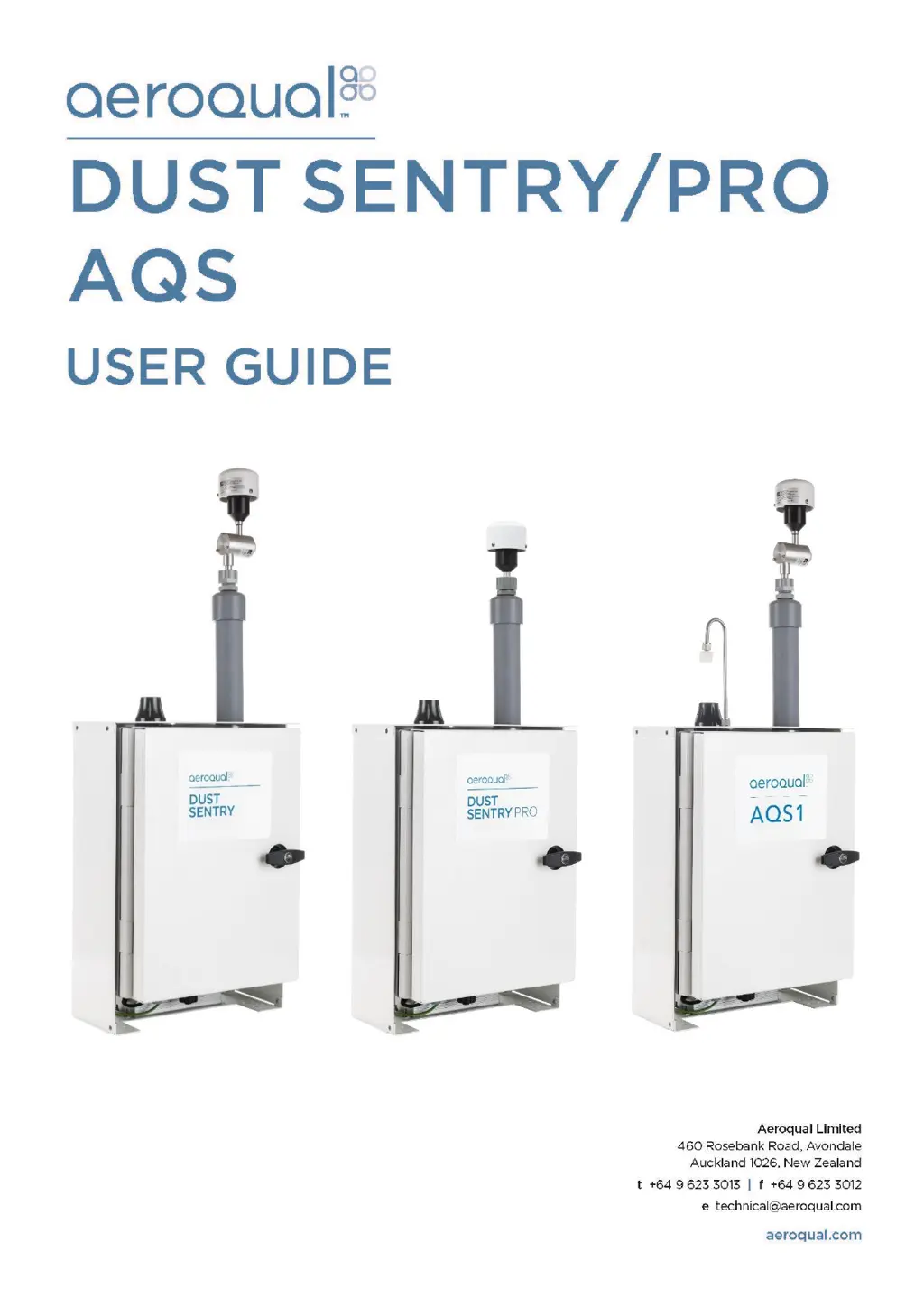What to do if PM 2.5 is greater than PM 10.0 in Aeroqual Dust Sentry Pro?
- LLaura MckinneyAug 13, 2025
If the Aeroqual Measuring Instruments show that PM 2.5 is greater than PM 10.0, it could be due to several reasons: * The cyclones might be fitted on the wrong side, in which case you should swap them to the correct side. * The auto zero calibration might be failing on the PM10.0, so check the baseline calibration of PM10. * An incorrect gain might be applied, so check the gain on the module. * There could be a leak in the flow system, so check for leaks.