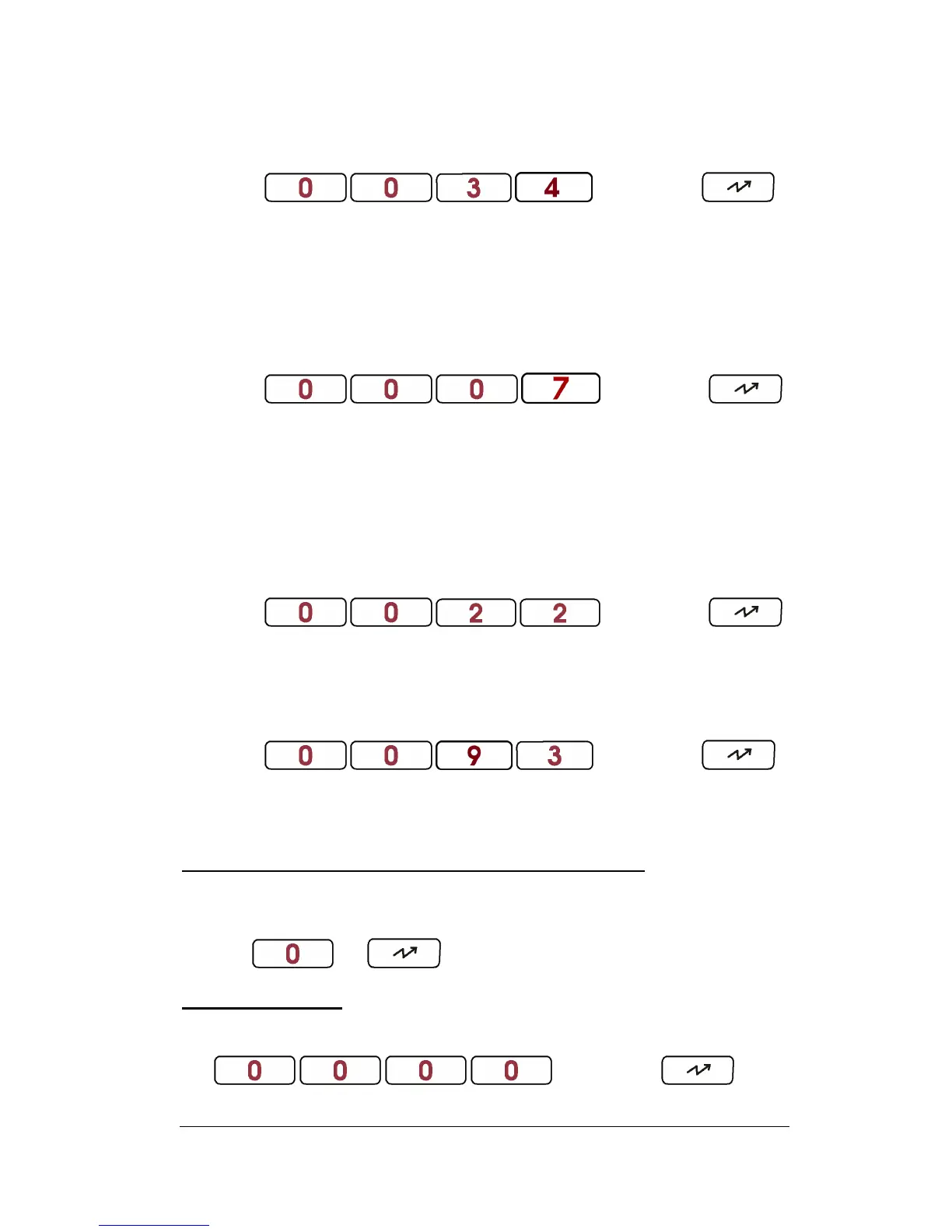February 27, 2003
Afi-lite User Manual
13
Example A: To send a message to the computer that cow 1299 is limping
(if the number 34 is designated as the message for “limping cow”):
At the milk meter where cow 1299 is identified, press:
and then press .
The message is entered into the milk meter. When the exit gate is opened,
the message is loaded into the computer and assigned to cow 1299. After
the message is entered, the milk meter display returns to its previous
reading.
Example B: A message can be sent to assign a code to a cow. As in the example on
page 9, to assign cow 1322 code 7:
At the milk meter where cow 1322 is identified, press:
and then press .
The message is entered into the milk meter and ready to be loaded into
the computer when the exit gate is opened. When the exit gate is opened,
the message will be sent and code 7 will be assigned to cow 1322. The
milk meter display returns to its previous reading after the message is
entered.
Example C: A message can be sent to delete (cancel) a code from a cow. For
example, to cancel code 2 from cow 1405:
At the milk meter where 1405is identified, press:
and then press .
The message is entered and ready to be sent. When sent, code 2 will be
deleted from cow 1405.
Example D: To send a message consisting of the letter D to the database of cow 1460:
At the milk meter where cow 1460 is identified, press:
and then press .
The message is entered and ready to be sent (loaded in) to the computer.
When sent (when the exit gate is opened), the letter D is assigned to the
database of cow 1405.
Viewing a Message that has been Entered into the Milk Meter
To view a message that is entered and “waiting” to loaded into the computer (the exit
gate has not yet been opened):
Press and simultaneously.
Cancelling a Message
To cancel a message (if the exit gate has not yet been opened):
Press
and then press to
cancel a message that was entered and “waiting” to be loaded into the computer.