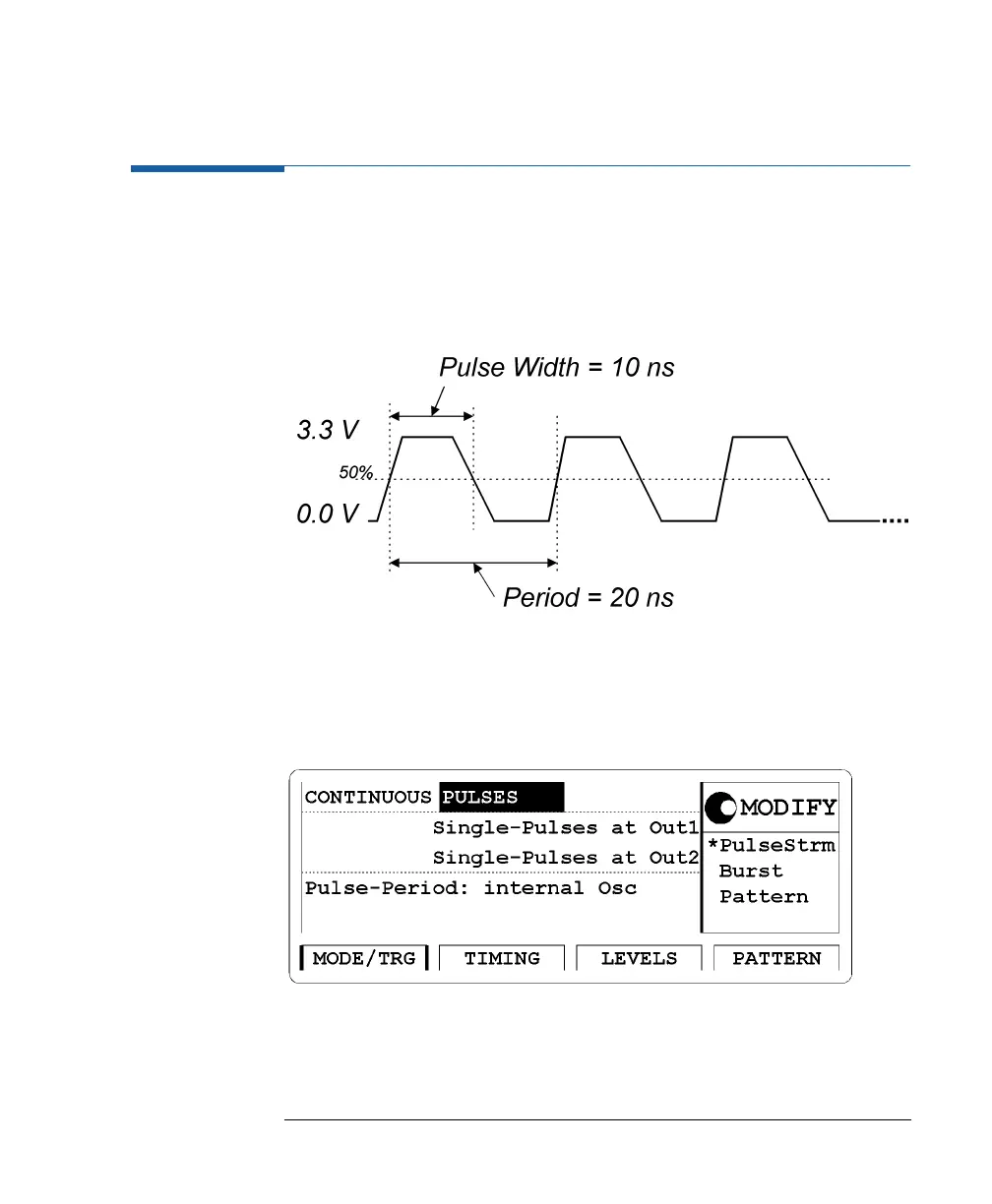37
Getting Started
S
SS
Se
ee
et
tt
tt
tt
ti
ii
in
nn
ng
g g
g U
UU
Up
p p
p a
a a
a P
PP
Pu
uu
ul
ll
ls
ss
se
e e
e S
SS
Si
ii
ign
gngn
gna
aa
al
ll
l
Setting Up a Pulse Signal
T
TT
Ta
aa
ask
sksk
sk Set up a continuous pulse signal with 20 ns period, a pulse width of 10 ns,
a leading edge of 3 ns, a trailing edge of 5 ns, an amplitude of 3.3 V and an
offset of 1.65 V (high level 3.3 V, low level 0.0 V).
I
II
In
nn
ns
ss
st
tt
tr
rr
ruc
ucuc
uct
tt
ti
ii
ion
onon
ons
ss
s To set the
operating mode and trigger mode
as required:
1
Reset all parameters and modes by pressing SHIFT + STORE (RECALL) + 0.
For reference the current MODE/TRG screen is displayed. There is
nothing to change.
To set the
timing parameters
as required:
1
Press the TIMING softkey to enter the Timing menu.
