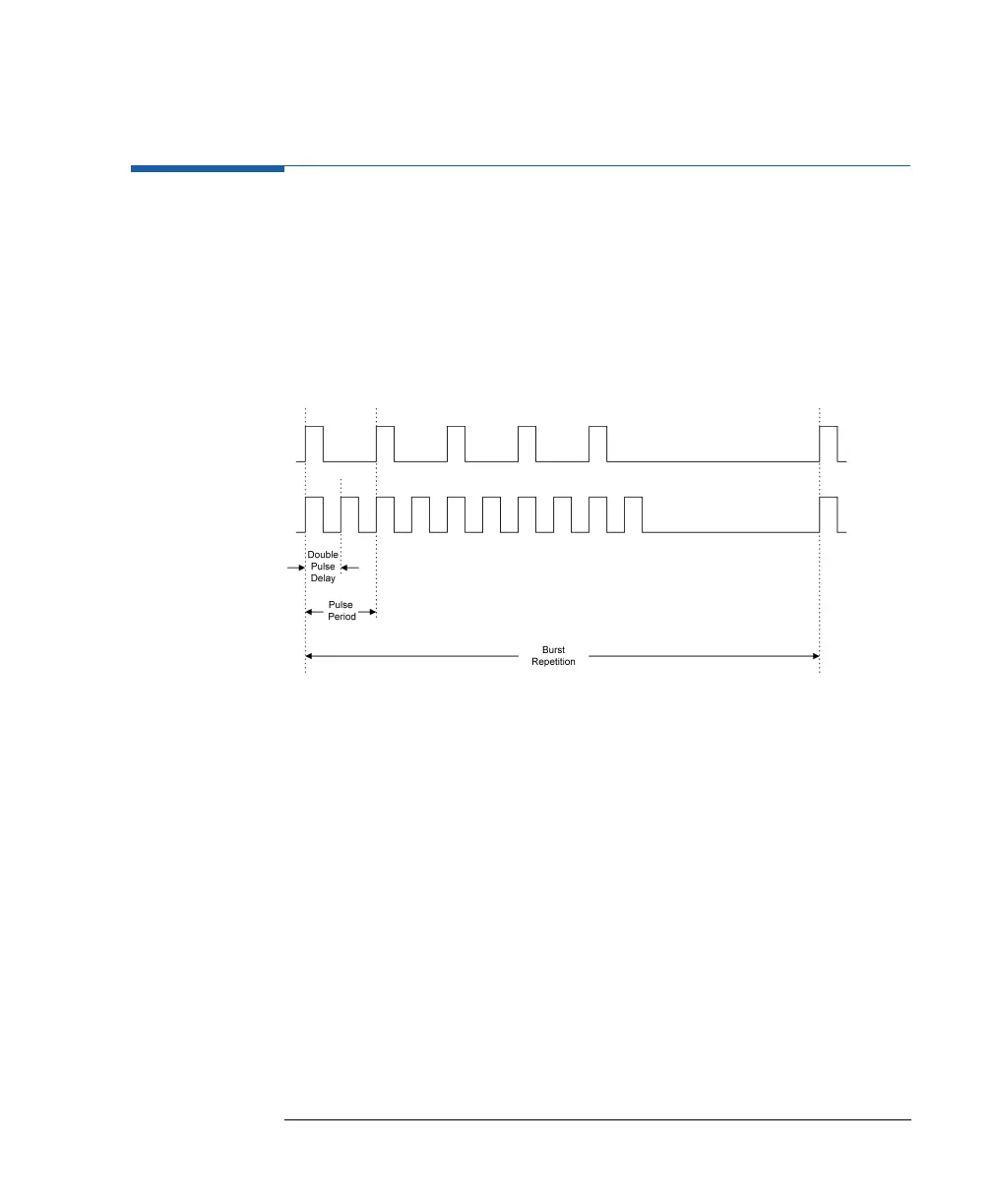55
Getting Started
S
SS
Se
ee
ett
tttt
tti
ii
in
nn
ng
g g
g U
UU
Up a
p a p a
p a B
BB
Bu
uu
ur
rr
rs
ss
st
t t
t S
SS
Si
ii
ign
gngn
gna
aa
al
ll
l
Setting Up a Burst Signal
T
TT
Ta
aa
ask
sksk
sk Set up a burst signal with a burst repetition of 5 µs. One signal should
have two pulses at the period 500 ns. The levels are 2Vpp amplitude and
offset of 0V.
N
NN
NO
OO
OTE
TETE
TE For this example two outputs are required.
I
II
In
nn
ns
ss
st
tt
tr
rr
ruc
ucuc
uct
tt
ti
ii
ion
onon
ons
ss
s To set the
operating mode and trigger mode
as required:
1
Reset all parameters and modes by pressing SHIFT + STORE + 0.
2
Press the MODE/TRG softkey to enter the Mode/Trigger screen.
The internal PLL is used to trigger the startable internal oscillator.
The PLL defines the burst repetition, the oscillator generates the
pulse period.
3
Move to CONTINUOUS and select TRIGGERED.
4
Move to PULSES and select BURST
OF
.
5
Move down and set 5 - S
INGLE
-P
ULSES
AT
O
UT
1 and D
OUBLE
-P
ULSES
AT
O
UT
2.
