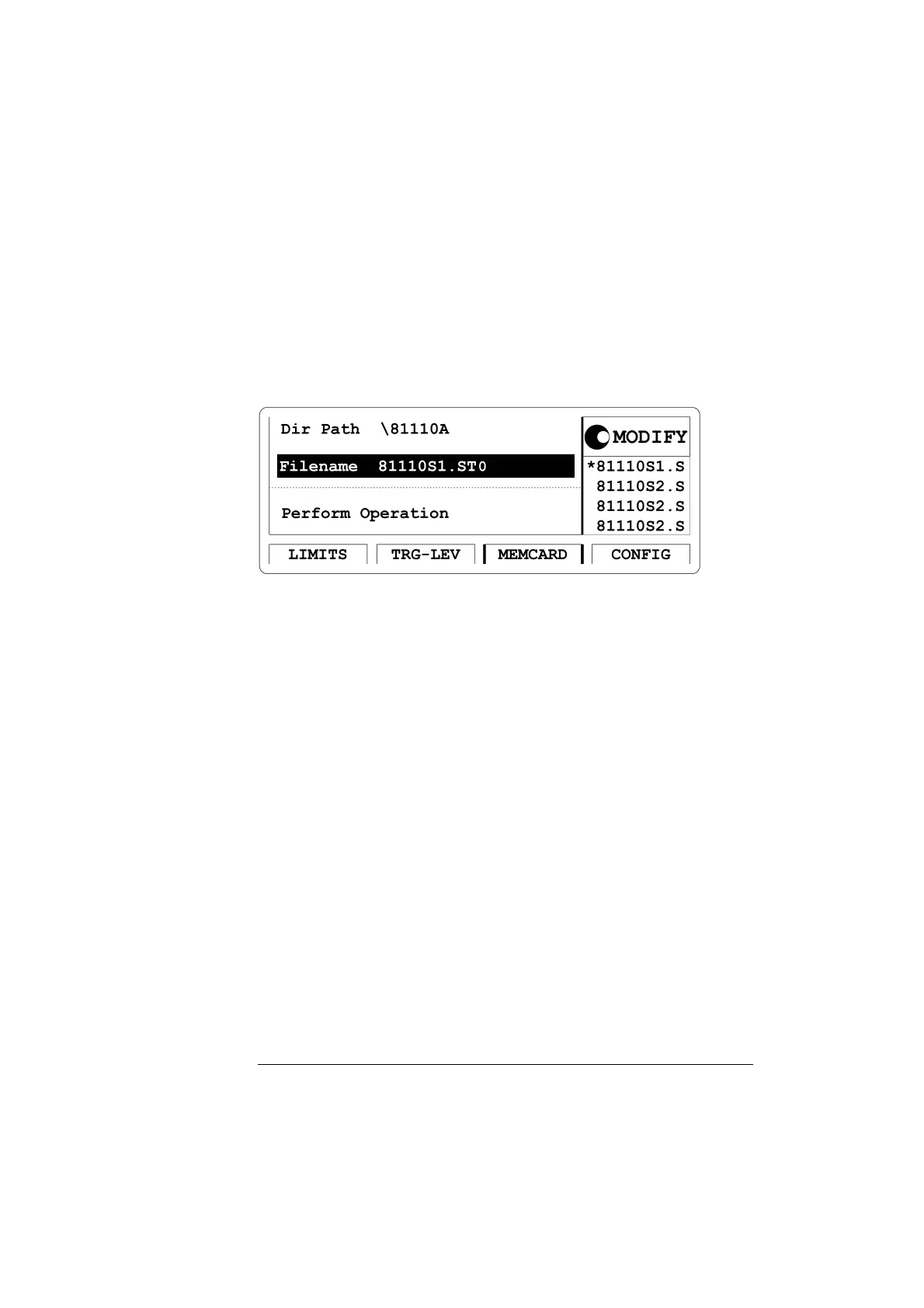100
Using the 81110A/81104A
T
TT
The
he he
he M
MM
Me
ee
em
mm
mo
oo
or
rr
ry
y y
y C
CC
Ca
aa
ar
rr
rd
d d
d S
SS
Sc
cc
cr
rr
re
ee
een
enen
en
Filename Parameter
Move the entry focus to the F
ILENAME
parameter to view and select a file
from the current directory. Use the MODIFY knob to scroll through the
filenames listed in the MODIFY window.
Memory Card Operations
Move the entry focus onto P
ERFORM
O
PERATION
and use the knob to
select the operation:
R
EAD
C
ARD
Read the DOS file-system information from the memory card after
inserting a new card. Press ENTER to carry out the operation.
R
ECALL
Recall the selected file as the current-instrument setting. Press
ENTER to carry out the operation.
Artisan Technology Group - Quality Instrumentation ... Guaranteed | (888) 88-SOURCE | www.artisantg.com